Box+Dice
This integration is in beta
As with all beta tests, not everything will be perfect. If you run into any issues, please submit a support ticket.
Connecting your Box+Dice account
Box+Dice is a real estate CRM software company. In this article, we'll guide you through connecting your Box+Dice account with Lexer, allowing you to update Contacts in Box+Dice with enriched data from the Lexer CDP.
Benefits of a Box+Dice integration
Integrating your Box+Dice account with Lexer provides a number of benefits, such as:
- Creating and sync Contact Categories.
- Making tasks for your Agents to complete.
Integrations in a nutshell
Here's a summary of how Box+Dice integrates with Lexer:
Direction
What direction does the data flow?
⬜️ Data in: N/A — Lexer does not take data in from Box+Dice.
✅ Data out: updating and syncing Contact Categories with enriched data from Lexer.
Type
Lexer loads these types of data
Source method
How Lexer loads data from this source.
N/A
Destination method
How Lexer sends data to this source.
✅ API
Status
What is the status of the integration?
Full Release
Lexer product compatibility
What Lexer products is the integration compatible with?
✅ Activate
⬜️ Compare
⬜️ Listen
⬜️ Respond
⬜️ Segment
⬜️ Serve
⬜️ Track
Attributes
No attributes will be created as part of this integration.
Attributes
This integration allows for some flexibility, the output of the integration depends on your available data and what you send through to Lexer. In addition, your attributes could be named in a different way to other clients. If you would like a list of attributes related to this integration, please email your Success Manager.
Attributes
What attributes are created when integrated with Lexer?
Attributes
These are the standard attributes that Lexer can create from the data received via this integration. The exact attributes will depend on what data is made available and sent into Lexer. Keep in mind, your attribute names may vary slightly. If you have any questions or would like to explore custom options, please contact your Success Manager.
Customer attributes
Email engagement attributes
SMS event attributes
Transactional attributes
Product attributes
How to integrate your Box+Dice account
You will need to navigate to MANAGE > INTEGRATIONS to find the Box+Dice integration tile.
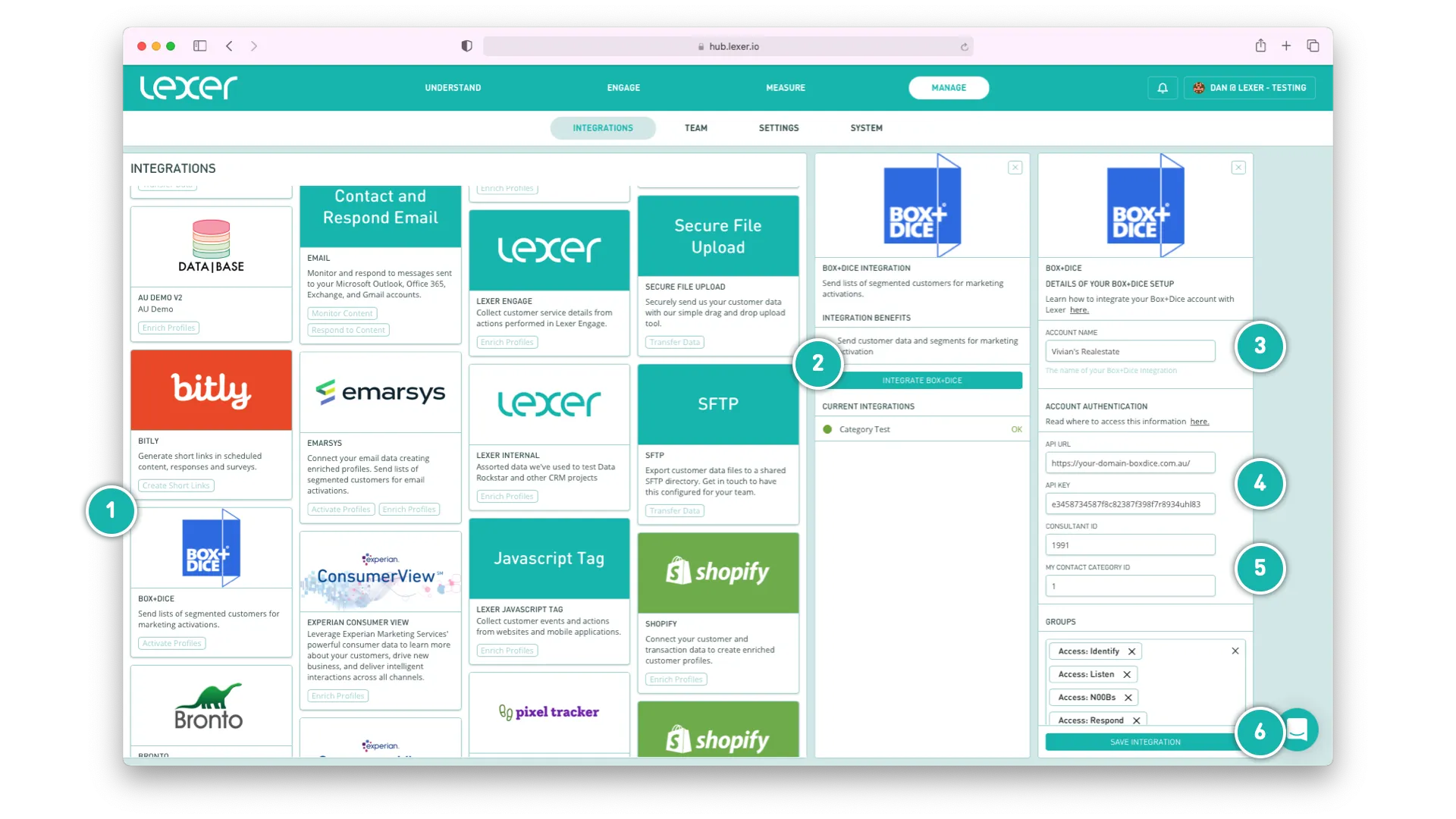
Send and maintain Contact Categories in Box+Dice
Within Box+Dice, categories are used to group Contacts together and segment your database. One Contact may have multiple Categories against multiple Consultants.
With Lexer Activate, you can sync and maintain your Lexer Segments in Box+Dice as Contact Categories.
This allows your agents to better understand the prospects they are contacting. For example, you might have three key segments; Hot Prospects, Underbidder, Buyer in Hawthorn >$3.5m.
By maintaining these Segments as Categories in Box+Dice you can provision your agents with additional context for their communications.
You will first need to build these Segments, in Segment. Then navigate to ENGAGE > ACTIVATE.
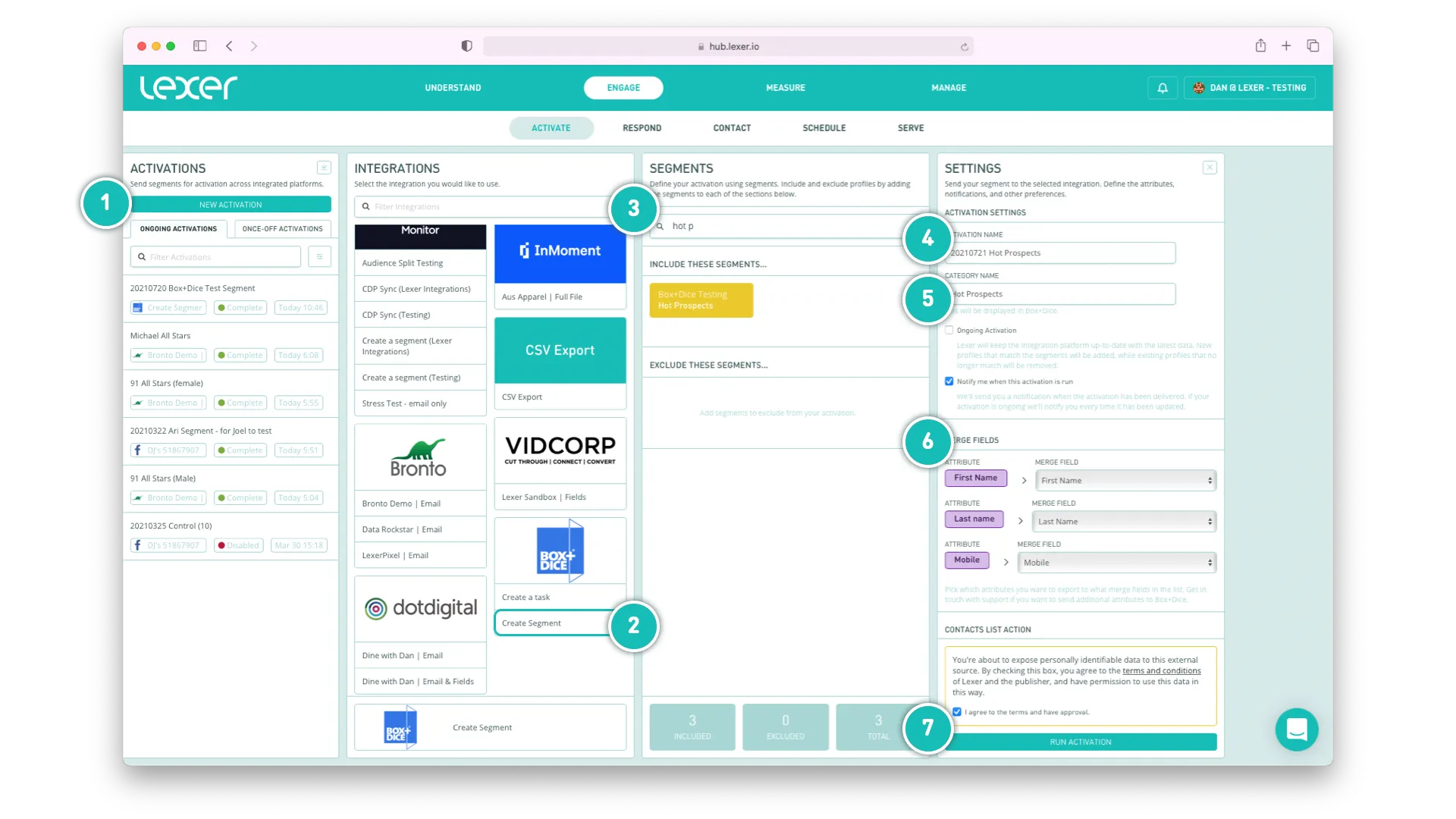
- Click NEW ACTIVATION.
- Select CREATE SEGMENT from under the Box+Dice tile.
- Find the Segment you want to sync with Box+Dice (you may only sync one Segment with each activation).
- Name your Activation, this will only be reflected in Lexer and must be unique.
- Title your category, what you write in this field will become the Category in Box+Dice.
- By default, it will mimic the name of your chosen Segment.
- Map each attribute to its dedicated field in Box+Dice.
- As a minimum, Box+Dice requires a First Name, Last Name, and Mobile Number to create new categories.
- Once a First and Last name is set in Box+Dice, it can only be changed in Box+Dice.
- Click RUN ACTIVATION.
Creating new tasks in Box+Dice
Box+Dice's Tasks feature can be used to guide agents to contact the right prospect at the right time. From Lexer Activate you can create tasks in bulk, and have them automatically assigned to the correct Agent, within Box+Dice.
For example, on Monday morning after a busy week of activity, you want to ensure all Hot Prospects are contacted. You can create a task for your Agents to follow up with each of those prospects right from Lexer Activate.
First, you'll need to define your Segment(s) in Segment. Then navigate to ENGAGE > ACTIVATE.
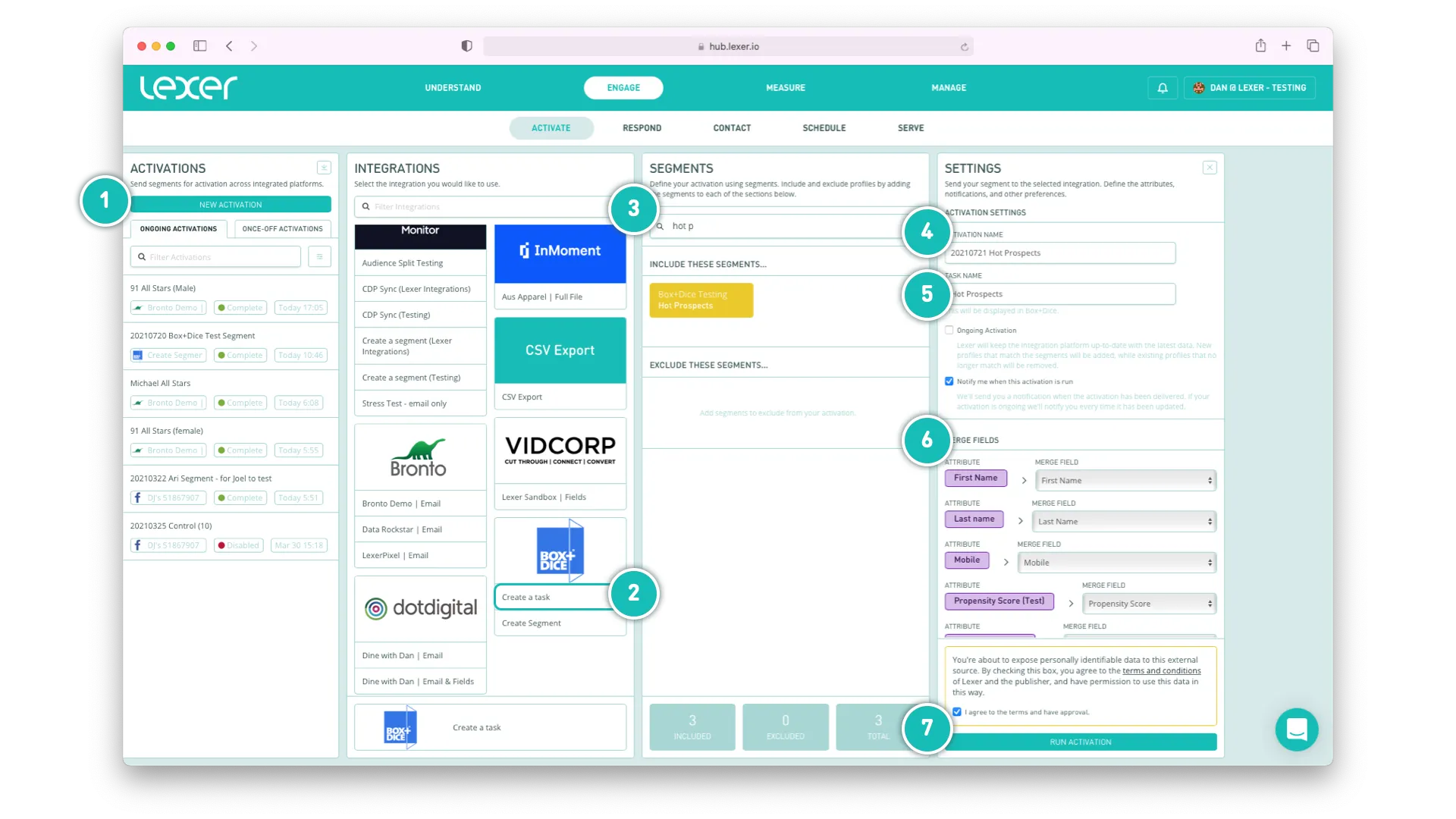
- Click NEW ACTIVATION.
- Find the Box+Dice tile and click the Create a task option.
- Add your segment of Hot Prospects.
- Name your Activation, this will only be reflected in Lexer and must be unique.
- Here you can define how the Task will be named.
- The task name will automatically append a Contact's propensity score and first name to the task description
- Map each attribute to its dedicated field in Box+Dice.
- As a minimum, Box+Dice requires a First Name, Last Name, Mobile Number, and Propensity Score to create new tasks.
- Tasks can be sorted in descending order, by mapping an attribute to the "Sort by" field. In most cases, just map Propensity Score.
- Click RUN ACTIVATION.
You're done!
Congratulations, your account should now be integrated and activated in Lexer. We've gone through what Box+Dice is, the type of integration it is, its benefits, and how to integrate and activate it. There's a lot of steps to follow here and if you feel stuck or confused please don't hesitate to reach out to Lexer Support (support@lexer.io) if you need any help.
