Serve overview
Lexer Serve is the first CDXP-powered clienteling tool that turns data from all of your customer touch points into exceptional in-store experiences. Enabling your Sales Associates to provide highly personalized service to delight your customers at every opportunity.
Serve improves customer experience and grows sales, transforming your store performance with a focus on these three key areas:
- Gain actionable insight into store traffic and Sales Associate performance
- Grow revenue by improving customer experience, conversion rate, and AOV
- Capture valuable data for post-visit insight, marketing, and personalization.

Greet every customer with the perfect opener
Guide Sales Associates with best practice customer engagement. Identify new and returning customers and capture their shopping motivations to best serve them. Understand your store visitor quality and ultimate sales potential. Learn how to configure and customize your greeting flow here.
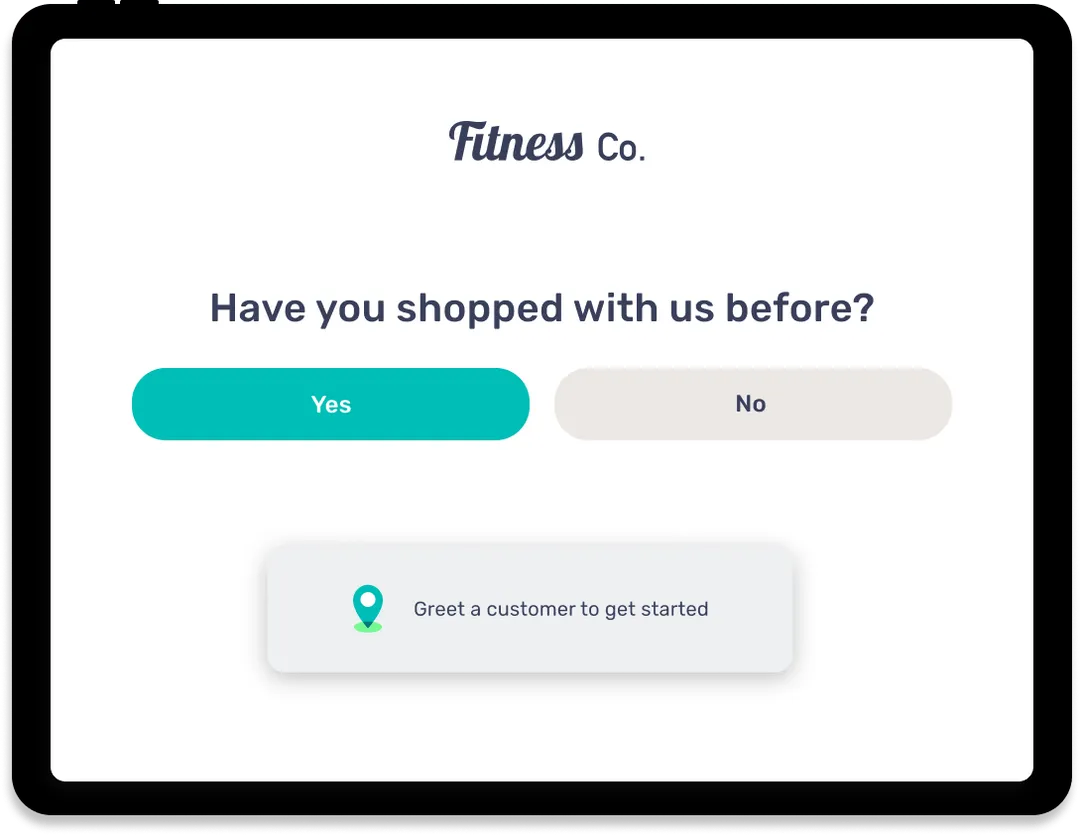
Understand your relationship with every customer
Comprehensive profiles help you know each individual customer. Powered by the CDXP, these include customer details, full purchase history, product images, lifetime value, channel preference, segment participation, marketing engagements, and more.
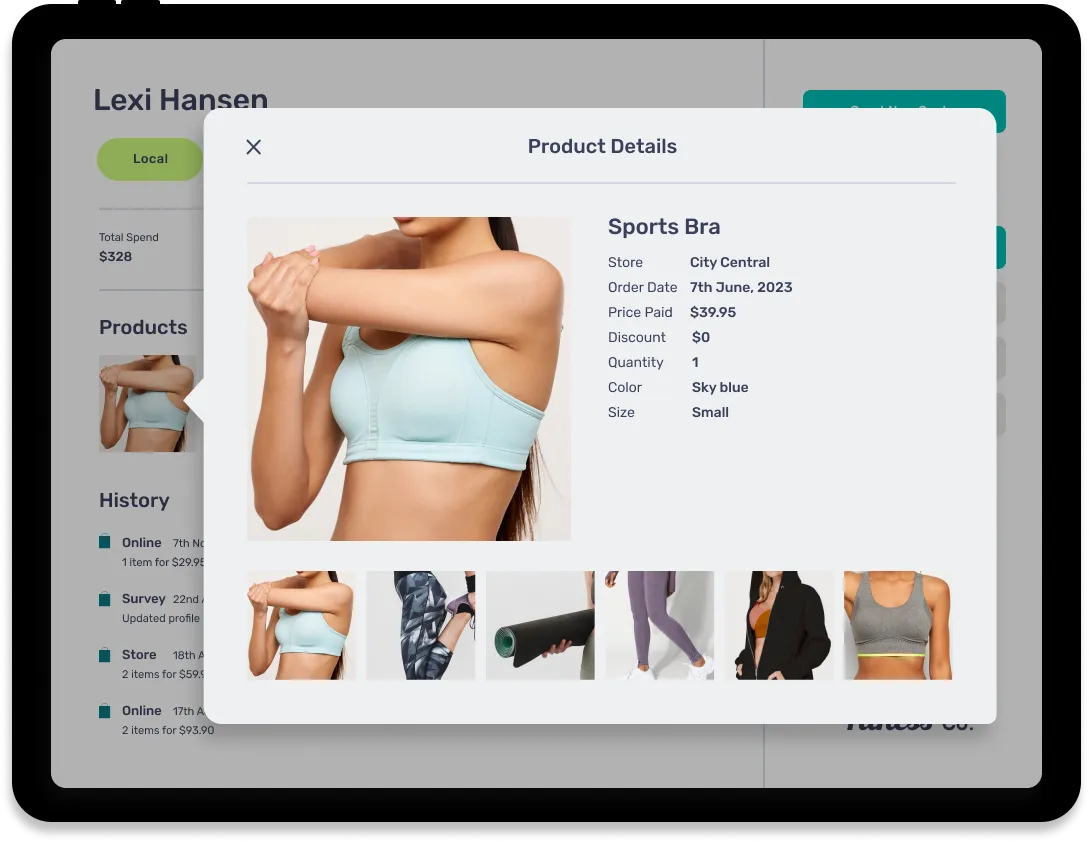
Tailor the experience for each customer
Enable your team to deliver relevant customer experiences in every store. Link actions to segments to guide Sales Associates with everything they need to deliver a personal experience for each individual customer, every time.
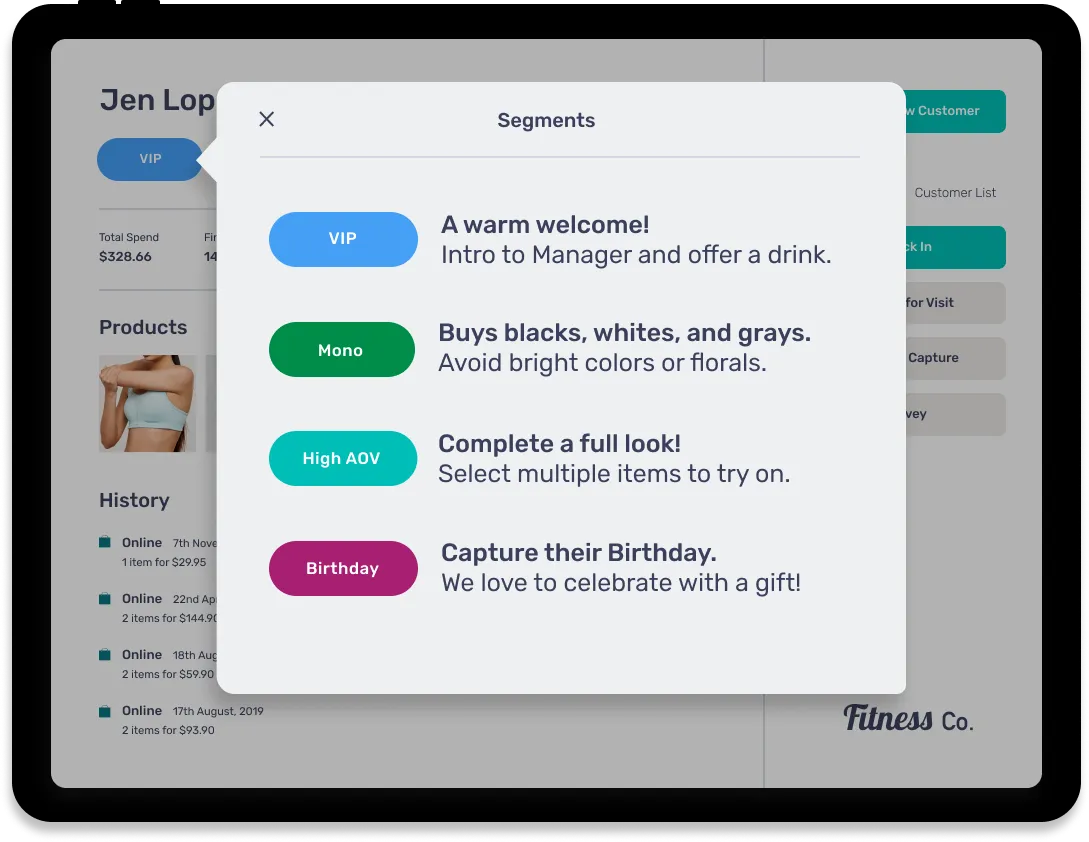
Improve measurement and data collection
Unlike website interactions, most in-store data is currently lost when the customer leaves your store. Lexer’s flexible data capture forms enable you to collect this key customer information from in-store interactions to genuinely understand and engage your customers both online and offline.
- Create new customer profiles
- Grow your email list
- Measure NPS and CSAT
- Survey customers
- Capture buying motivations
- Collect customer preferences, and more
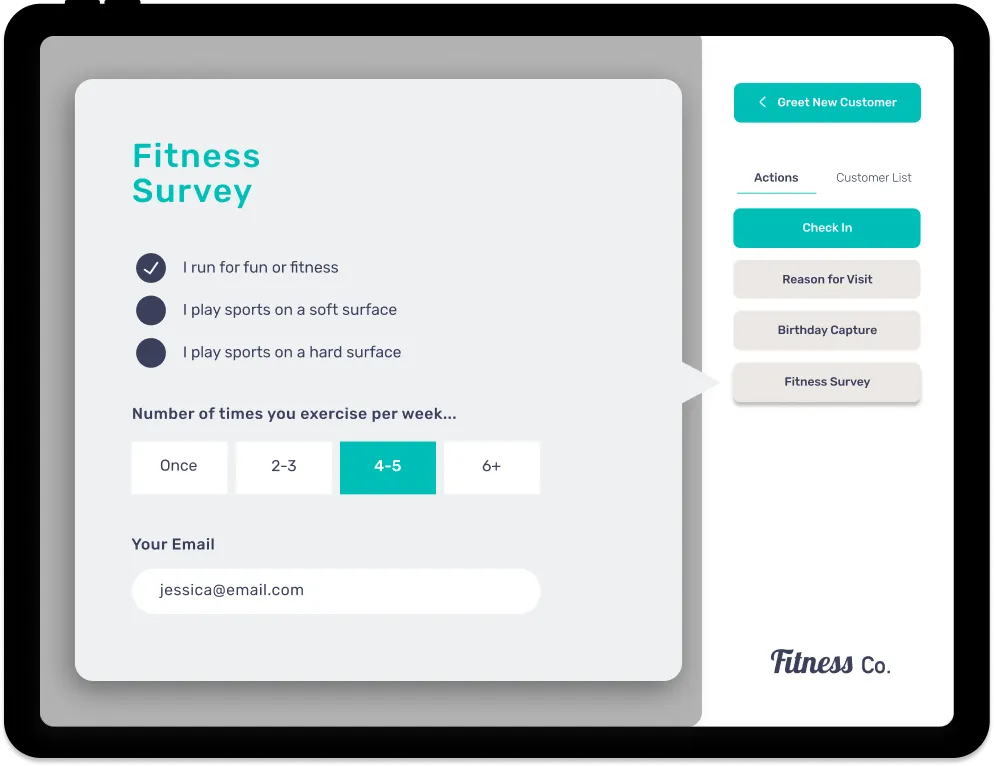
Turn every interaction into actionable insight
New data points are automatically generated, and linked to customer profiles in the CDXP - for example, store visited, date and length of visit, and staff member who assisted. All knowledge gained from in-store interactions is recorded and retained for next time.
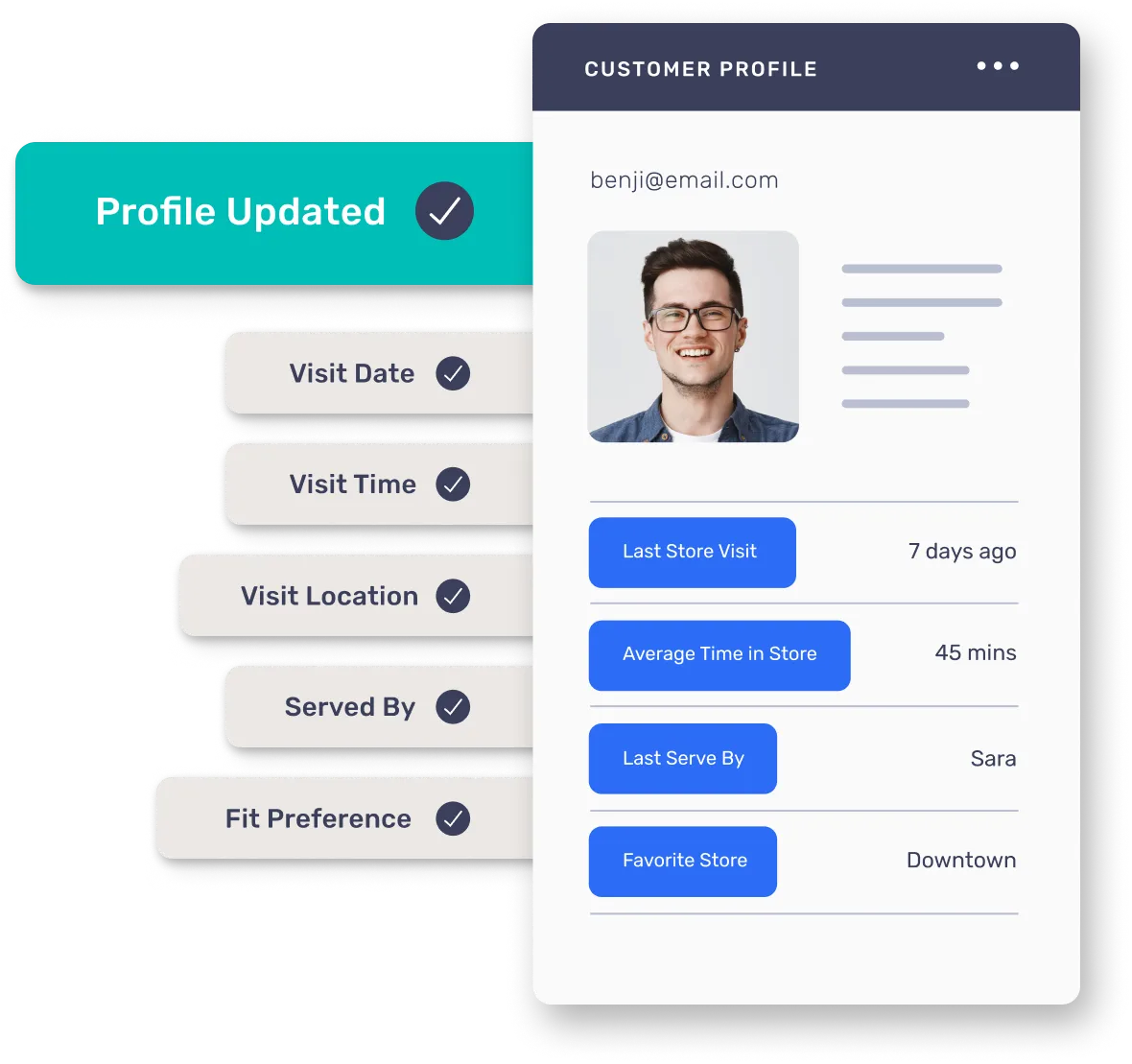
Continue the sale post-visit
Personalized post-visit communications, such as surveys, re-marketing based on items tried on, coupons, or simply a quick "thanks for stopping by" can be automatically triggered. And any transactions that occur online can be attributed back to the in-store visit. Read more about our AI-messaging tool that helps enable efficient, effective post-visit engagement here.
Gain insight into store performance
Finally understand all aspects of the store experience and your Sales Associate effectiveness. From the number of new vs returning customers per day, reason for each visit, what they are looking for, to how long each team member spends with a customer. Even interactions that don’t result in a sale, its all captured for analysis. Learn more about Serve reporting in our Learn documentation here.
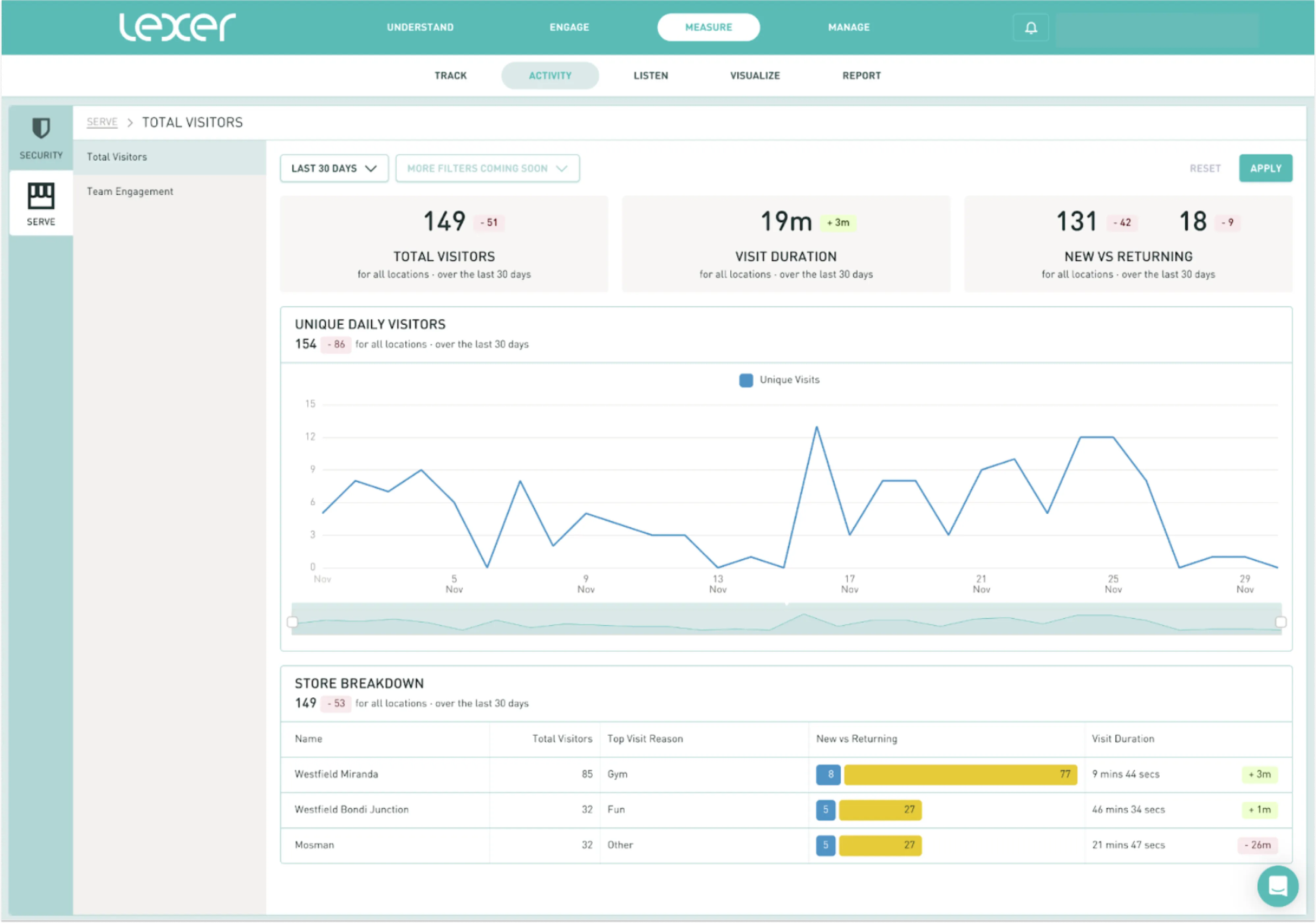
Quick POS profile lookup
Lexer Serve enables Sales Associates to effortlessly transition a sales interaction to checkout. Quickly pull up the customers POS profile by simply scanning the Serve QR code. No need to re-enter the customer details again. Increasing speed to sale, data accuracy and quality, and customer satisfaction.
.webp)
Easy deployment
Deployment is IT-friendly and code-free. The intuitive touch UI is optimized for tablets and securely integrated with your customer and marketing platforms. Serve is ISO 27001:2013 and SOC 2 compliant.
Start using Serve today!
If you haven’t already, reach out to your Success Manager to discuss getting access to Serve. Setting up Serve doesn’t take long at all if you already have a CDP with Lexer. Your Success Manager will let you know when you are ready to go.
Once this has been ticked off, follow these steps to get set up:
- Make sure you and/or your Store Managers have the appropriate permissions within the Hub to configure Serve and add users. You will need to be in a group that contains Manage Serve and Access Serve. For more information about Hub permissions check out our Group permissions article.
- Install Serve on your store devices.
- Adjust your Serve Settings to make sure the Serve layout fits your business needs. Serve can be customized for your business. It can be iterated upon as you figure out how to make it fit in with your Sales Associates usual workflow. It can also be used straight out of the box, it's up to you whether you feel the need to adjust it.
- Set up Serve profiles for yourself and your Sales associates so they can log in, have a look around and get serving!
For more information about how to optimize Serve for your team, explore our instructional videos directly within Serve! Simply log in, and tap the bottom-left corner to reveal the side navigation. Once there, click on "Training Videos".

