Serve Currency
Lexer Serve allows you to tailor the customer experience by configuring a default currency and local currency for each store location. This ensures relevant pricing is always shown and a seamless experience is delivered across the globe.
Hub default currency
- Go to: Manage > System > Hubs.
- Select Client hub settings.
- Choose the client's preferred Default Currency from the list.
- The starting default currency is based on the hub setup region. i.e; US = $USD, AU = $AUD etc.

Store currency
Each of your Serve store locations can support a different local currency.
- Go to: Manage > Settings > Serve > Store Location.
- The default for each location will already be set based on your hub default currency.
- Select the preferred Currency for each store via the dropdown menu.
- Hit save.

Formatting and conversion
Lexer Serve will automatically convert currencies if your chosen store currency is different from your hub default, including symbols ($, € etc).
Prices are displayed in "short format" (e.g, $100).
A banner will appear if converted prices are being shown.
Conversion rates are automatically updated daily (24hrs). Learn more about Lexer's currency conversion capability.
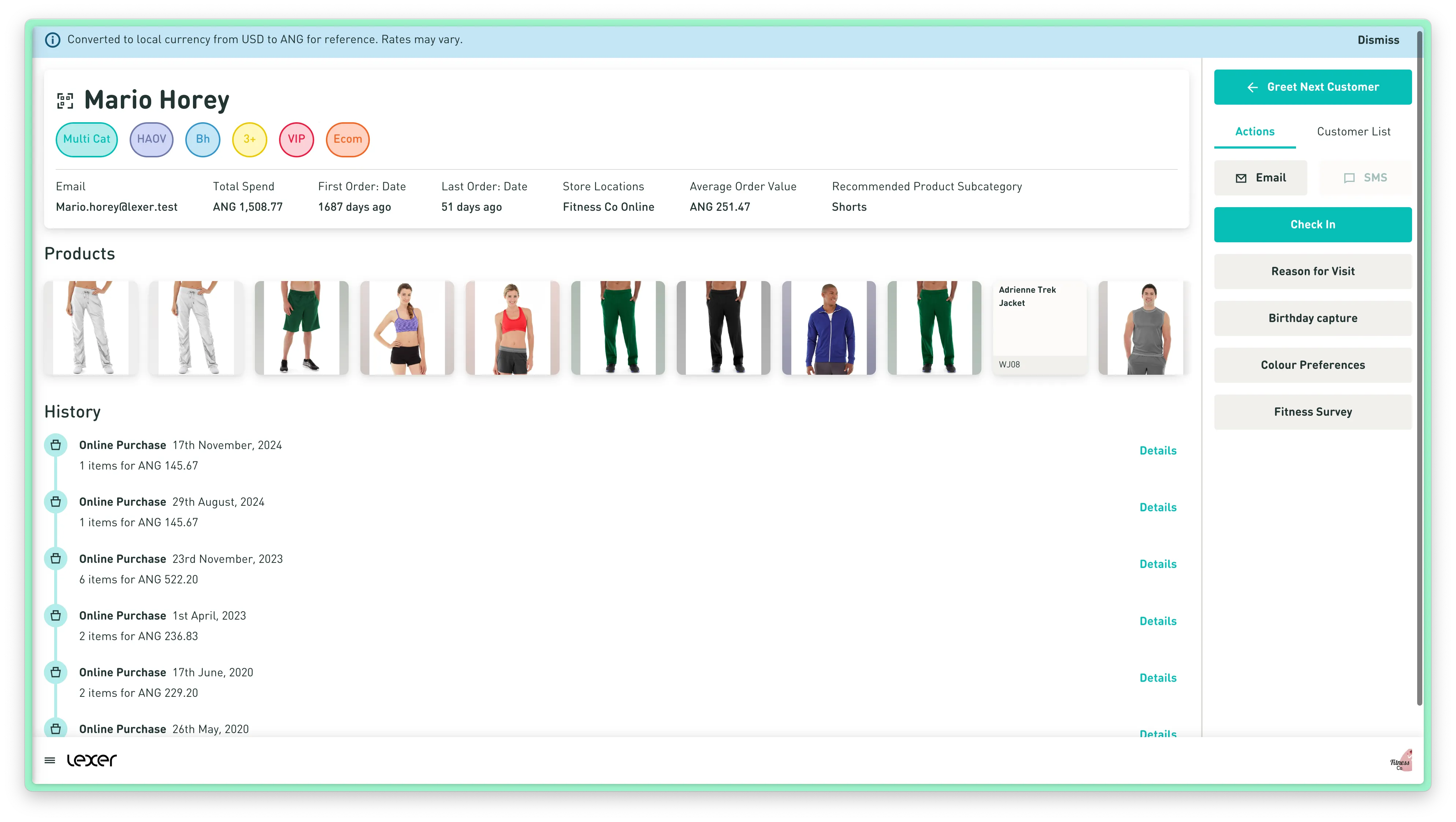
By following these guidelines, you can effectively configure currencies in Lexer Serve, providing localized pricing and a great user experience for customers worldwide.

