AWS S3 uploads and exports
Connecting your Amazon S3 account with Lexer
Amazon S3 is an online storage service that use a web interface to retrieve any amount of data from anywhere. In this article, we'll walk you through connecting Amazon S3 account, easily set-up in the Integrations panel, that will allow Lexer access to send data through Amazon S3 to your audience and for you to send your customer data and segments for marketing campaigns through Activate.
Given Amazon S3 buckets all live near each other, moving data between buckets can often be quicker than sending it directly to a platform via an API. It's not always as easy, but the option to rapidly do this via S3 is handy.
Two key things required for set-up
- Access Key ID
- Secret Access Key ID
You can find more details here: Amazon - managing access keys for IAM users
How do I integrate Amazon S3?
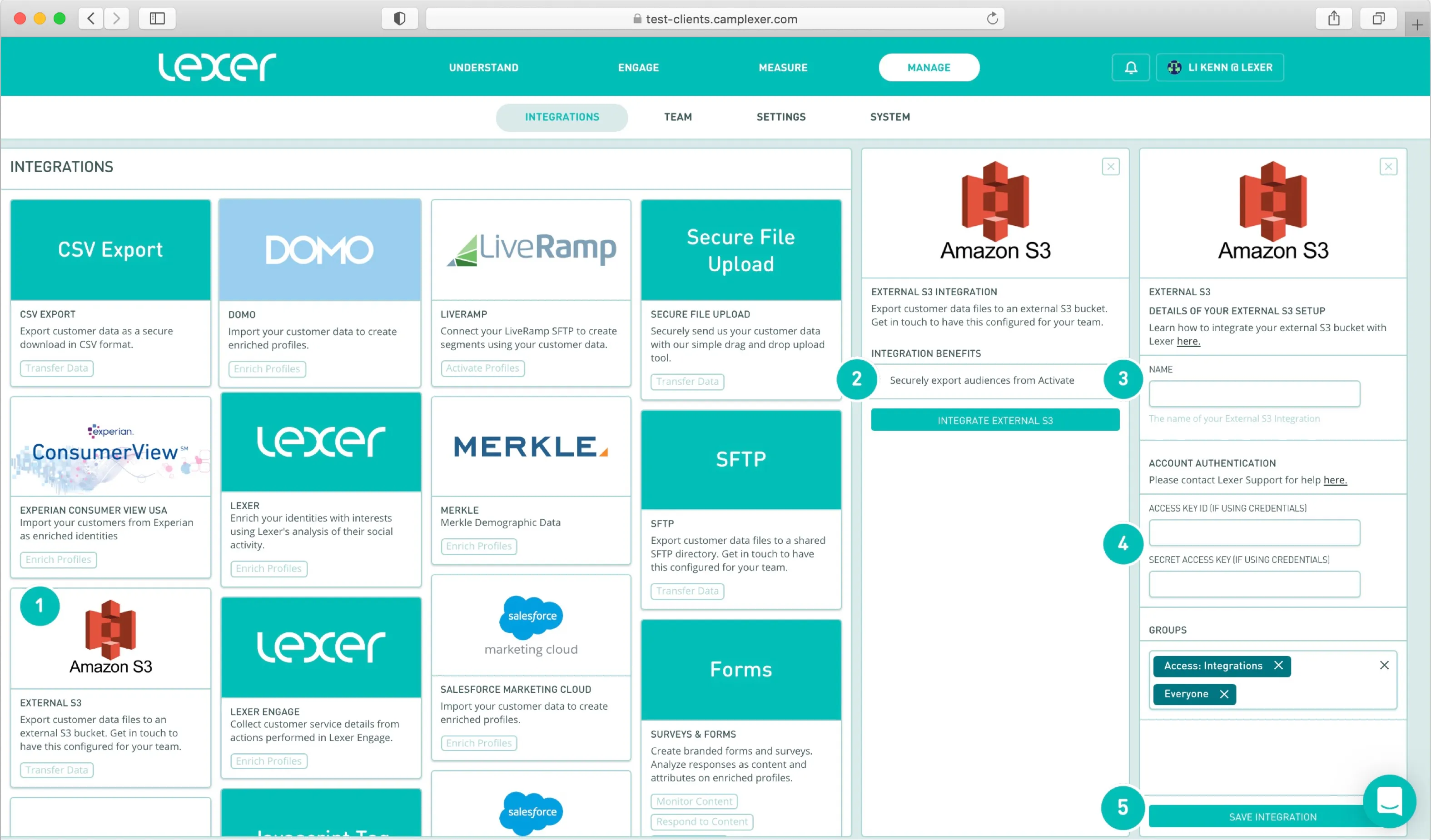
- Select the Amazon S3 tile.
- Click Integrate External S3.
- Enter the name of your S3 account.
- Enter the Access Key ID and Secret Access Key.
- Add the groups that will be allowed access to this integration.
- Click Save Integration.
Privacy and security
Amazon S3 operates under SSL encrypted endpoints. You would have already configured this with your provider for encrypting these data with a suitable option for you. Lexer has established policies which define how information such as personally identifiable information or other sensitive client data is transferred between Lexer and third parties.
Buckets and Objects Access
You'll need to grant Lexer access to your bucket through the Amazon S3 Console.
Detailed instructions can be found here: Working Amazon S3 Buckets
Permissions and Identity Access Management (IAM) Policies
We require permission to access all folders and files in the S3 bucket that contains your customer data. You will first need to create IAM policies that provides Lexer the permission to access the S3 buckets. Detailed instructions can be found here:
How can I use IAM policies to grant user-specific access to specific folders?
Regional Access
Amazon S3 creates buckets in a Region you specify. For your integration with Lexer, this is especially important to adhere to regulatory requirements across different regions. Data will only be accessed entirely within the hub. It will not be accessible from other hubs (unless there is an allowed crossover of data usage/access between hubs).
Data Testing
Once integrated, the data will undergo a QA and testing process by the Lexer team. We will be in contact with your team throughout the process to ensure a seamless delivery.
Connecting your Amazon S3 Account
Congratulations, your account should now be integrated and activated in Lexer. We've gone through what Amazon S3 is, the type of integration it is, its benefits, and how to integrate and activate it. There's a lot of steps to follow here and if you feel stuck or confused please don't hesitate to reach out to Lexer Support (support@lexer.io) if you need any help.

