Serve POS QR Code
With our QR code feature - sales associates can quickly and easily transition from the sales interaction to the POS with a simple scan. Helping improve the checkout experience for both the customer and sales associate.
Here’s how it works:
1. Select the QR code icon next to the customer name.

2. This will automatically generate a QR code. The code is linked to that customer's profile.
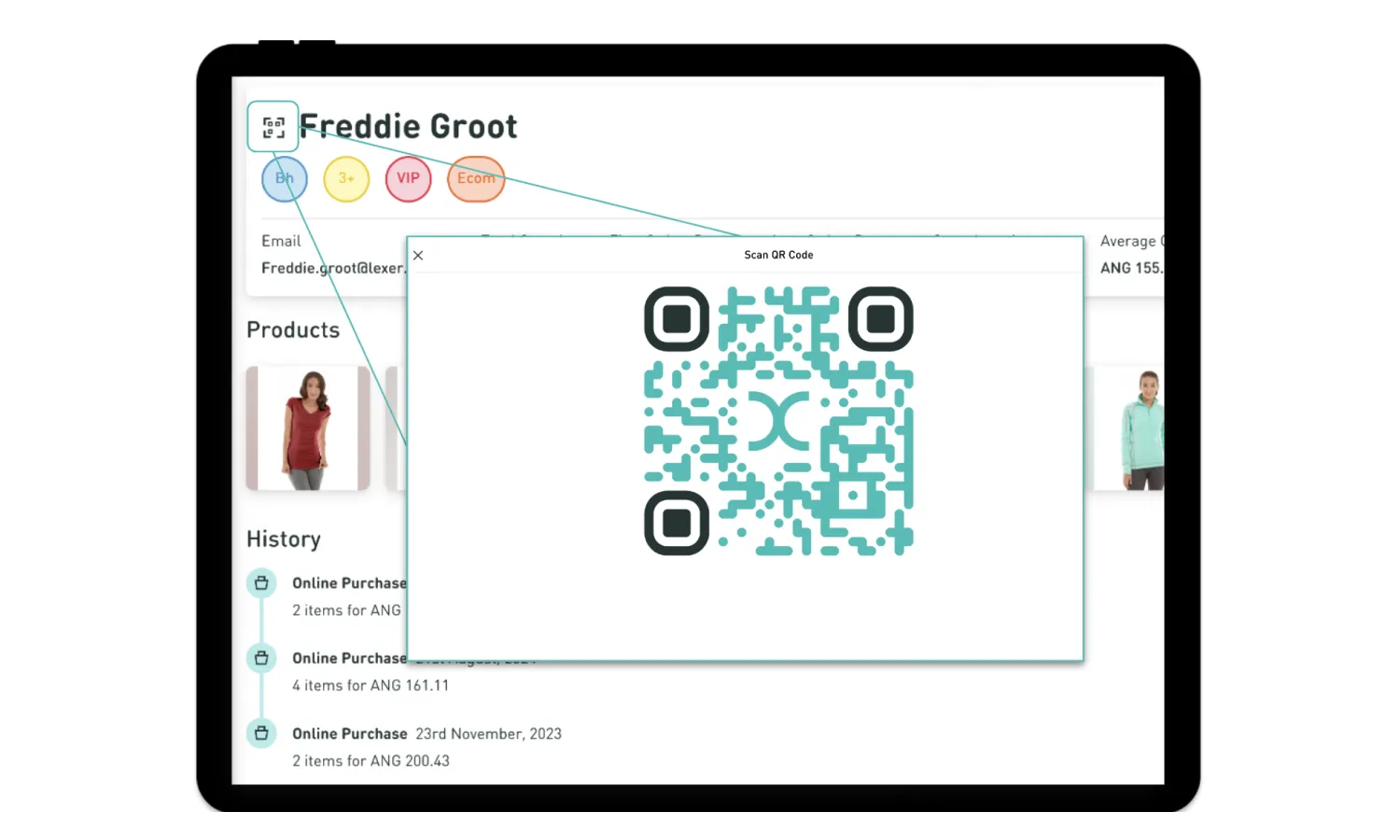
3. Scanning this code with your POS will pre-populate the customer’s details so you don’t have to re-enter manually. Saving you time and improving data quality.
That's a wrap!

Updated:
April 14, 2025
