Segment overview
Segment is your gateway to understanding your customer data more effectively. This guide will walk you through the key features of Lexer Segment, so you can get started quickly. Lexer Segment now offers even smarter, faster, and more customizable ways to work with your data:
- Segment your customers using a powerful combination of online and offline data.
- Analyze detailed, aggregated statistics for your segments and drill down for deeper insights.
- Pivot your data by Attributes, Segments, Profiles, Channels, and Sources.
Segment Builder
All great insights begin with a question, and that question starts with the Segment builder.

Open the search window to explore all available sources, attributes, events, and segments in a single view. Simply search for and select the attributes or events you wish to add to your segment. You can also pin your favorite attributes for instant access, making your go-to attributes appear at the top of your search results every time.

Once you've finished adding your attributes, the search results will be displayed on the right side of the screen, categorized into five key reports.
Attributes
View the aggregate attribute values across the customers matching your search. Simply click on an attribute to dive deeper into the data or export the results for custom analysis.

You can pin your favorite attributes for quick and easy access. Once pinned, these attributes will appear at the top of your attribute picker, ensuring you're always just one click away from your most-used data points.
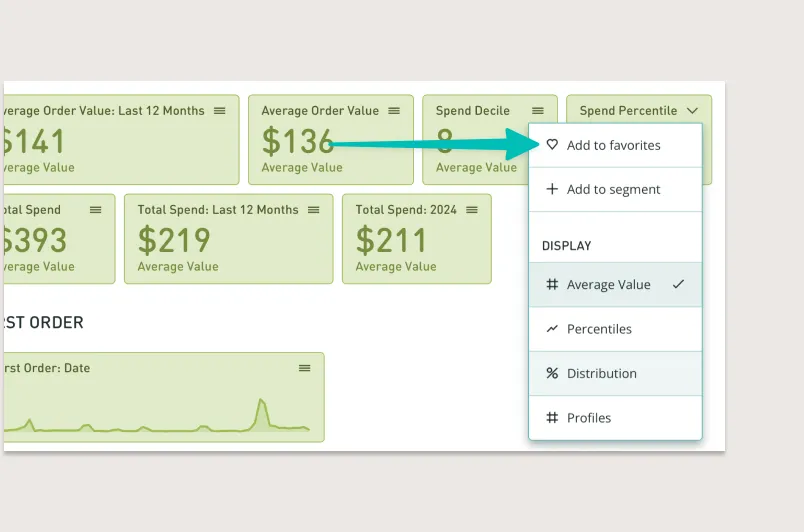
Segments
Segments show how many profiles from your search results match your configured segments. You can now run analysis on only the segments you are interested in, speeding up results and making it easier to focus on relevant insights. Narrow your results by adding segments to your search or download them from the top right corner.
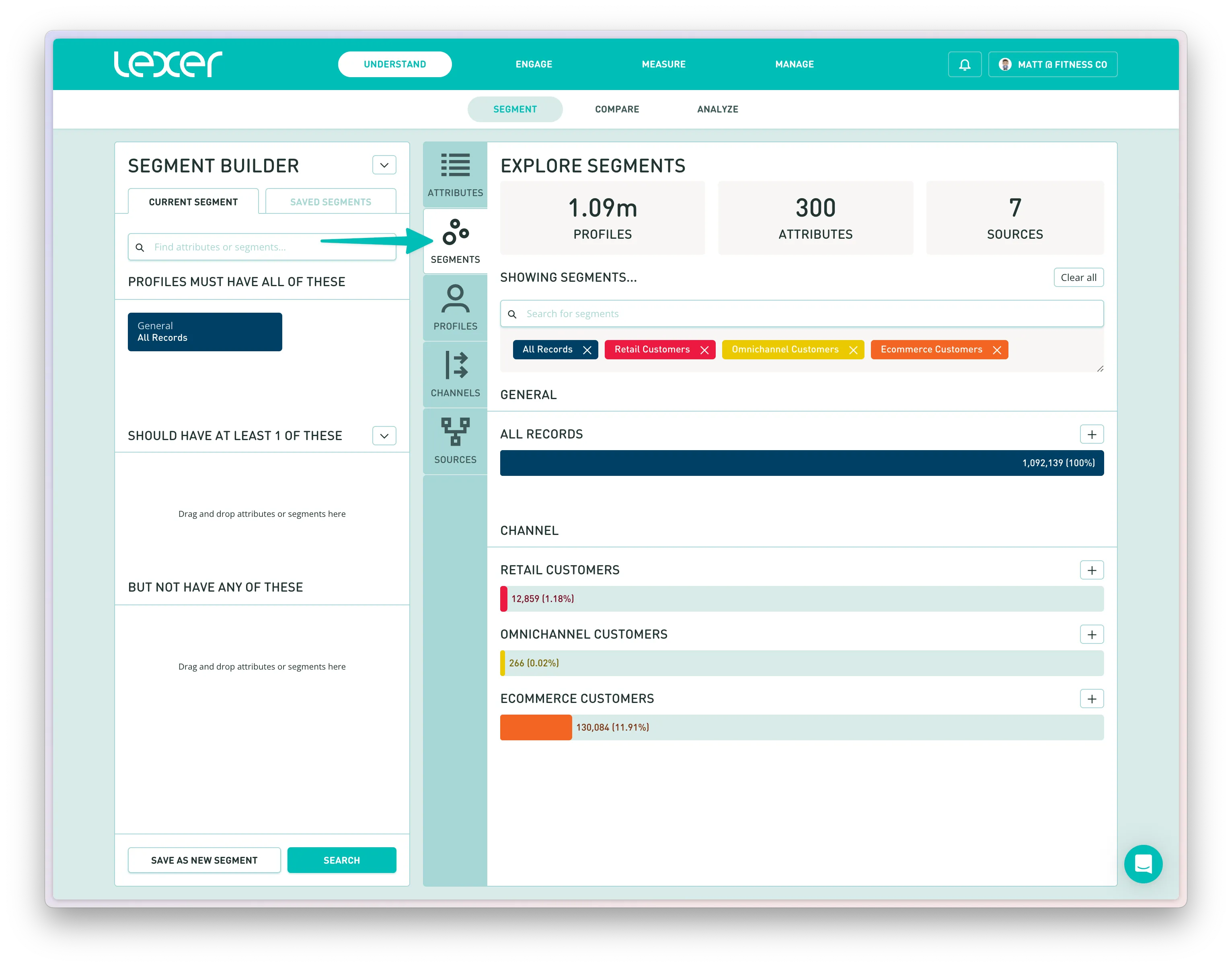
Profiles
Profiles provide a sample of the customers who belong to the segment you’re searching. Clicking on a profile will reveal a rich engagement history, including their segments and attributes.
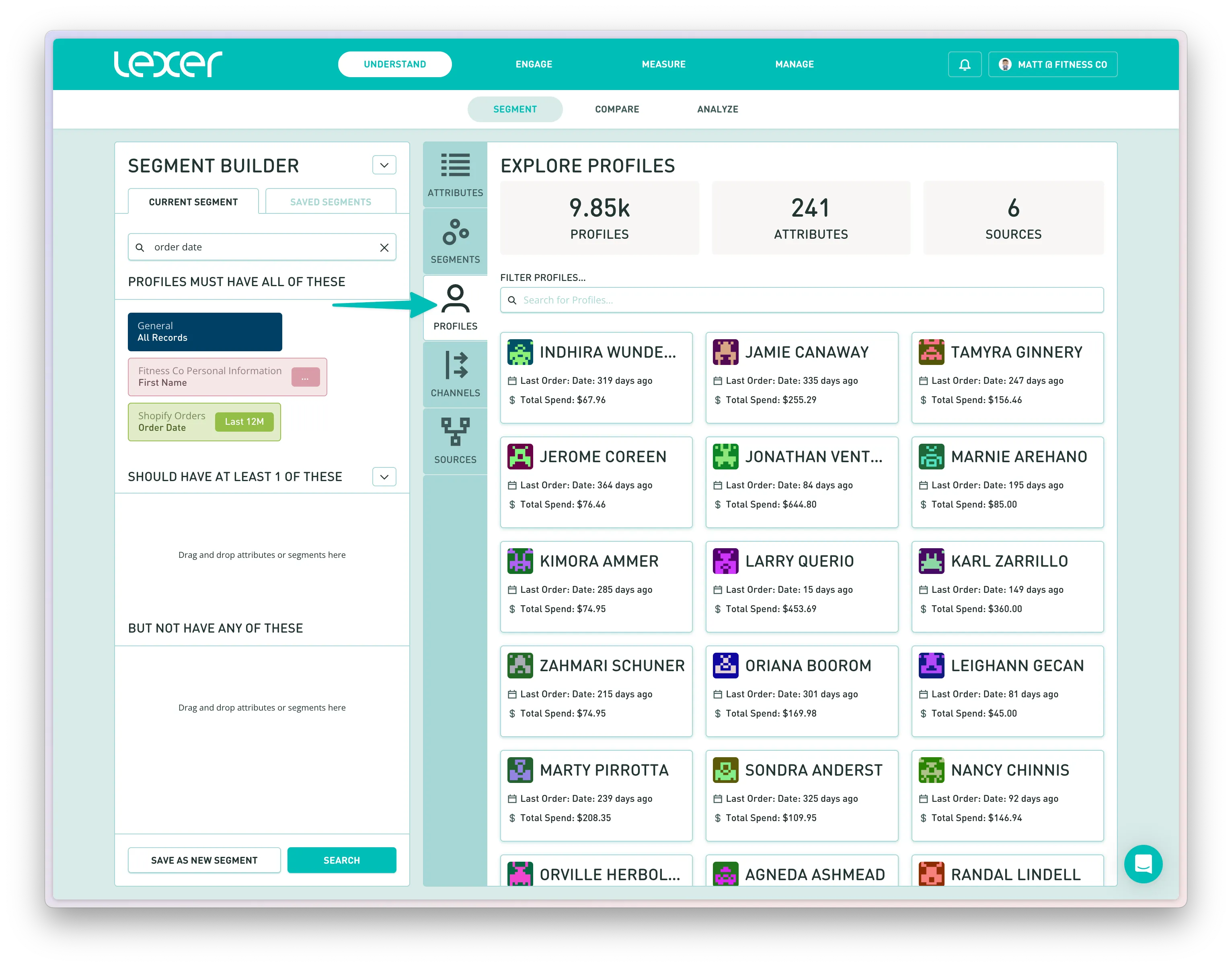
Channels
Channels represent your configured Activations (e.g., Facebook Ads, Twitter Ads). They display the number of profiles linked to a channel attribute (e.g., Email) that can be used for targeting in that specific platform.
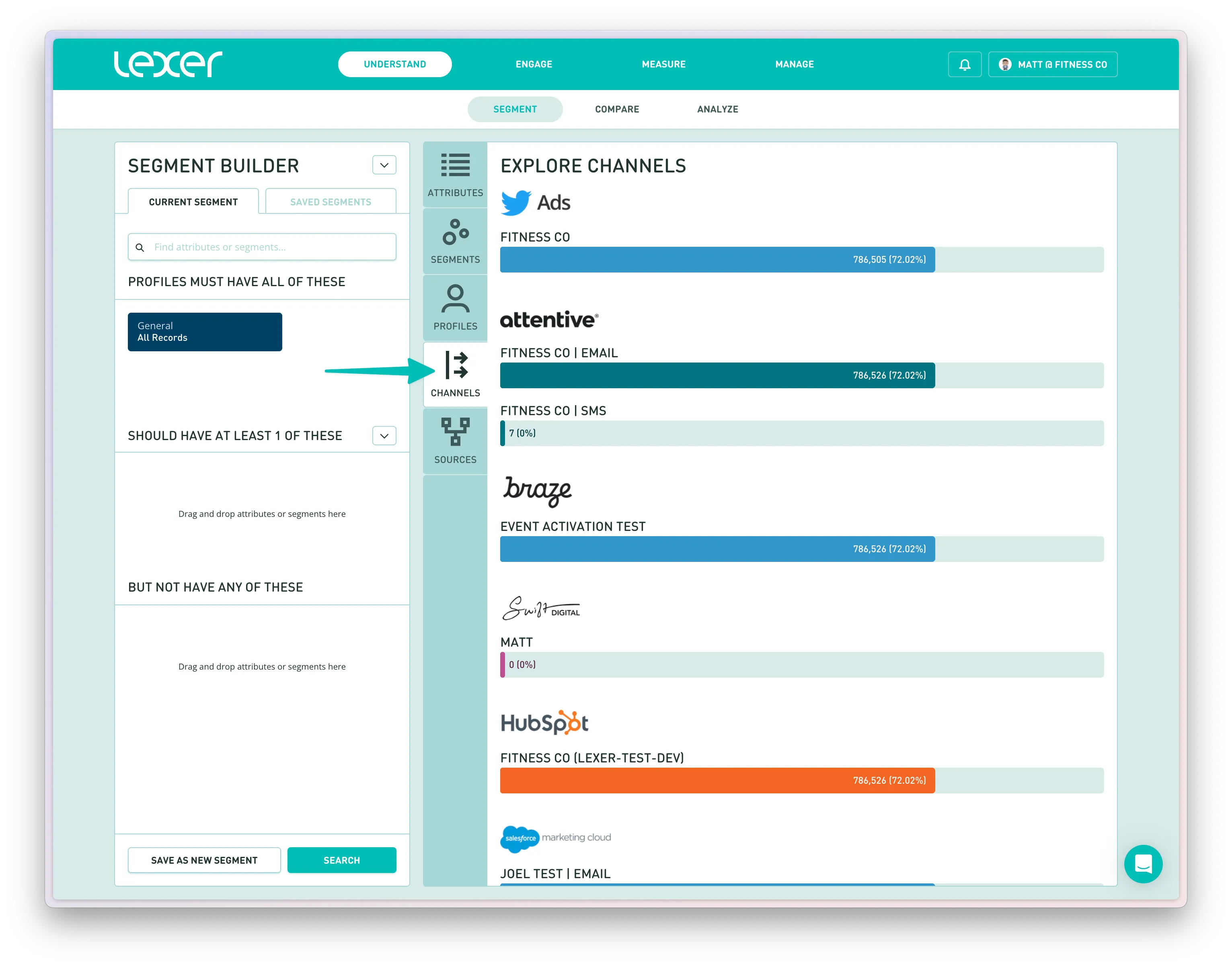
Sources
Sources represent the origin of your data. Each source will return a count of profiles with at least one attribute from that source.

End of the tour
That concludes our tour. If you want to dive deeper into Segment, just keep going through this section on Learn; there’s heaps more content!

