Contact WhatsApp Queues
A WhatsApp Queue is a queue type in Lexer Contact.
It allows you to send one-to-one messages to customers using WhatsApp— from your mobile device (or WhatsApp desktop app). Perfect for brands who want to engage customers in a more natural way.
Our intuitive solution enables retailers to deliver highly personalized VIP messaging through WhatsApp at no additonal cost—no need for a WhatsApp Business account.
Using WhatsApp with Lexer Contact is efficient, scaleable, and measurable.
How to create a WhatsApp Contact Queue
- Navigate to Understand > Segment.
- Select the Segment you would like to target. Make sure this segment includes profiles with the mobile number attribute, so they can be contacted.
- Click the arrow to open the segment settings.
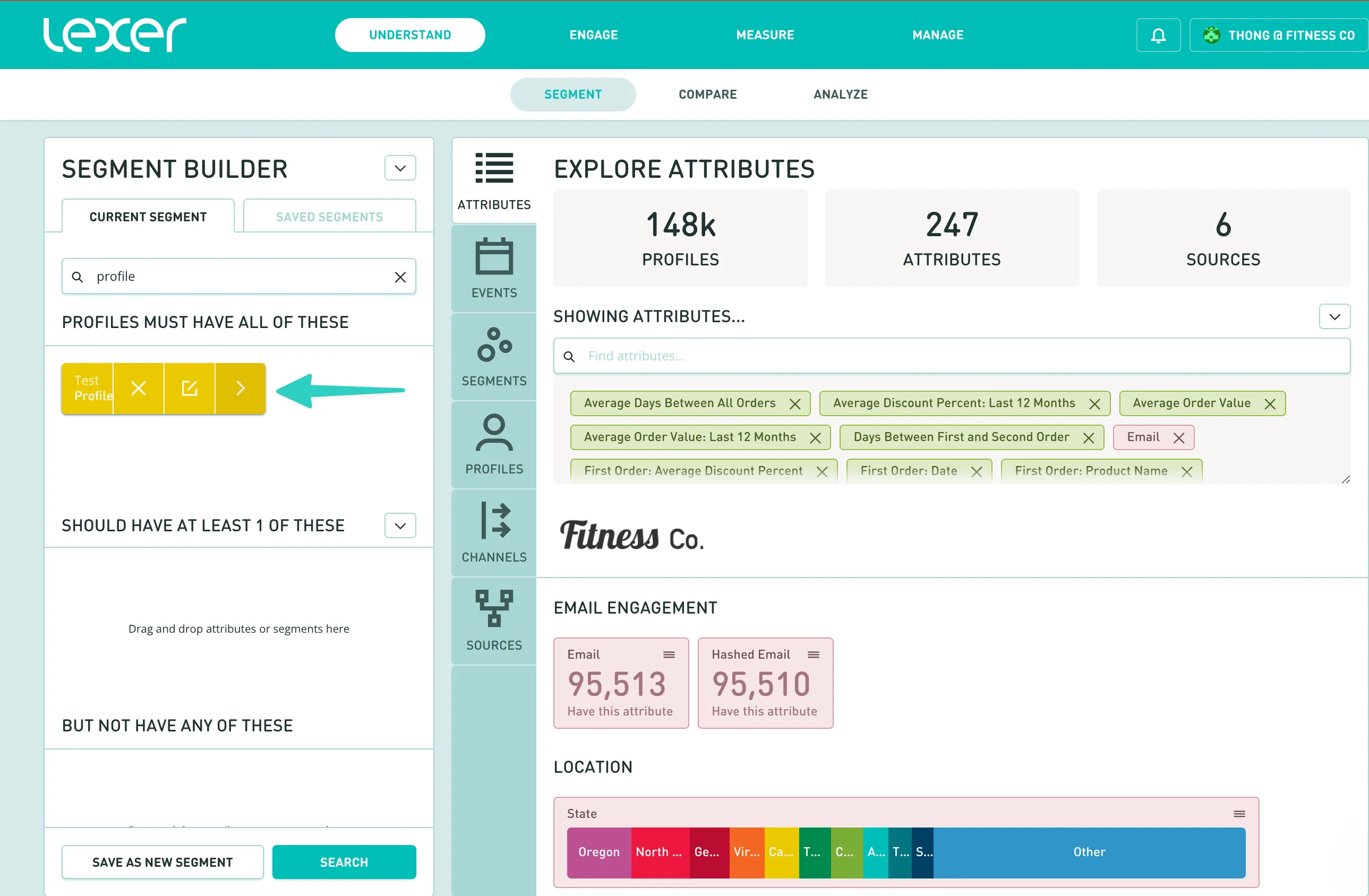
In the Segment Settings:
- Click the Engage tab.
- Click Create A Queue For This Segment.
- Then In the Summary tab, select WhatsApp as the channel type.
- In Brief tab, configure Lexi to generate messages in the right tone, length, and context for WhatsApp.
- Preview the message, and then click Save.
.webp)
Sending WhatsApp messages in Contact
Once your queue is ready:
- Navigate to Engage > Contact.
- Select the queue.
- Review the Lexi-generated messages.
- Select Send In WhatsApp.
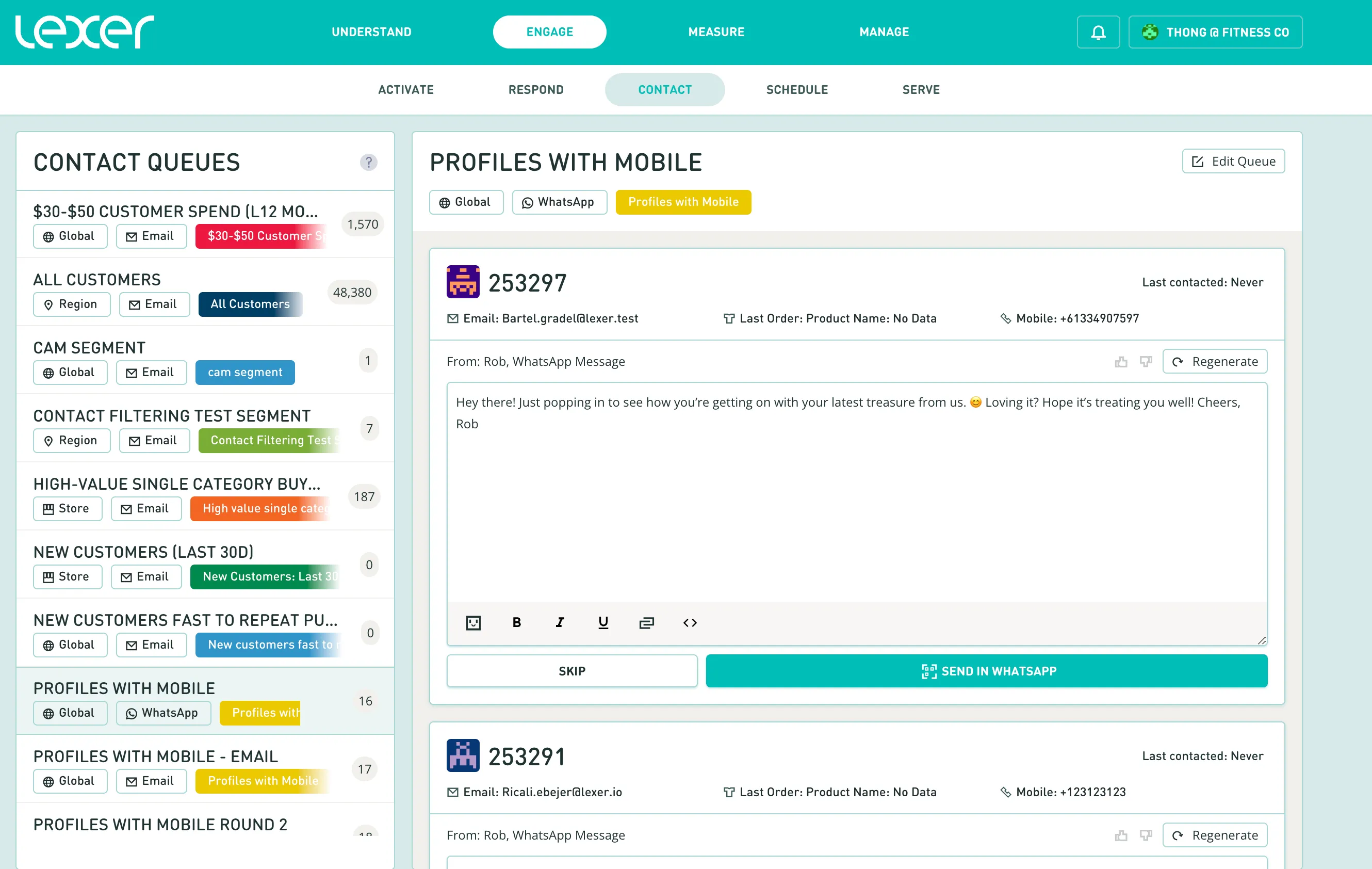
Opening WhatsApp
- Use your phone’s camera to scan the QR code—this will automatically open WhatsApp.
- You'll see a preview of the message, and two options. Make sure to select Message.
- The message will be pre-populated, no need to retype. This reduces errors and speeds up the process, resulting in a better experience for all involved.
- Once you have sent the message in WhatsApp, select Mark As Done to return to the queue.
- Replies will appear in WhatsApp.

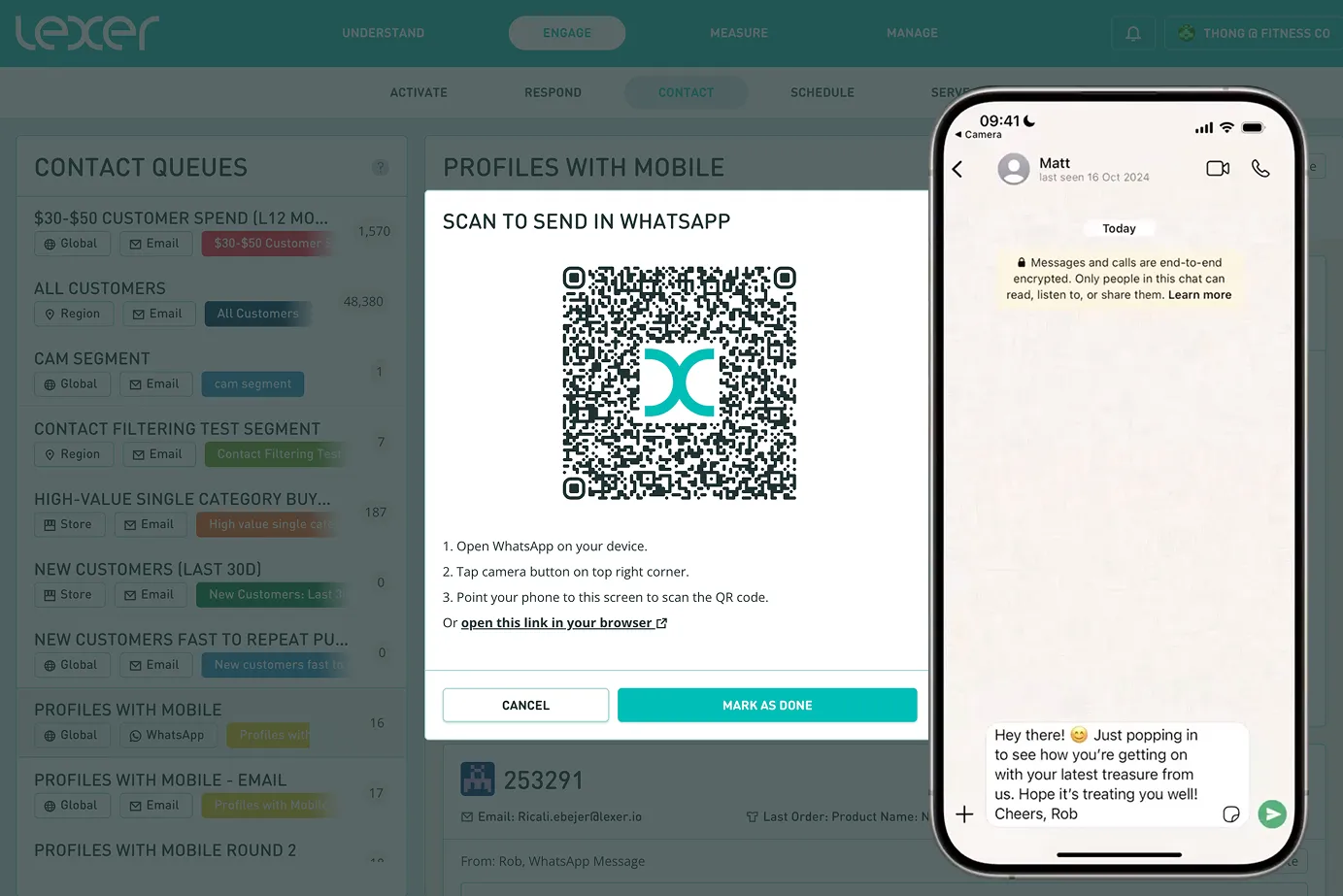
Using WhatsApp Contact Queues In Serve
Contact Queues can also be accessed from the Messages menu within our in-store clienteling tool, Lexer Serve.
- Select Contact from the left hand side menu.
- Queues that have been configured for WhatsApp will show the WhatsApp icon.
- Review the message, select Send in WhatsApp, and scan the QR code.
- Remember to select Mark as Done once sent
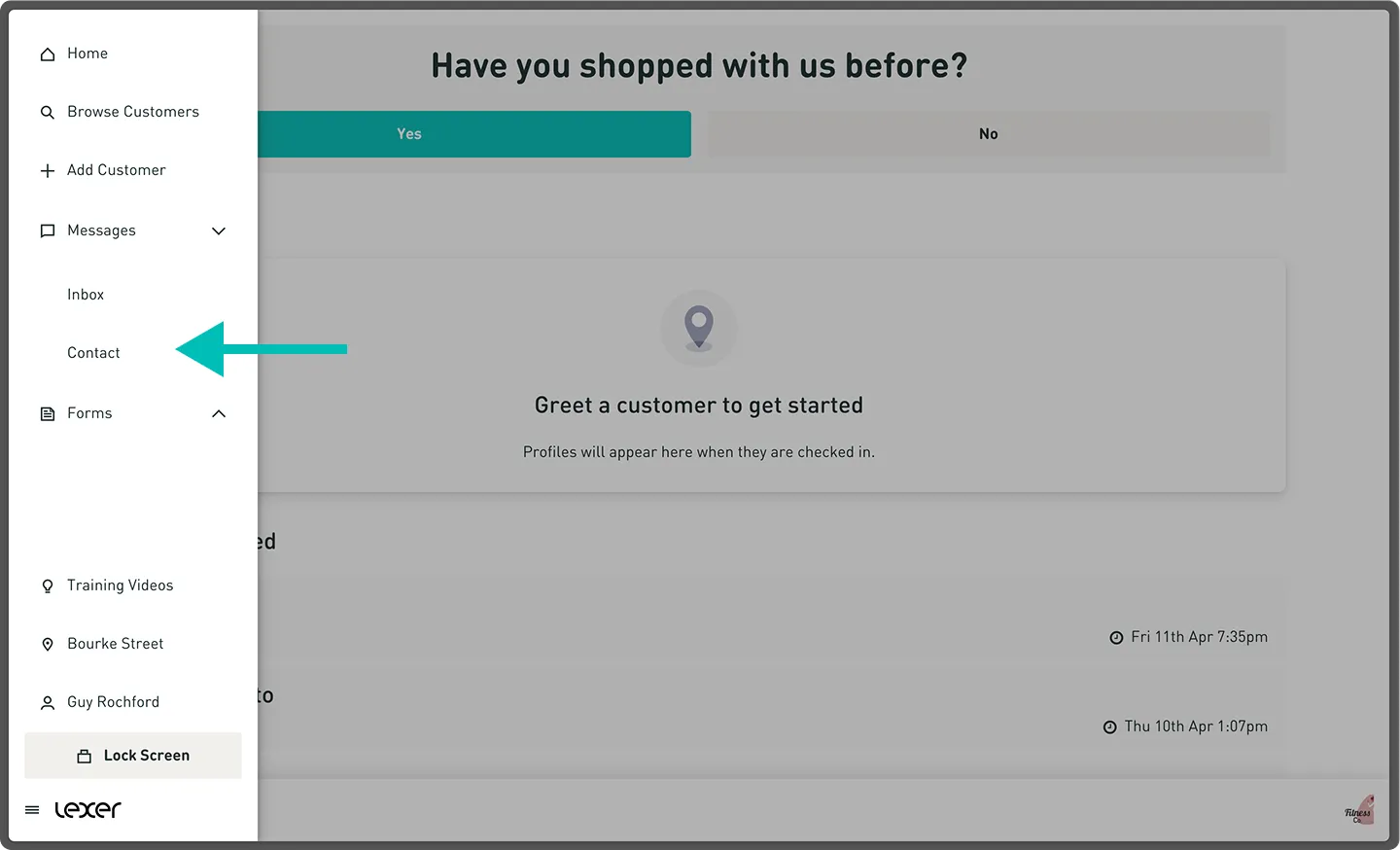
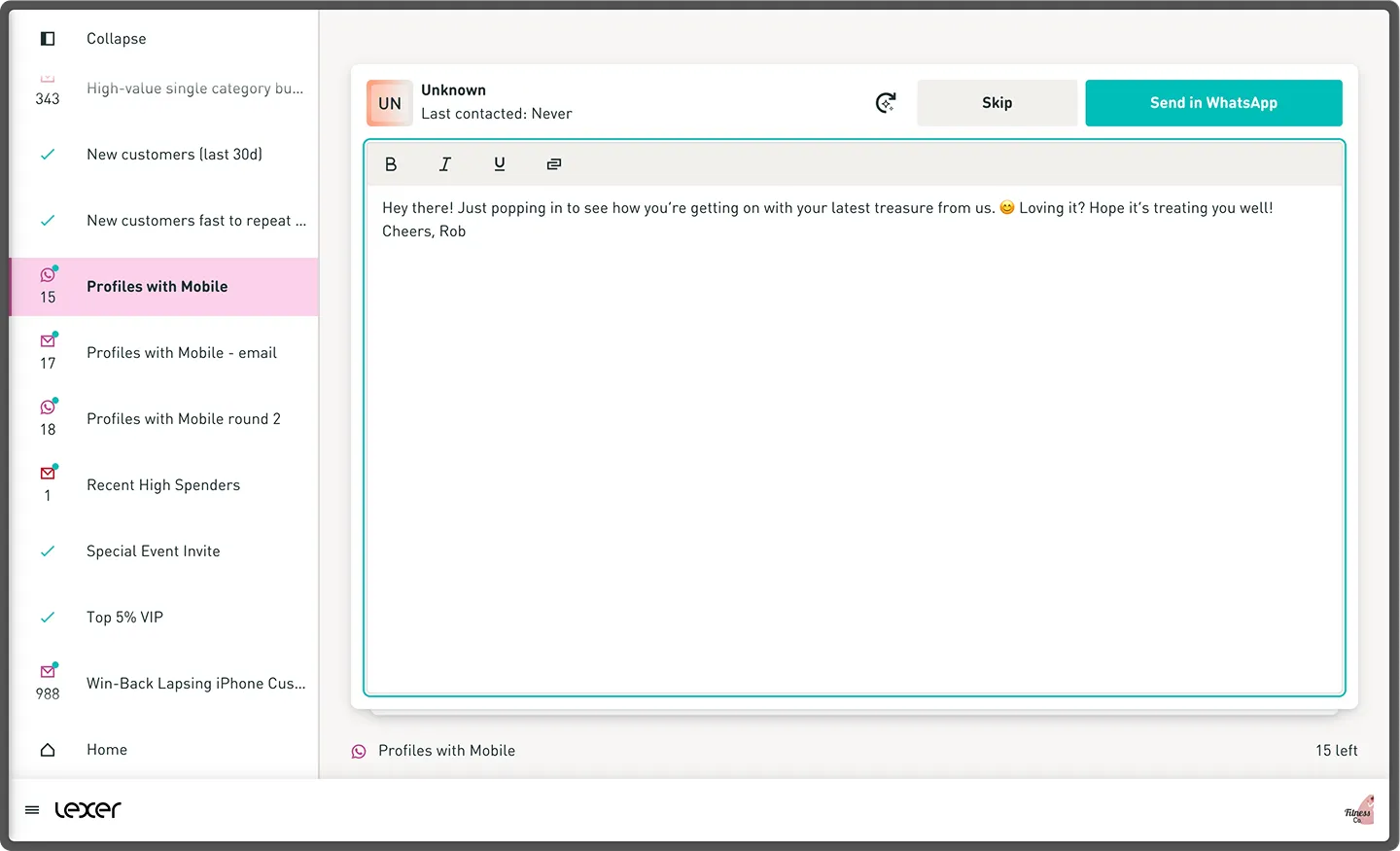
That’s a wrap
With WhatsApp and Lexer Contact, you can join the power of Lexer's CDXP with the world’s most popular messaging app. Start a queue today and meet your customers where they’re already chatting.

