Serve settings: Quick links
Need your Sales Associates to be able to quickly access forms or external links? Quick links allow your users to access these within Serve. For example you could add a Product Catalogue Site allowing your Sales Associates to quickly identify appropriate products to recommend based on stock levels.
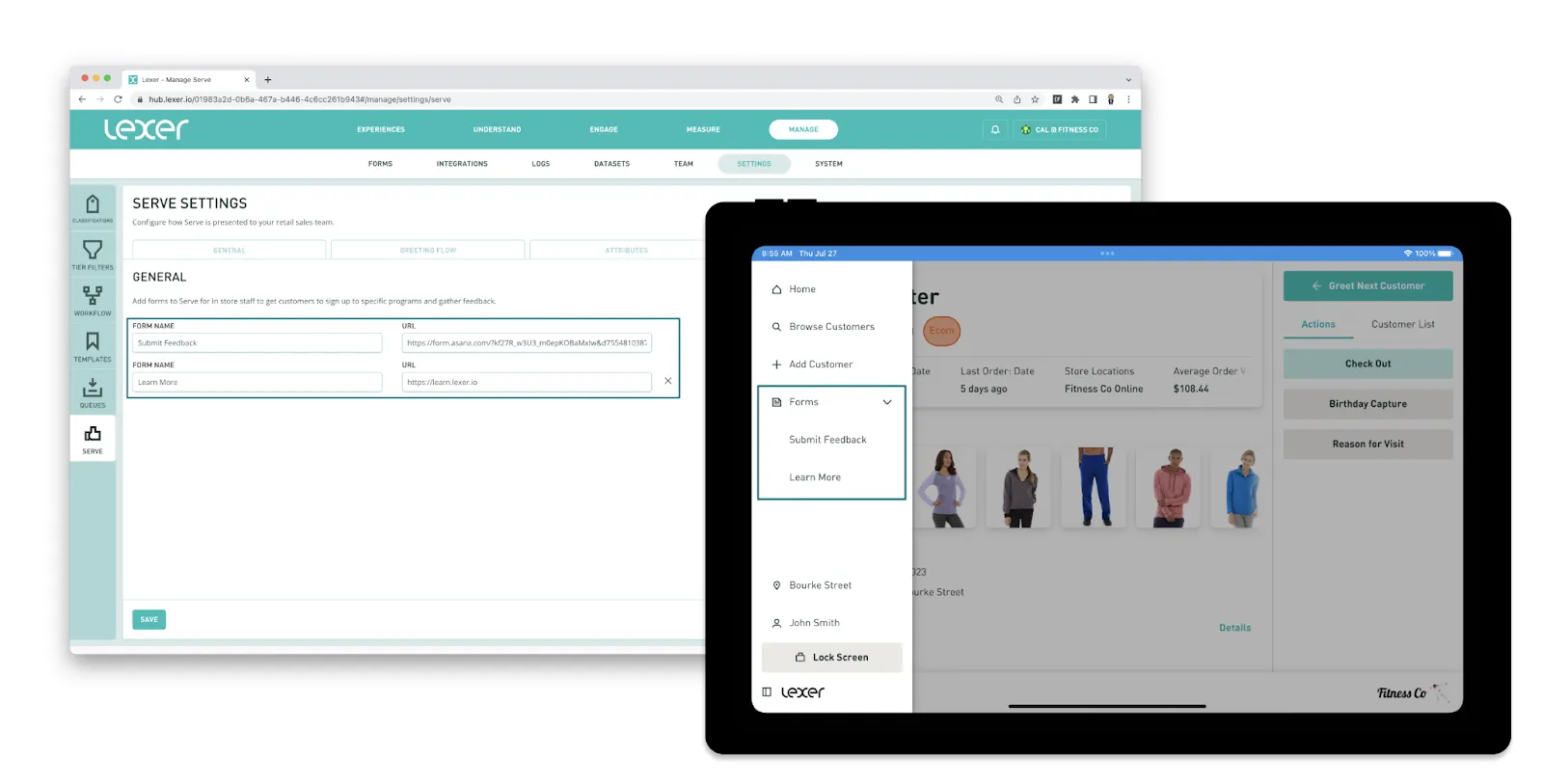
Adding a quick link
To add a quick link, log into the Hub and navigate to Manage > Settings.
- Click on Serve on the left navigation bar.
- Open the Forms tab.
- Click on the “+” in the top right.
- Give your new link a Name and add the URL you would like to link to.
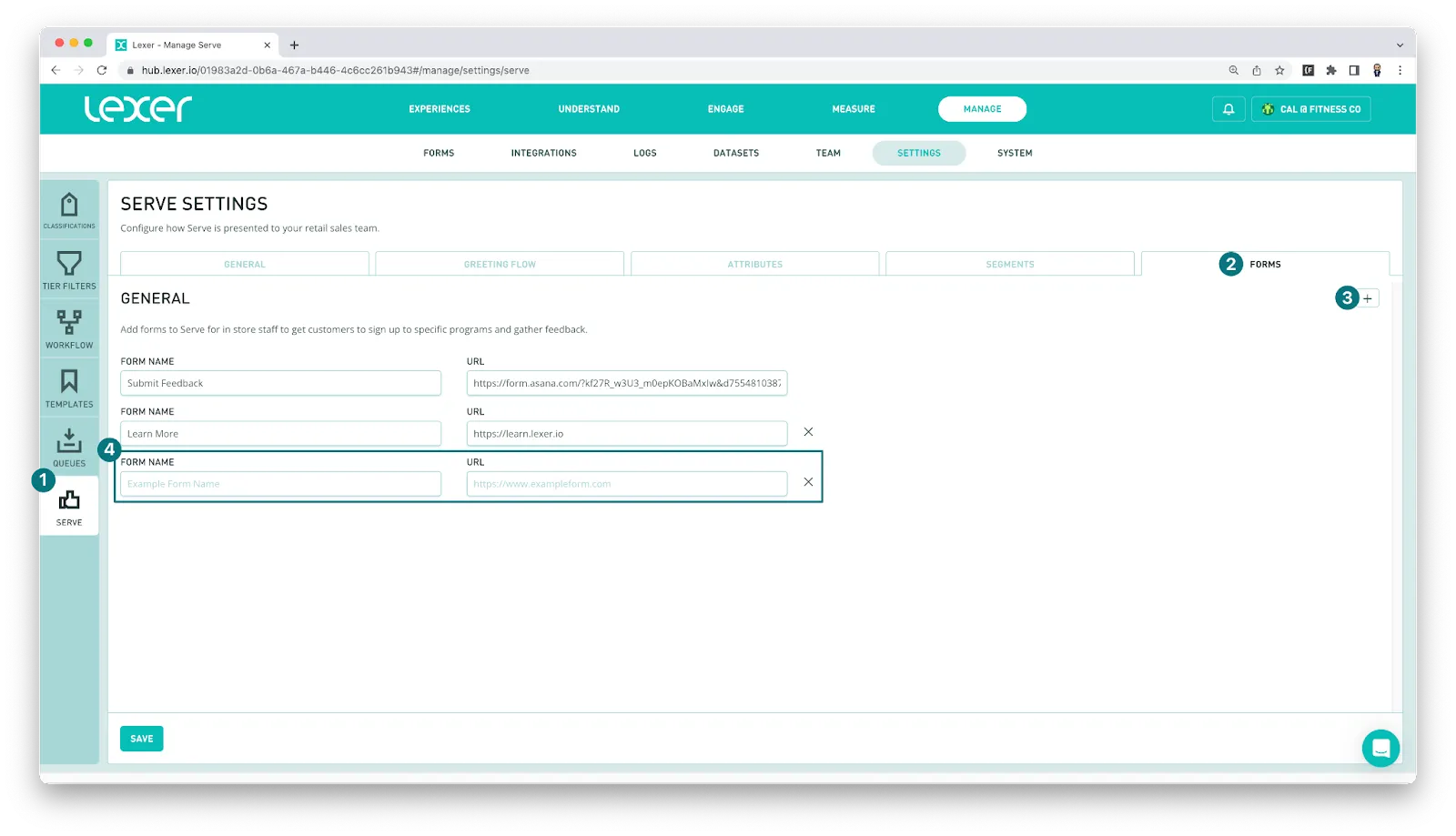
What’s next?
That’s it for Form settings in Serve. Want to keep learning how to customize Serve? take a look at the rest of our Forms content here. If you are having any trouble with Serve, please reach out to your Success Manager or Lexer Support using the chatbot in the bottom right corner of the page.

Updated:
January 25, 2024
