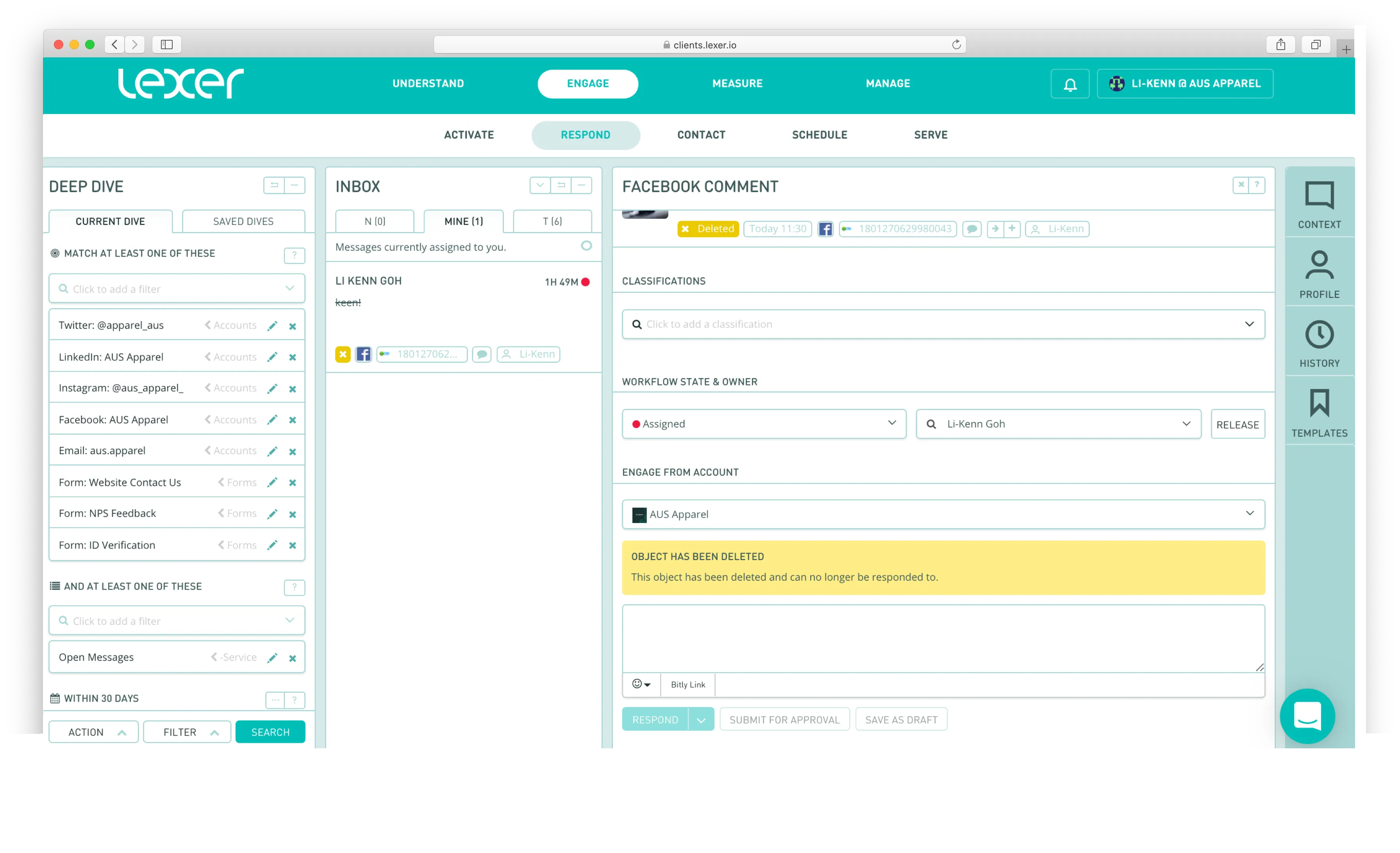Interact with comments
How to interact with social post comments in Respond
You can directly action on comments/tweets made on your Facebook, Instagram and Twitter pages. This provides a one-stop-shop for managing these interactions.
Interactions you can perform: Like/Unlike, Delete, Hide, Follow, Retweet
- Facebook Comments: Like/Unlike, Delete, Hide
- Instagram Comments: Delete, Hide
- Twitter Posts / Tweets: Follow, Like/Unlike, Retweet
How to perform the actions
Select the interaction you would like to action on in your 'Inbox'. Only the 3 types mentioned above are possible, it does not apply to direct messages.
For each type, the layout remains the same. (I.e. You can find the action buttons right below 'Engage From Account' in Respond).
1. Facebook Comments
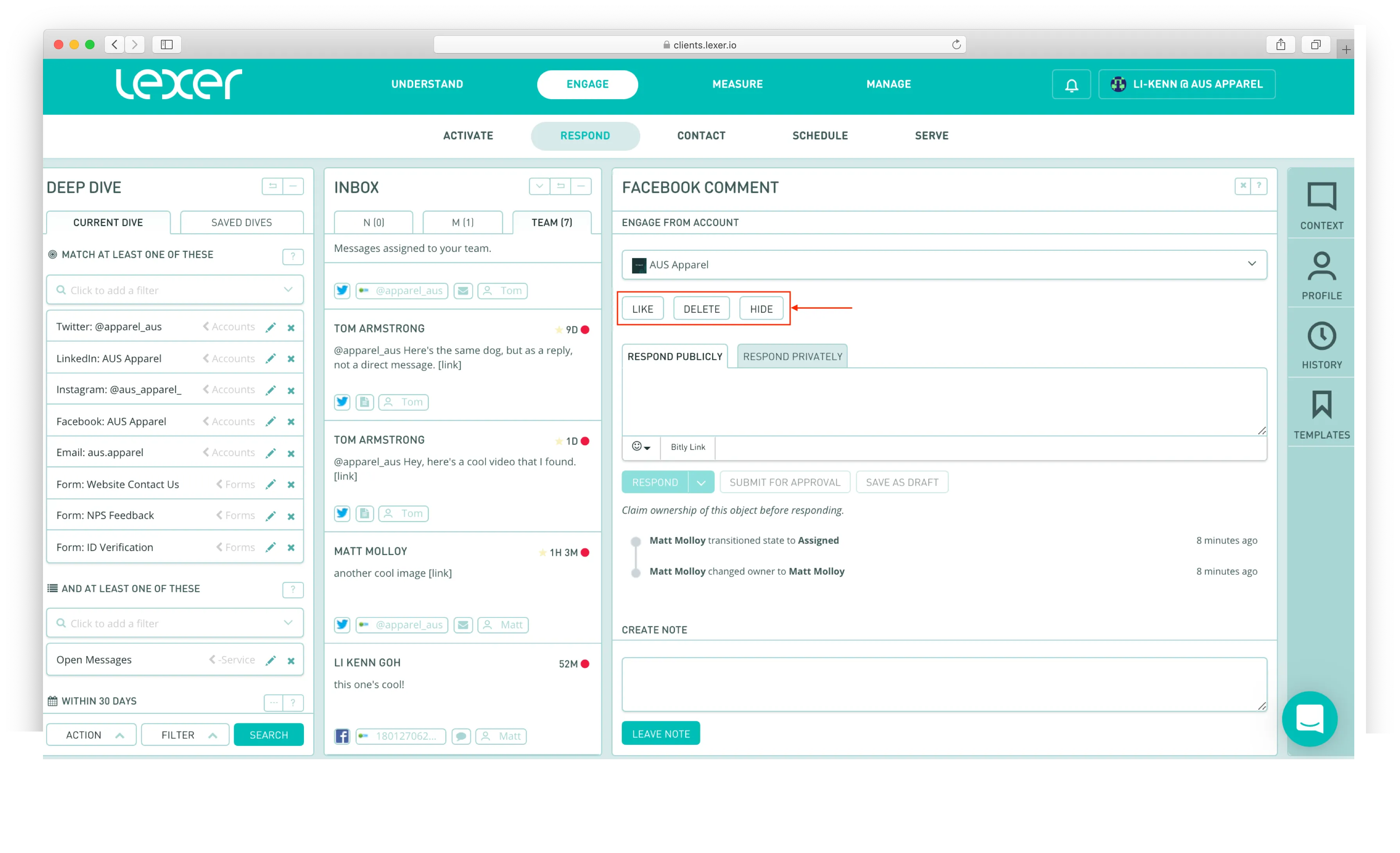
2. Instagram Comments
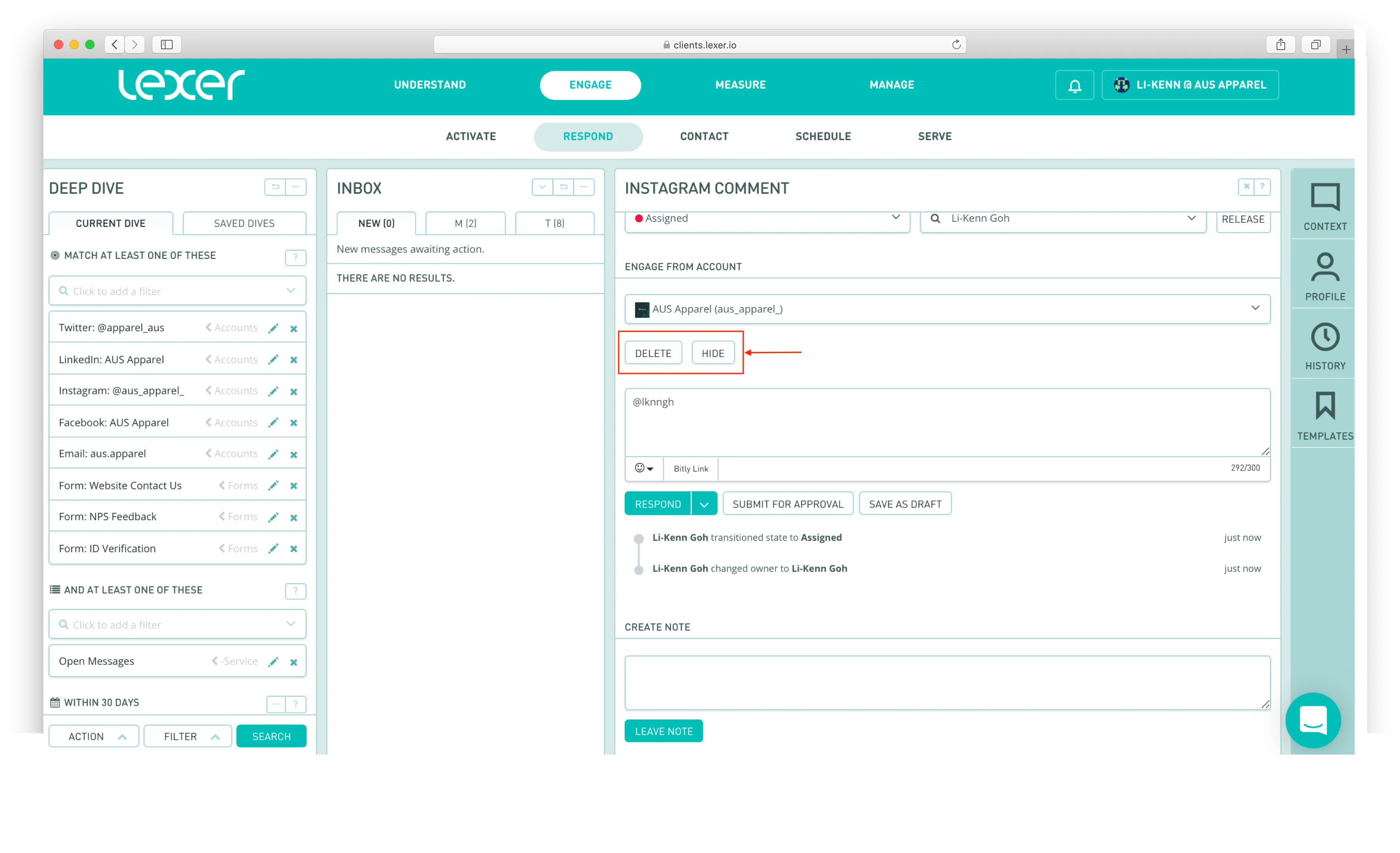
3. Twitter Posts / Tweets
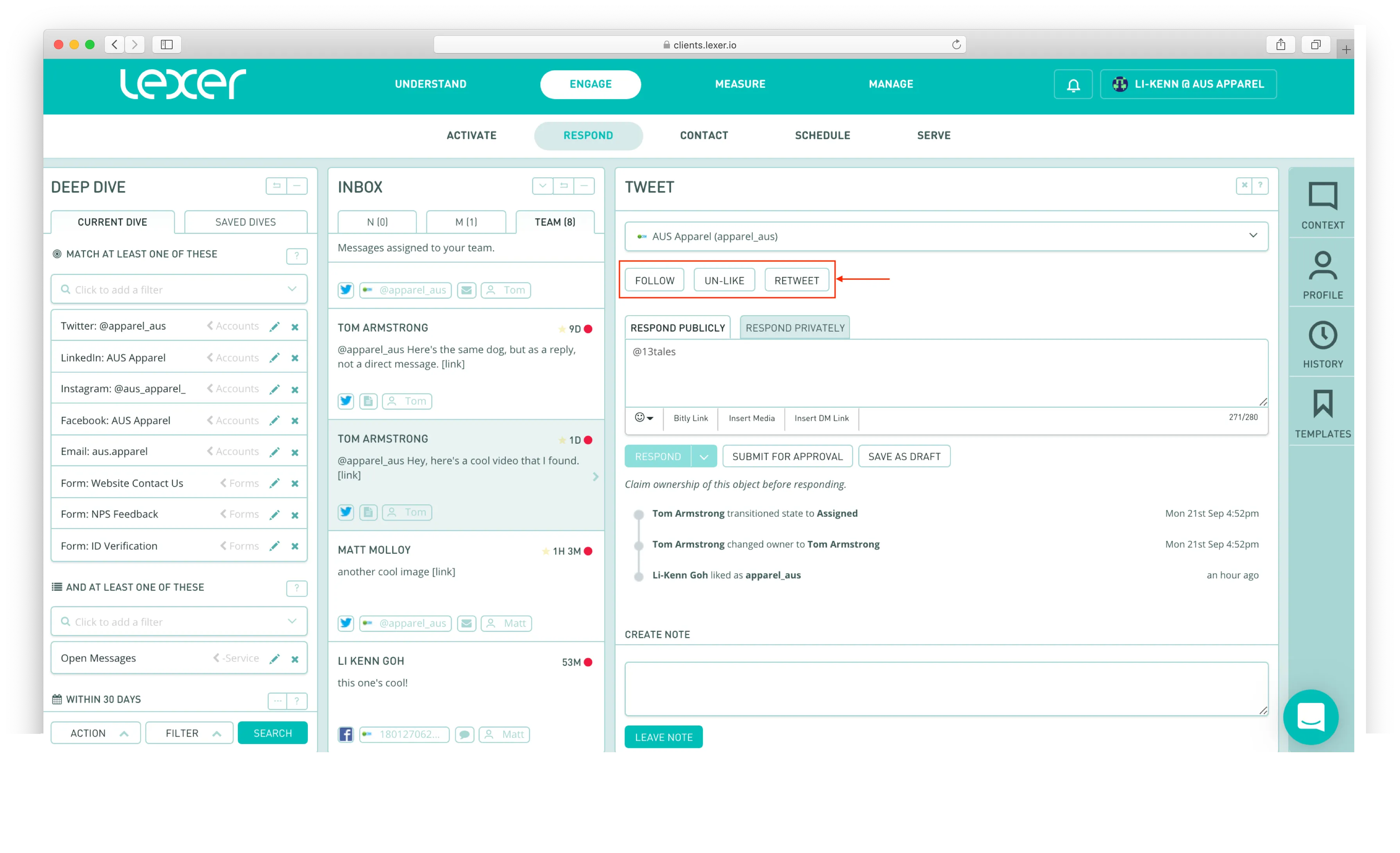
Once you have clicked on a button, you will be prompted with a notification to confirm your action.
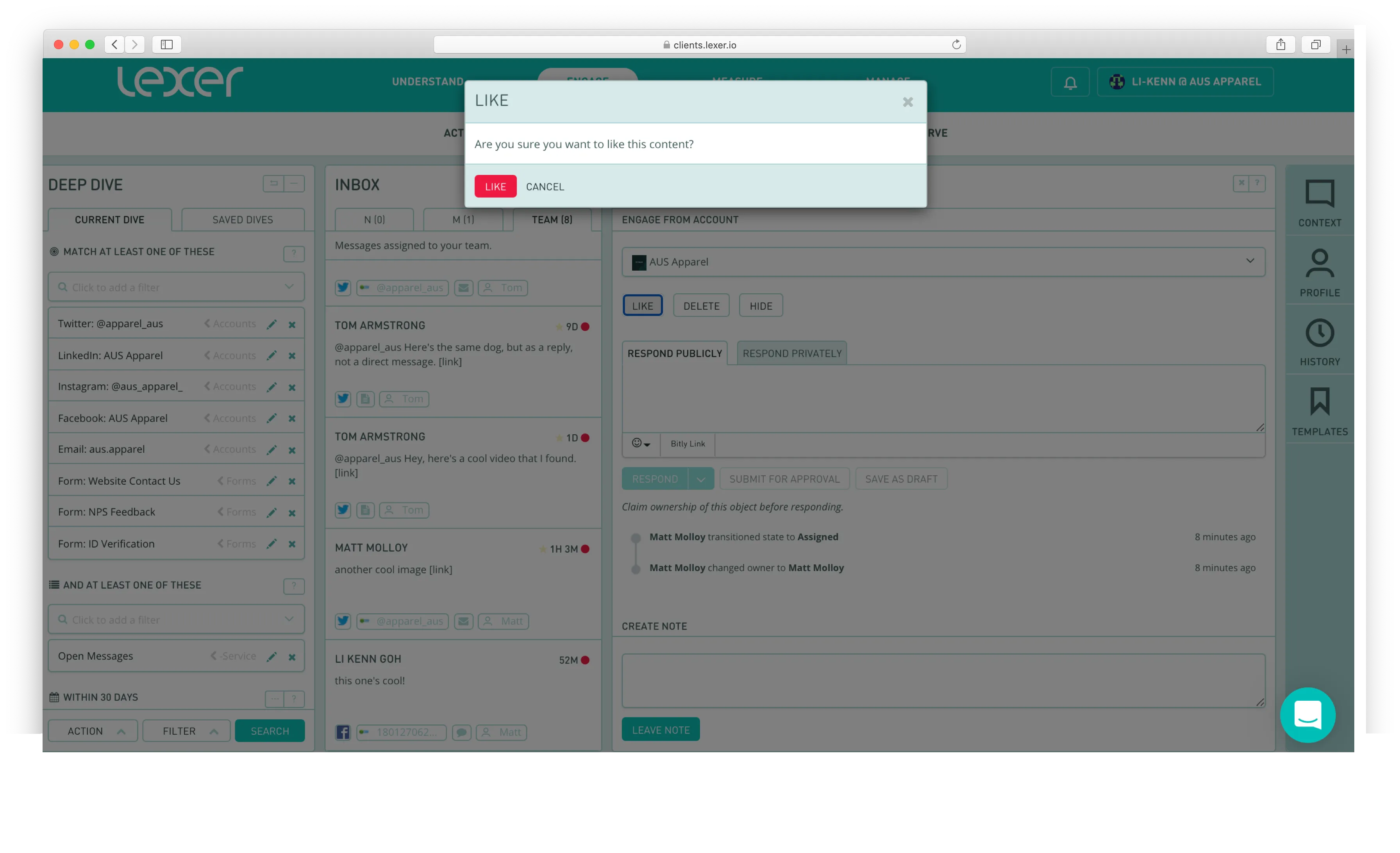
What you can undo
You can also unlike comments and tweets.

Deletes cannot be undone
Once a comment has been deleted, it cannot be undone. This action is final, so always check twice before deleting items!