Serve settings: Greeting
Serve’s Greeting flow tab allows you to configure the questions that are presented when a new customer is checked in. Make sure the questions align with your branding and provide you with the customer data you’d like to capture in store.
There are 4 questions outlined in the greeting flow.
- Welcome
- Reason for visit
- Search consent
- Create profile consent
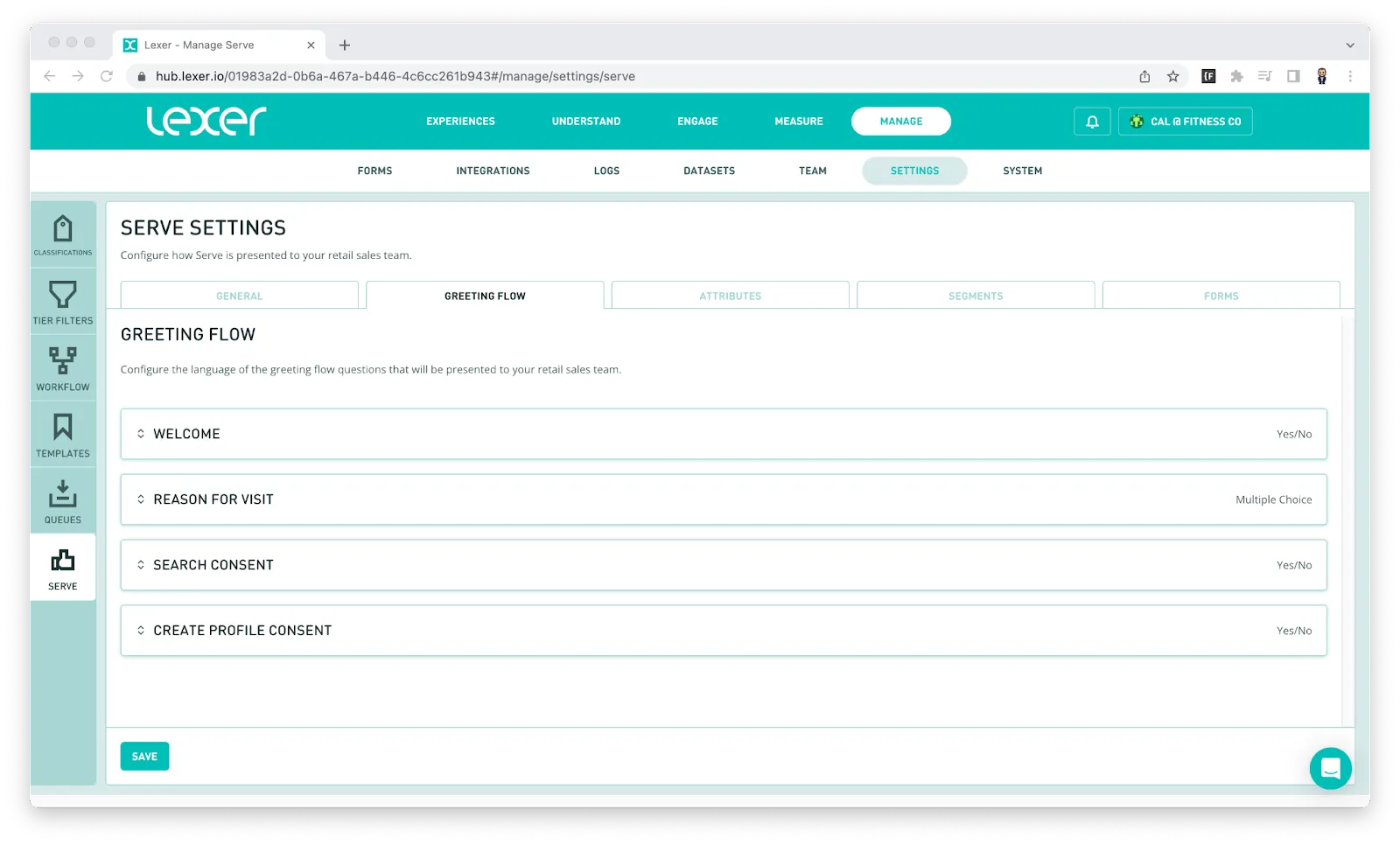
Welcome
The Welcome option dictates the first message the customer will see and sets the scene. How do you want to welcome the customer to your store? You can change the wording to make sure it suits your brand.
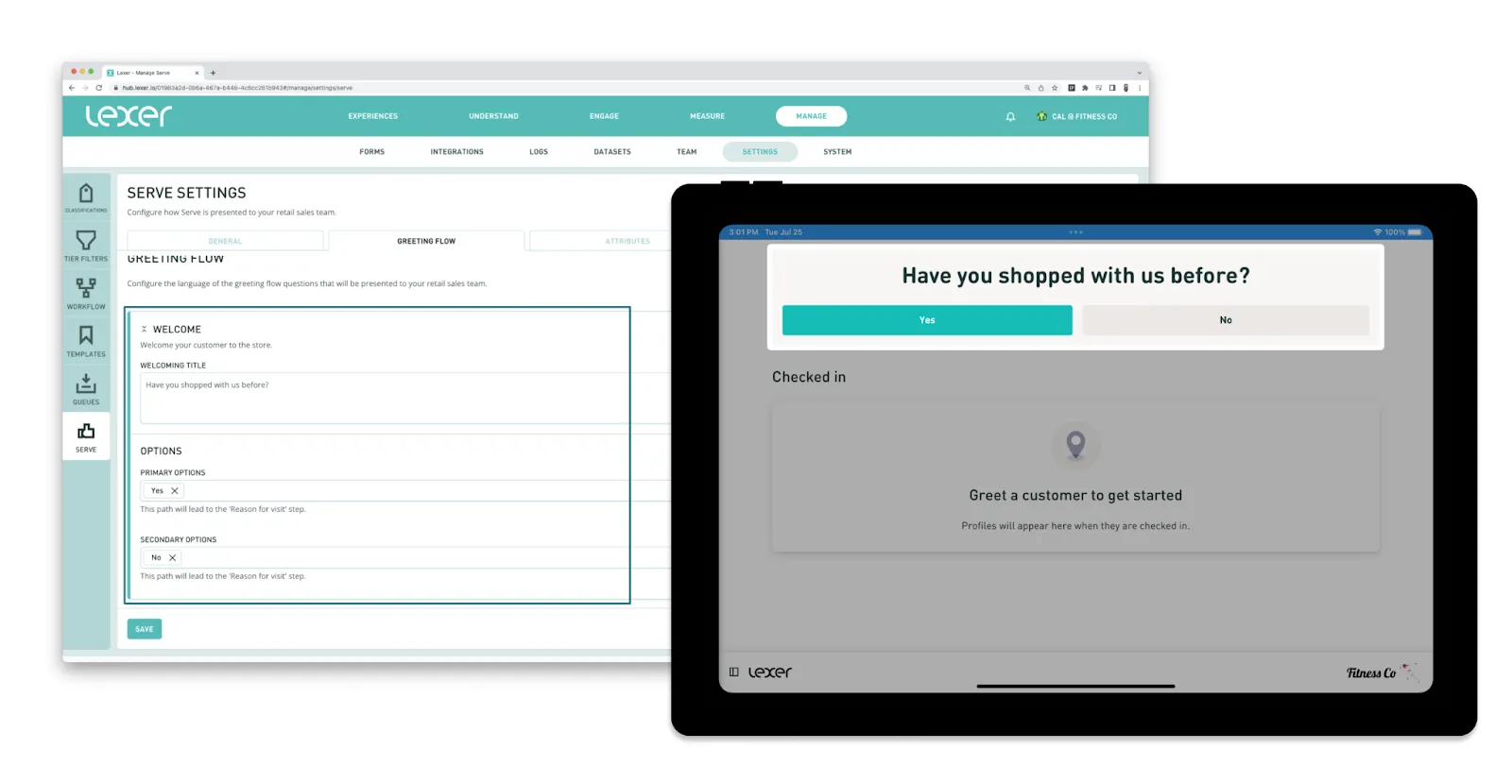
Reason for visit
Collect data on arguably the most important question, why is your customer shopping today? Adjust the question and the options to suit your brand and your customers.
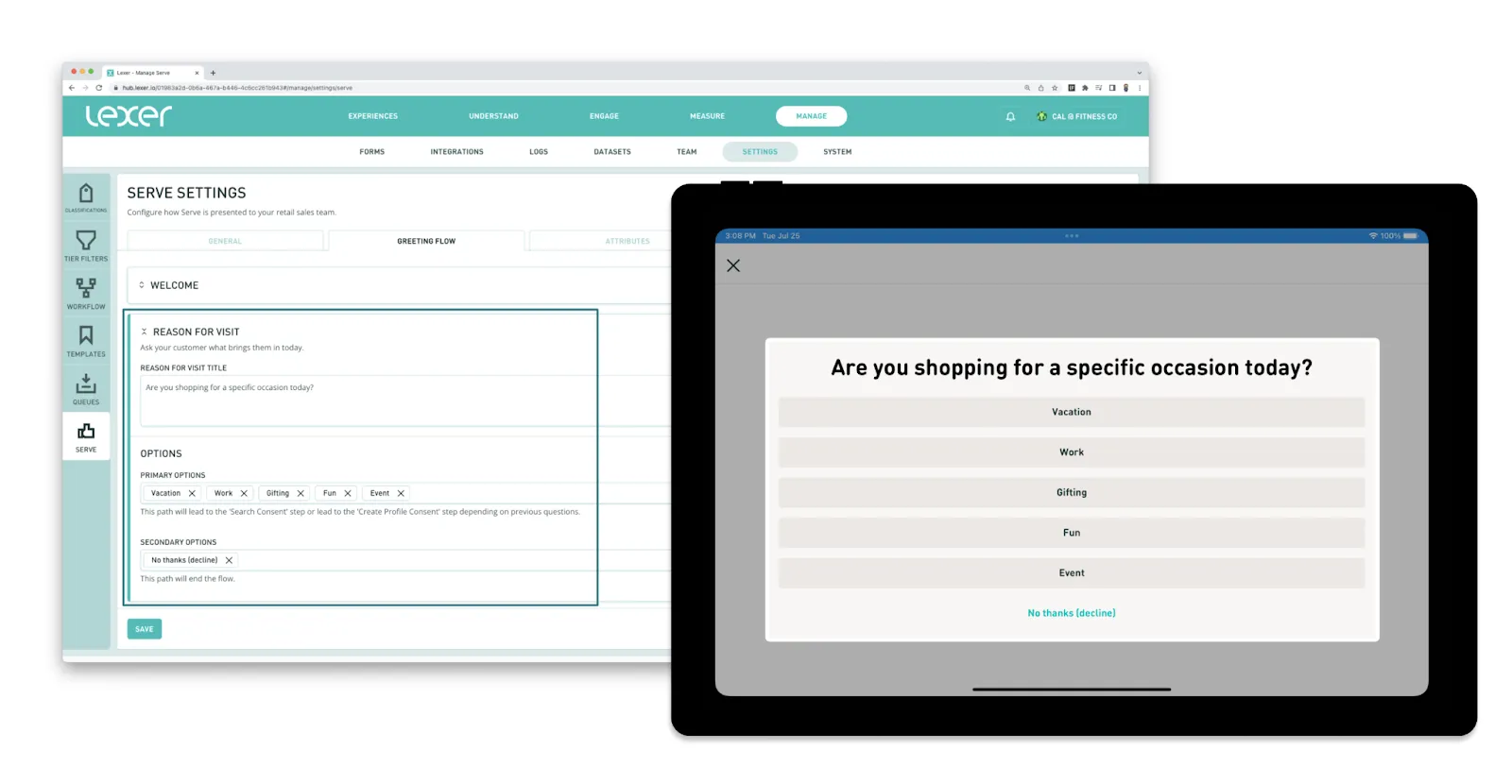
Search consent
This one is pretty straight forward, ask your customers for consent to search for their profile and their previous purchases. The primary option for this question will lead to the final question. If the customer refuses to consent, the flow will end. If they don’t yet have a profile, they can consent and create a profile in the next step.
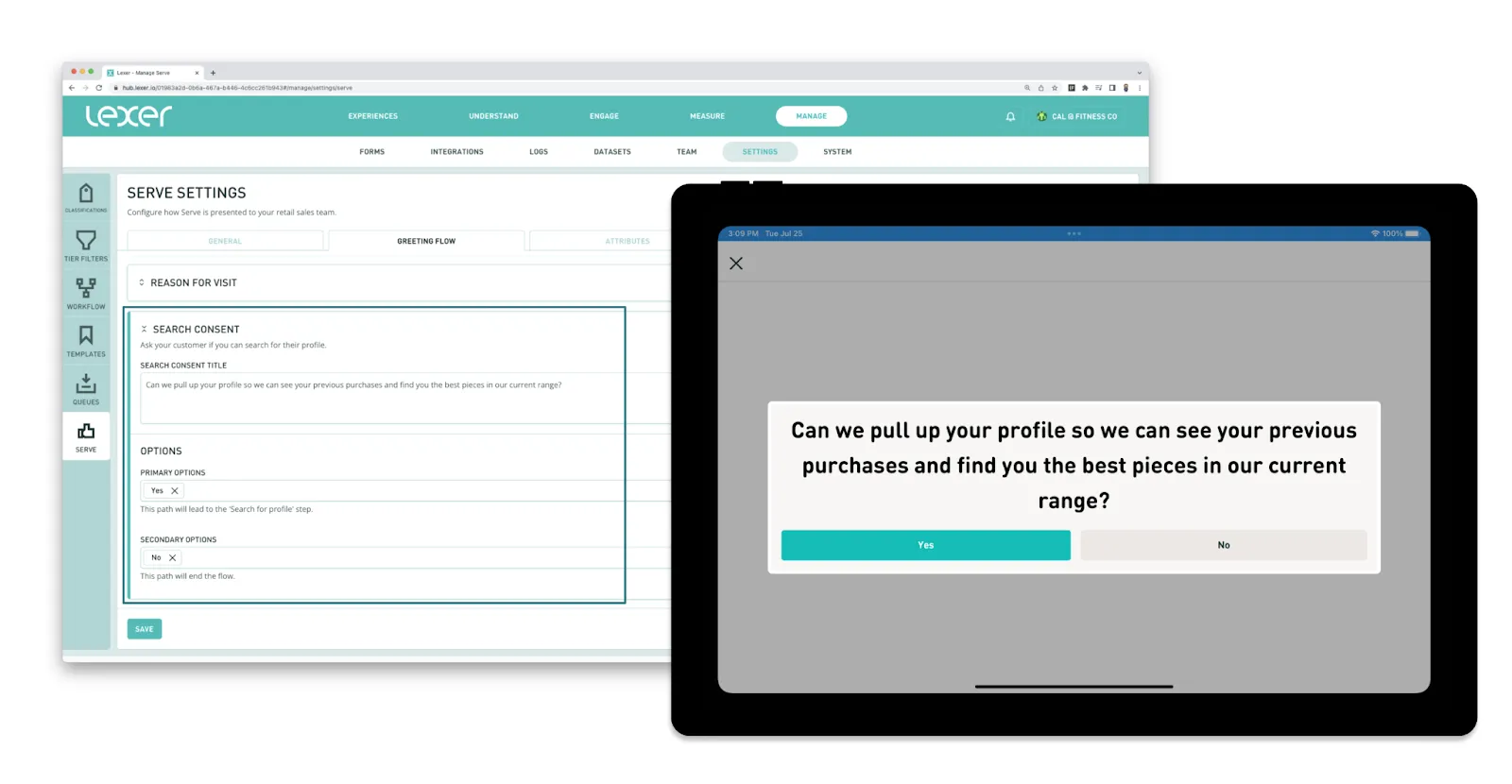
Create profile consent
If your customer doesn’t have a profile, you can create a profile for them right from Serve. You might decide to incentivize the creation of the profile at this point by offering a discount. You can adjust the “Create a profile” form within the General settings.
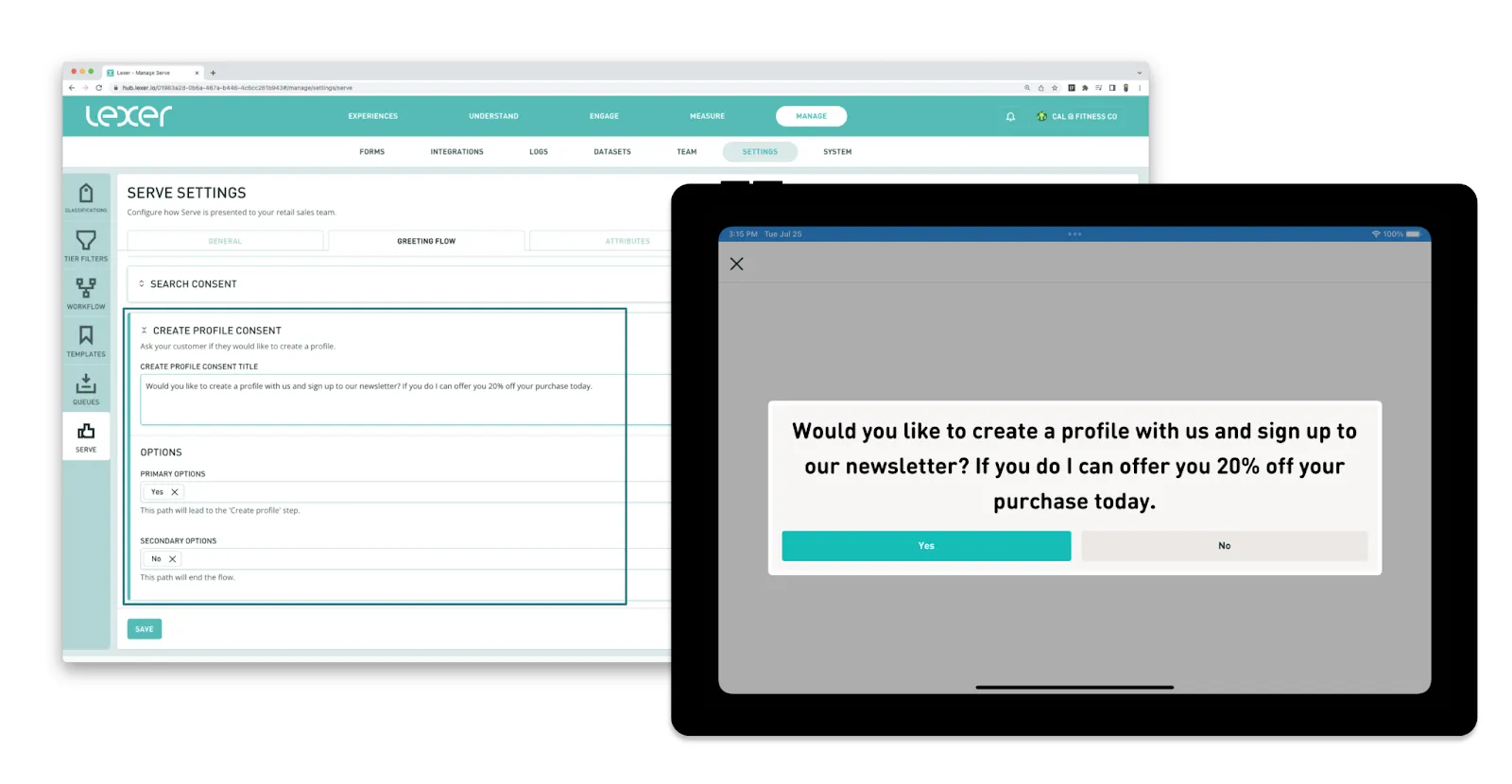
What’s next?
That’s it for Greeting flow settings in Serve. Want to keep learning how to customize Serve? take a look at our Serve Attributes article. If you are having any trouble with Serve, please reach out to your Success Manager or Lexer Support using the chatbot in the bottom right corner of the page.

