Smart Search
Create more specific and relational segments using product and order data
Smart Search, Lexer's product and order segmentation tool, helps you create more specific and relational segments.
In this article, we'll walk through what Smart Search is, how to use it in practice, and the difference between Smart Search filters and Lexer’s existing search capability with Attributes.
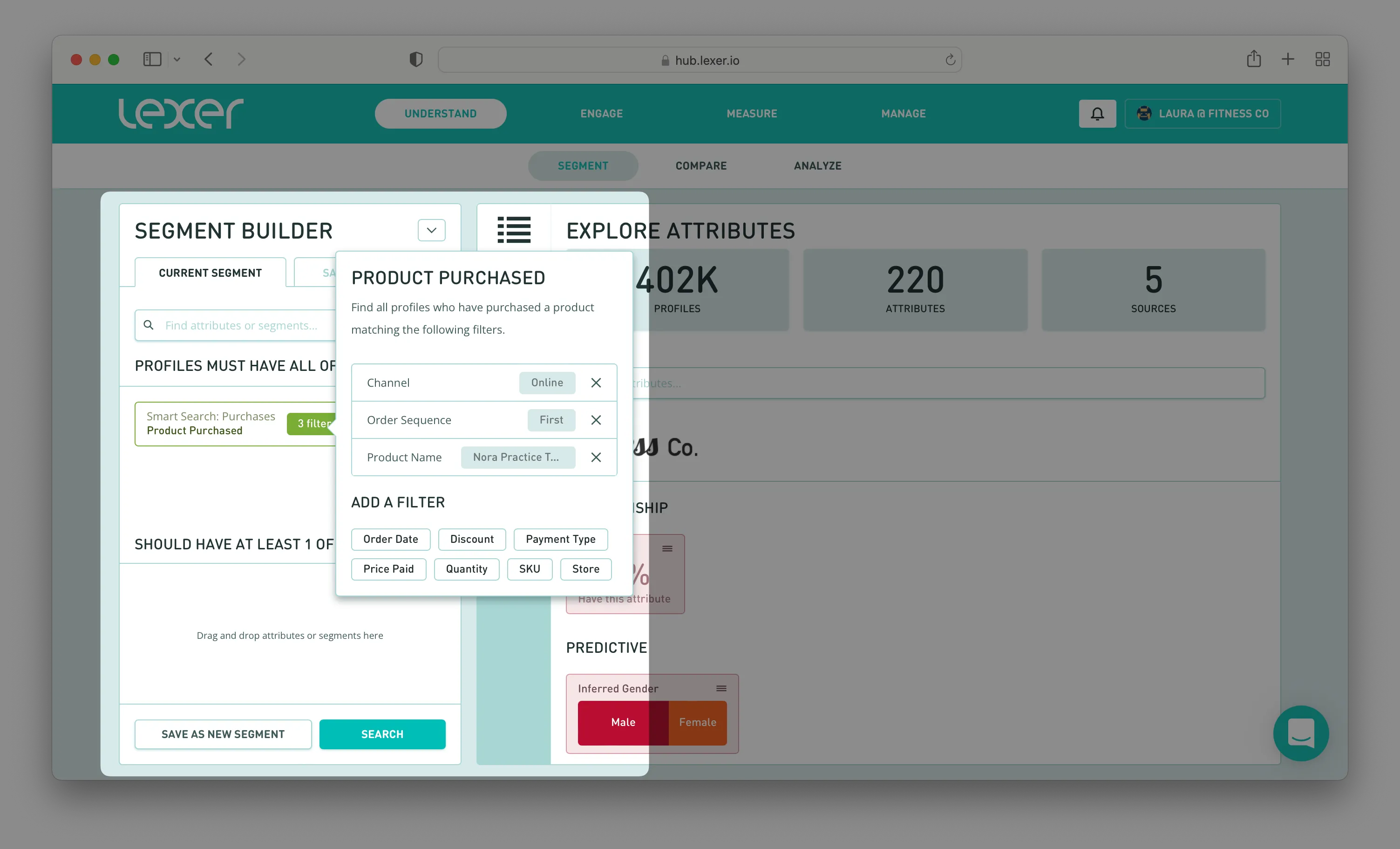
Smart Search attributes and filters
To find your Smart Search attributes and filters in the Hub, navigate to Understand > Segment in the top navigation bar. Then, click the attribute picker and you'll see the Smart Search attributes to the right.

You have the option to choose one of three product attributes, which are:
- Product Purchased
- First Product Purchased
- Last Product Purchased
Additionally, there is one Order attribute.
When you select any one of these Smart Search attributes you will be given the option to add filters to make your search as specific as you need.

In the table below, you'll find the standard set of filters available to you when you select a Smart Search attribute.
Depending on the data you're sending to Lexer, we can also create custom filters for you. For example, if you have coupon code data, we could turn this into a filter. Talk to your Success Manager to find out more.
Using Smart Search attributes and filters in practice
Let’s have a look at how you can use your Smart Search attributes and filters in practice!
For example, our company may have run a recent EDM campaign letting customers know that we've just launched a new yoga t-shirt, and if they buy this new t-shirt online they'll receive a $10 discount if they purchase within a certain time period.
We can then search for customers who have done so using our Smart Search filters:
- Product Name: Leah Yoga Top
- Order Date: 1 July - 20 August
- Channel: Online
- Discount: $10
That’s it! Now you know everyone who purchased the new yoga t-shirt online, with a discount, during that specific time period.
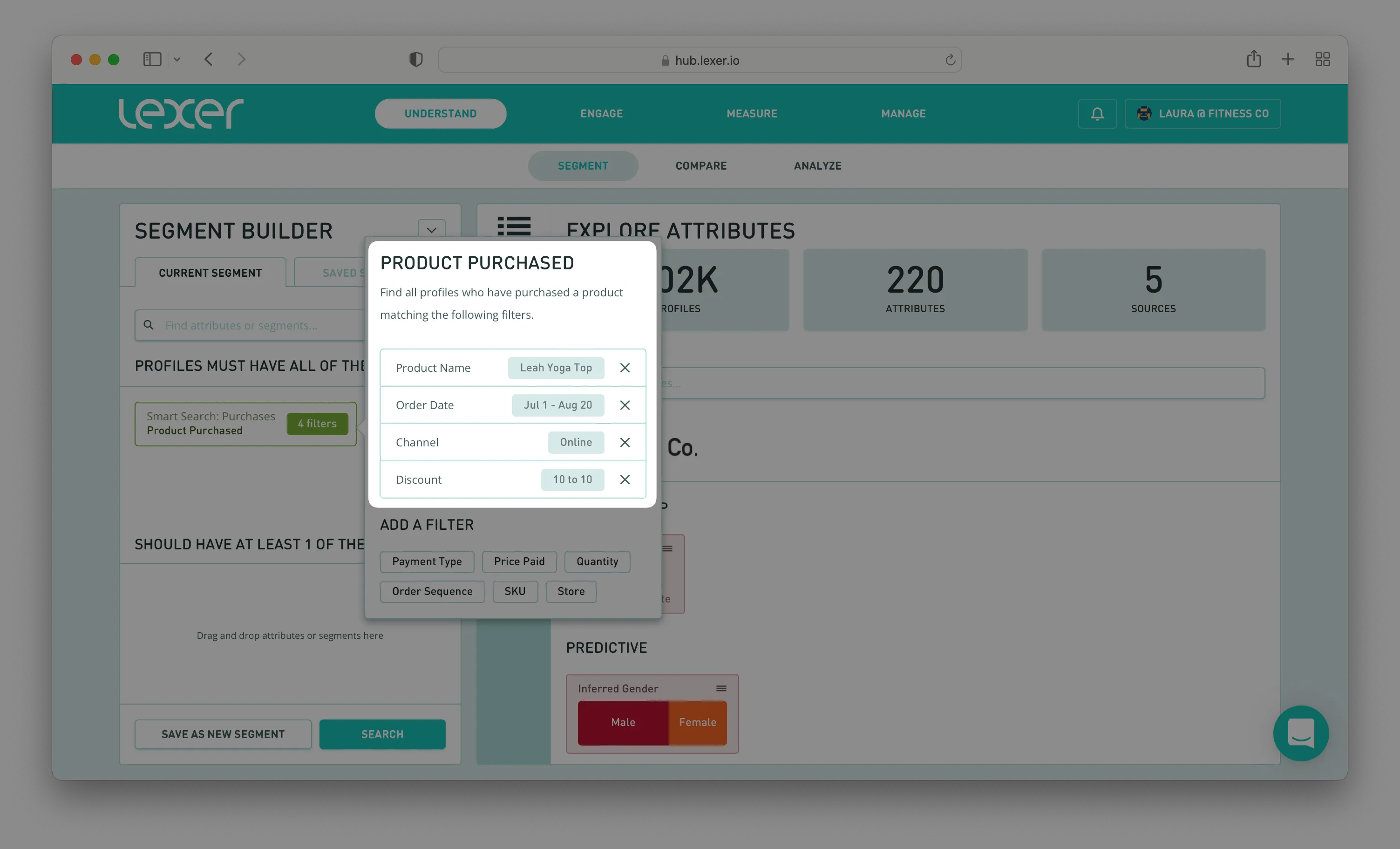
Search capabilities
Here are some other ways you can use Smart Search in the product and order categories:
- Customers whose first purchase was at a particular store.
- Customers who have spent more than $500 in a single order.
- Customers who purchased youth products in December.
- Customers who have only purchased online.
- Customers who bought size 10 last January with a discount.
- Customers who purchased more than 5 items in a single order last year.
Attributes vs Smart Search
How is Smart Search different from using Lexer's attributes?
Lexer’s attributes take information about a customer and store it in a way that makes it easy for segmentation. This information is analyzed and stored as distinct facts about the customer, and this allows for lightning fast segmentation. But, it does have some limitations when it comes to creating relational style queries.
For example, using attributes, we are unable to search for customers that have spent $100 at our city store. We’re only able to search for customers that have either spent $100 or made a purchase from that store.
That's how it works with attributes, but with Smart Search you can segment customers based on the specific details of their transactions.
For example, we can now find customers that spent $100 at the city store. In addition to this, we can match these criteria within a particular date range, such as customers who made transactions in the last 30 days. Adding order date information in campaign segments allows you to find and engage your most relevant customers.
FAQ
Here are some frequently asked questions regarding Smart Search:
- Is Smart Search available for free? Yes, all accounts upgraded to our latest technology stack will have Smart Search added to Segment. Ask your Success Manager about our capability if you don't have access.
- Is Smart Search only available for product and order attributes? Yes, our current capability only supports querying product and order events. We will be exploring options to add other types of customer data in the future.
- Can we add fields to our Smart Search data? Yes, we can add product and order fields that are unique to your business. This information needs to be provided in the data you supply to Lexer. Ask your Success Manager for more information.
- Does Smart Search change how I view a segment? No. Smart Search enhances how you define segments, allowing you to narrow your search to a more specific set of customers based on their purchase activity. It does not change how you view the results of a segment.
- Can I see these product and order events in my attributes results? No. The relational product and order data is only stored on your customer profiles for the purpose of building segments. It is not displayed in the attribute results or on the profile.
- Can I search across multiple product or order events? No, the filters in your Product Purchased or Order queries are looking at the details of a particular transaction. For example, you can find customers who have spent $500 in a single order, however you cannot find customers who have spent $500 across multiple orders.
Smart Searches
Smart Search is a segmentation tool to help you create more specific and relational segments. Following our guide here, you can begin to create sophisticated queries in our segment builder. If you have any questions, please don't hesitate to reach out to our support and client success teams at support@lexer.io and success@lexer.io.

