This integration is in beta
As with all beta tests, not everything will be perfect. If you run into any issues, please submit a support ticket.
In this article we’ll show you how to integrate your account for the first time, and to re-integrate your account, should it become disconnected.
Integrating your Twitter account
When integrating your Twitter account, you will be prompted to login using the account’s handle and password - make sure you have these handy before you get started.
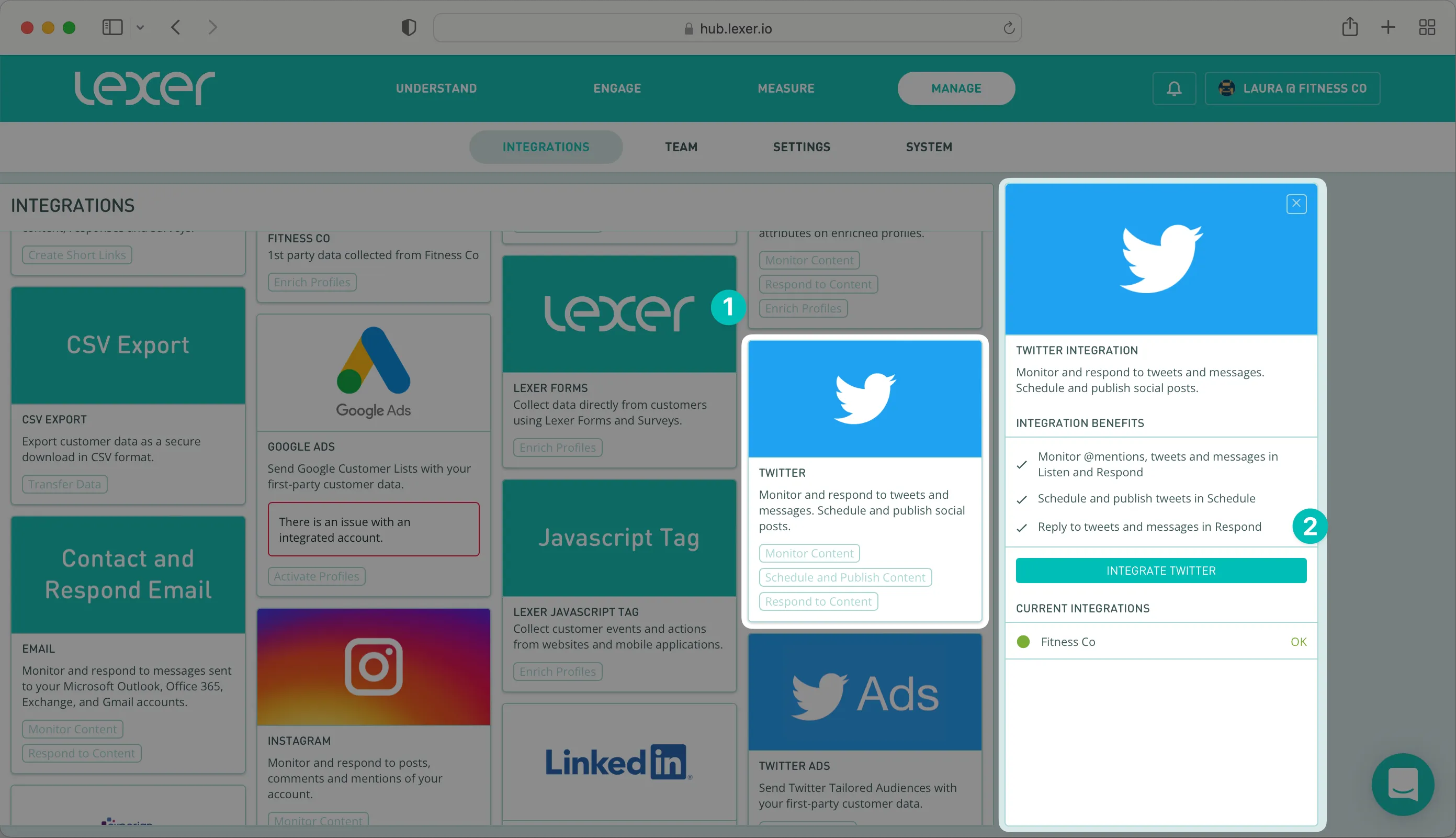
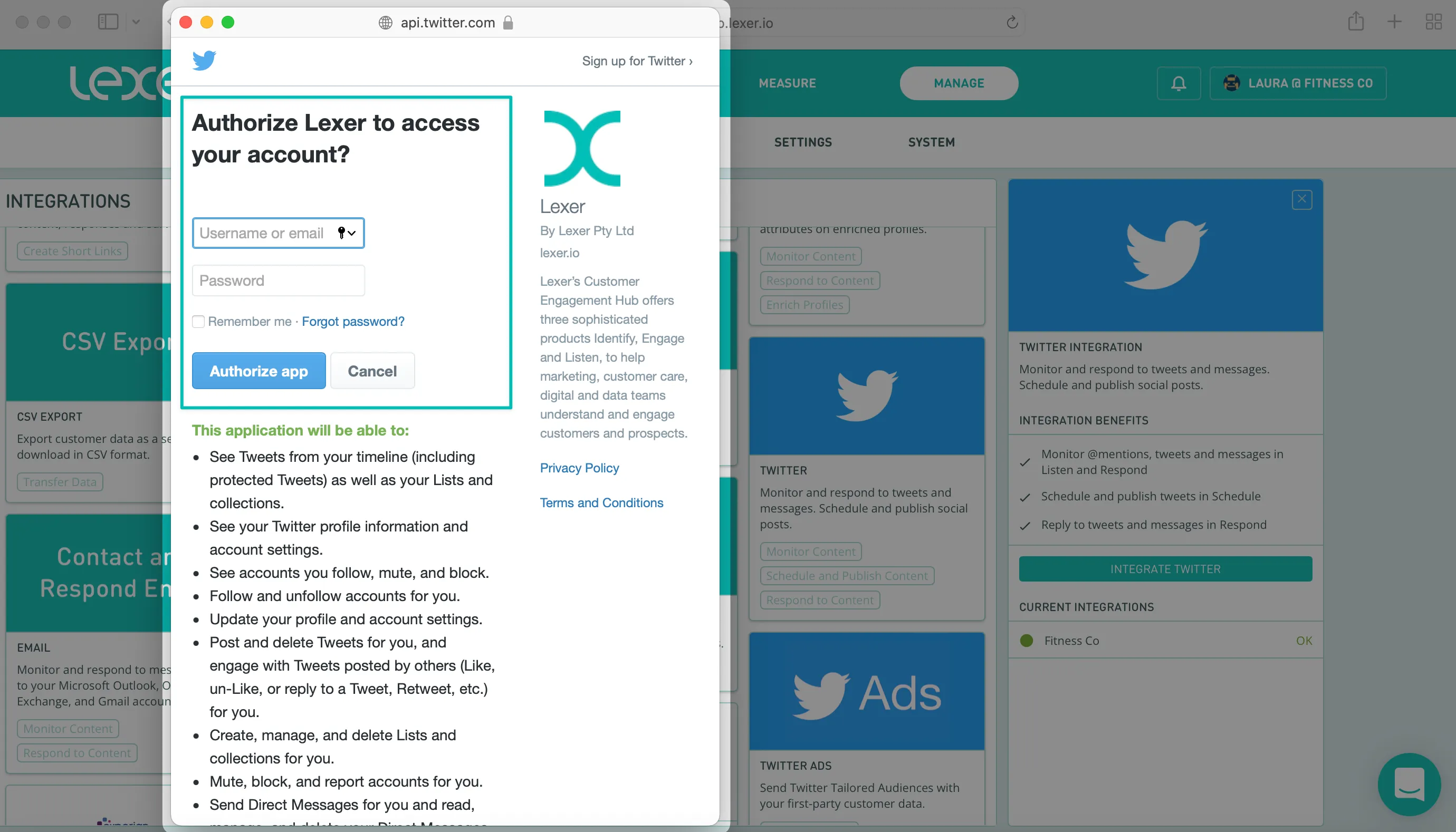
Once you've added your account details, simply click ADD INTEGRATION at the bottom of the screen.
Your account will now be fully integrated, and we will start consuming all content produced by, and sent to the handle. You can continue to monitor the status of your integration from this page, and we’ll alert you via email, should the integration become disconnected at any stage.
Re-integrating your accounts
Sometimes we can lose connection to your accounts due to a change of password, or another easy to fix problem. We’ll alert admins by email as soon as this happens, and ask them to follow a few quick prompts to reconnect. All users can check the status of their integrations at any time via a colored status symbol in Settings > Integrations (Green = connected, Red = re-integrate now).
Re-integrating your account is a speedy process.
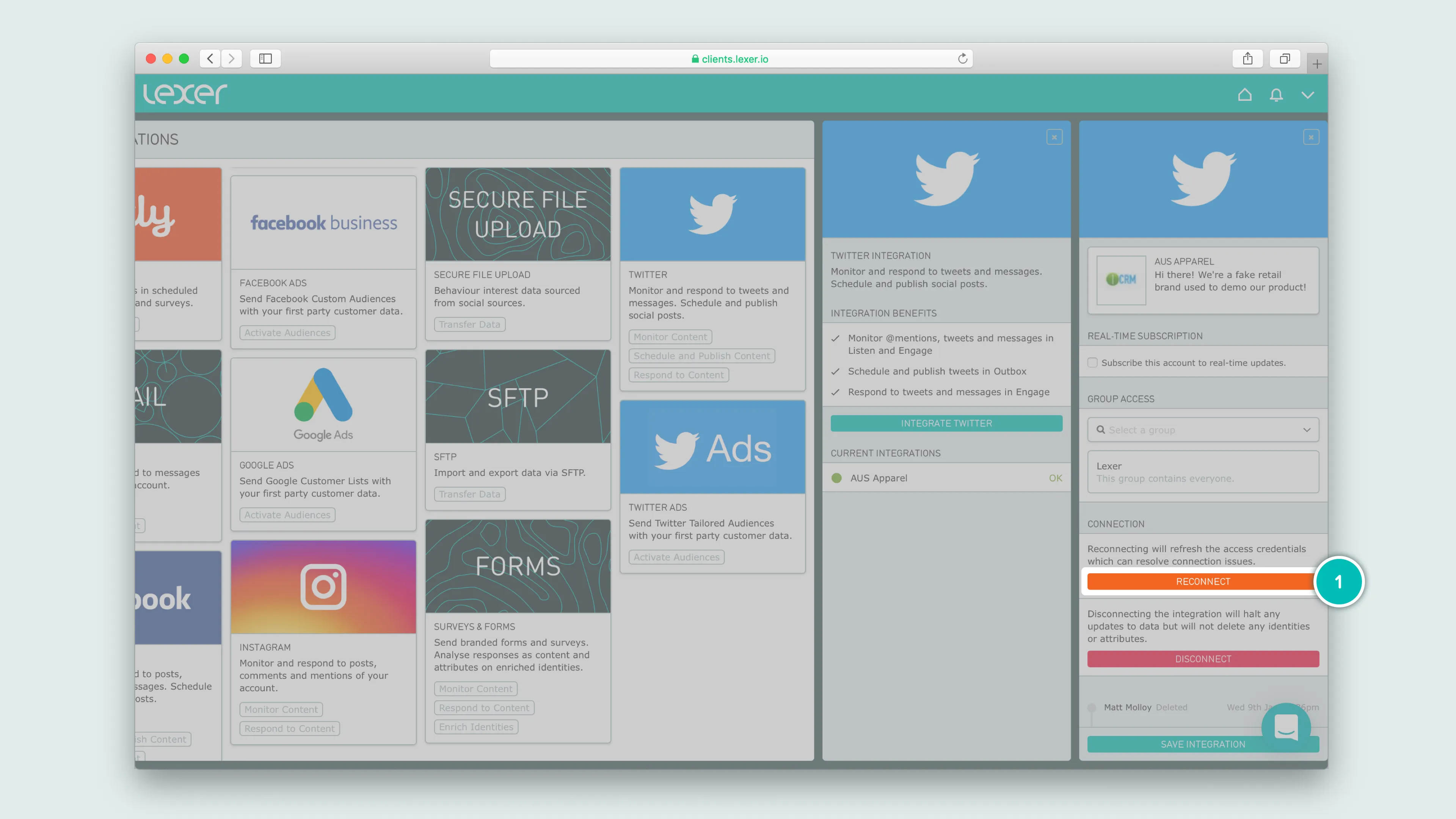
Direction
What direction does the data flow?
Type
Lexer loads these types of data
Source method
How Lexer loads data from this source.
Destination method
How Lexer sends data to this source.
Status
What is the status of the integration?
Full Release
Lexer product compatibility
What Lexer products is the integration compatible with?
Attributes
No attributes will be created as part of this integration.
Attributes
This integration allows for some flexibility, the output of the integration depends on your available data and what you send through to Lexer. In addition, your attributes could be named in a different way to other clients. If you would like a list of attributes related to this integration, please email your Success Manager.
Attributes
What attributes are created when integrated with Lexer?
Attributes
These are the standard attributes that Lexer can create from the data received via this integration. The exact attributes will depend on what data is made available and sent into Lexer. Keep in mind, your attribute names may vary slightly. If you have any questions or would like to explore custom options, please contact your Success Manager.
