Dotdigital
This integration is in beta
As with all beta tests, not everything will be perfect. If you run into any issues, please submit a support ticket.
Connect your dotdigital account
Dotdigital is a customer engagement platform that helps marketers deliver personalised email, SMS, and omnichannel campaigns. By integrating Dotdigital with Lexer, you can enrich your customer data, track subscription behaviour, and activate targeted campaigns based on real-time insights from your CDP.
Key features
This integration makes it easier to:
- Sync Dotdigital contact, subscription, and engagement data into Lexer
- Segment customers in Lexer using behaviours captured in Dotdigital
- Trigger personalised marketing journeys in Dotdigital based on audience segments or events
Integration summary
Here's a summary of how Dotdigital integrates with Lexer:
Direction
What direction does the data flow?
✅ Data in: import your contacts as enriched profiles
✅ Data out: send customer email lists for marketing campaigns
Type
Lexer loads these types of data
✅ Email (ESP)
✅ SMS
Source method
How Lexer loads data from this source.
✅ API
Destination method
How Lexer sends data to this source.
✅ API
Status
What is the status of the integration?
Full Release
Lexer product compatibility
What Lexer products is the integration compatible with?
✅ Activate
✅ Compare
✅ Segment
✅ Track
Attributes
No attributes will be created as part of this integration.
Attributes
This integration allows for some flexibility, the output of the integration depends on your available data and what you send through to Lexer. In addition, your attributes could be named in a different way to other clients. If you would like a list of attributes related to this integration, please email your Success Manager.
Attributes
What attributes are created when integrated with Lexer?
Attributes
These are the standard attributes that Lexer can create from the data received via this integration. The exact attributes will depend on what data is made available and sent into Lexer. Keep in mind, your attribute names may vary slightly. If you have any questions or would like to explore custom options, please contact your Success Manager.
Customer attributes
Mobile
First name
Last name
Postcode
Gender
Date of birth
Dotdigital record
Dotdigital data fields (custom fields)
Email engagement attributes
Subscribed to lists
Email subscription status
Email campaigns clicked
Email campaigns opened
Email campaigns sent
Email click date
Email click rate
Email engagement category
Email emails sent
Email last click date
Email last open date
Email open date
Email open rate
Email opt in status
Email source
Email subscribe date
SMS event attributes
SMS subscription status (Opt-in status)
SMS deliverability status
SMS subscribe date
Transactional attributes
Product attributes
How to integrate Dotdigital with Lexer
To connect your Dotdigital account with Lexer, start by creating an API user in Dotdigital. This will generate an API URL, username (email), and password, which you can then enter into Lexer. This guide from Dotdigital will walk you through the steps.
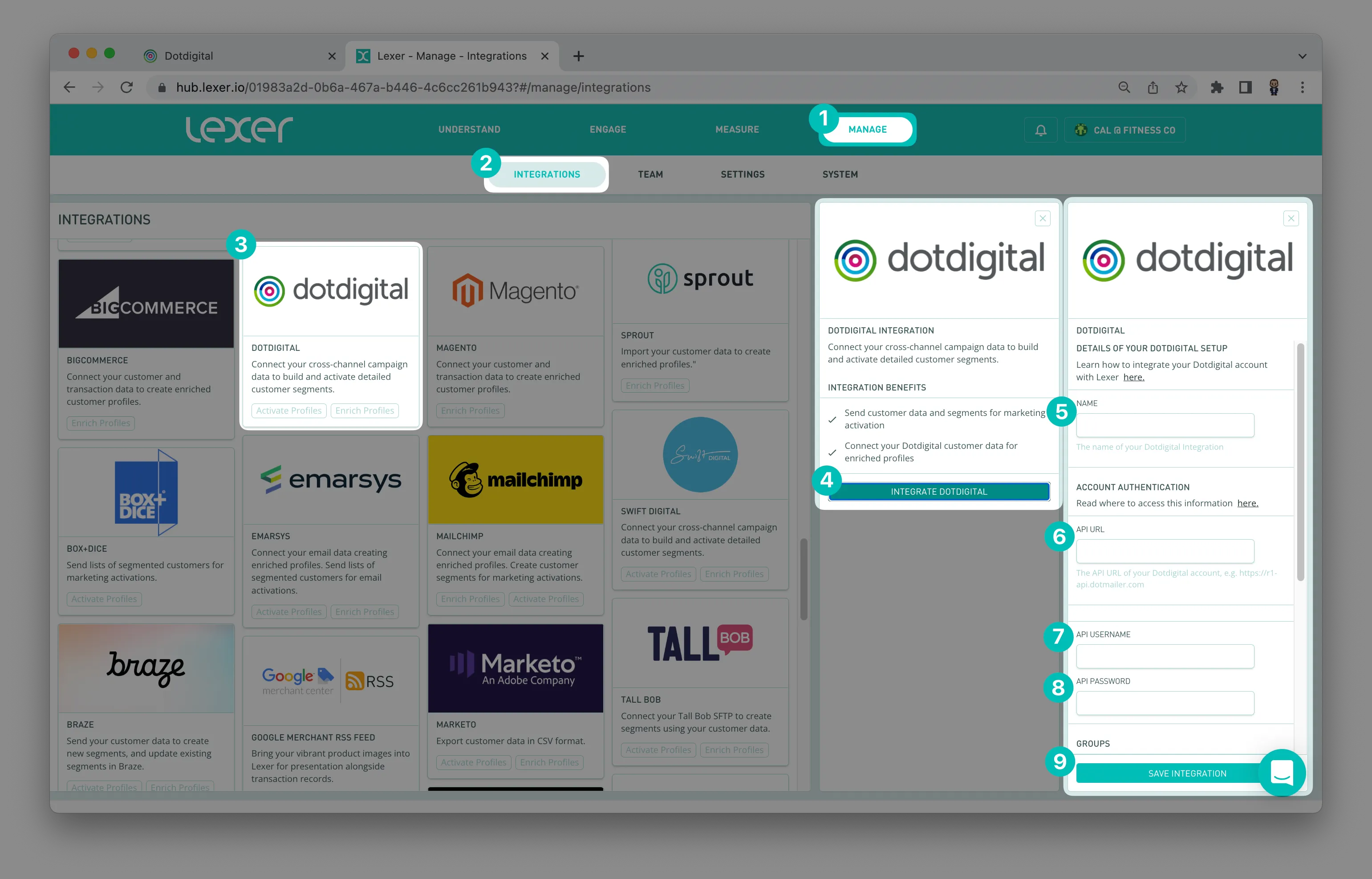
- Navigate to Manage > Integrations
- Select the Dotdigital integration tile.
- Click Integrate Dotdigital.
Provide your Dotdigital account details:
- Enter the Name of the Dotdigital account you're connecting.
- Paste in your API URL.
- Enter your newly created API Username (email address).
- Enter your API Password.
- Click Save Integration.
Activating segments to Dotdigital
When activating to Dotdigital you can create a new Address Book or update an existing one. We use the Activation Tag field to create the Address Book name. It will also create a boolean field on all contacts within that Address Book, with the value set to TRUE when they are included in the Segment. This will allow you to quickly create dynamic segments in dotdigital.
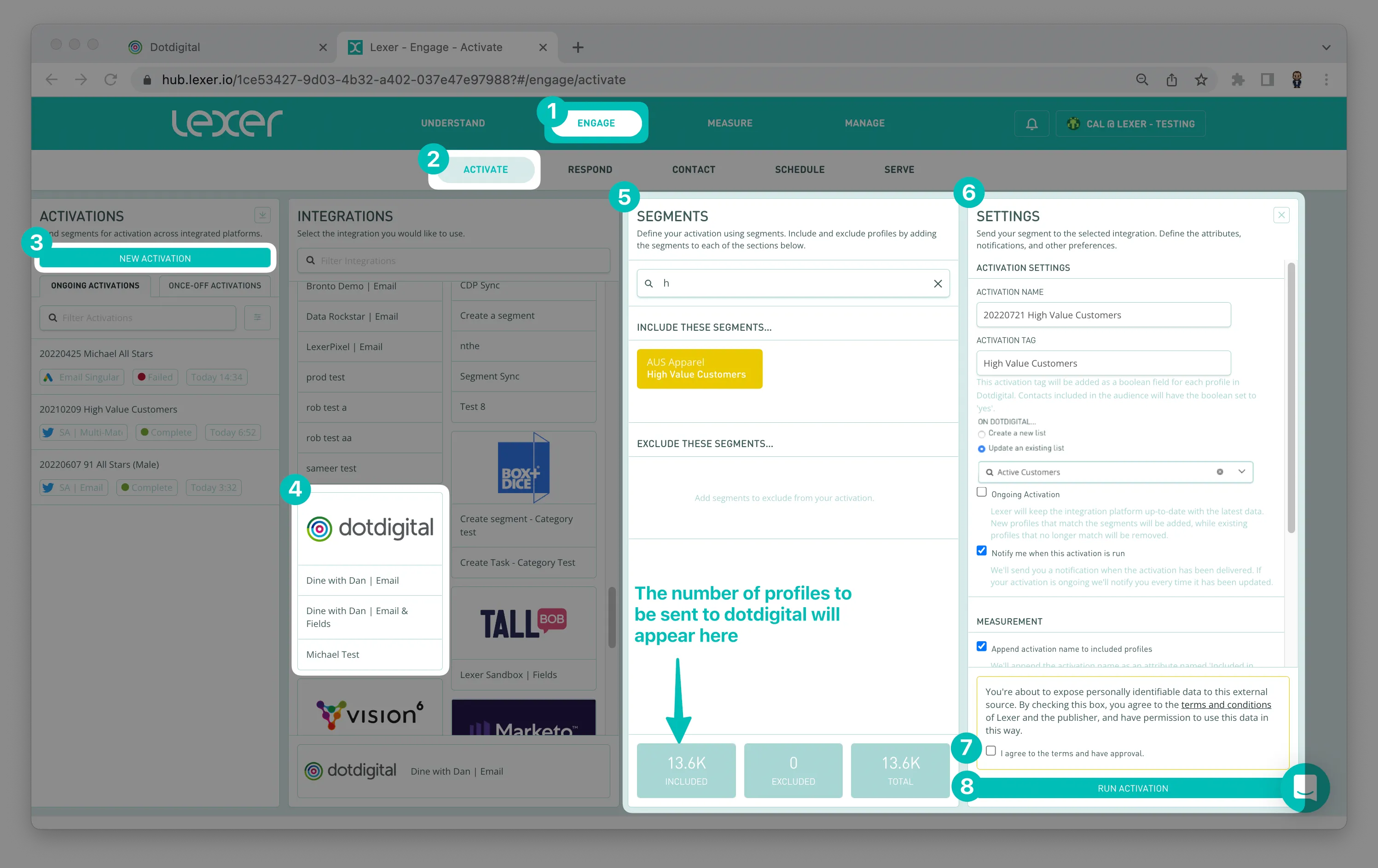
- At the top of the hub, click Engage
- Activate will open as the default within Engage.
- Click New Activation.
- Select the appropriate Dotdigital account for this activation.
- Add the Segments you would like to activate.
- Fill out the necessary details in the settings.
- Update the Activation Tag field - if you create an Address Book, this will become its name.
- Select if you want to create an Address Book, or update an existing one.
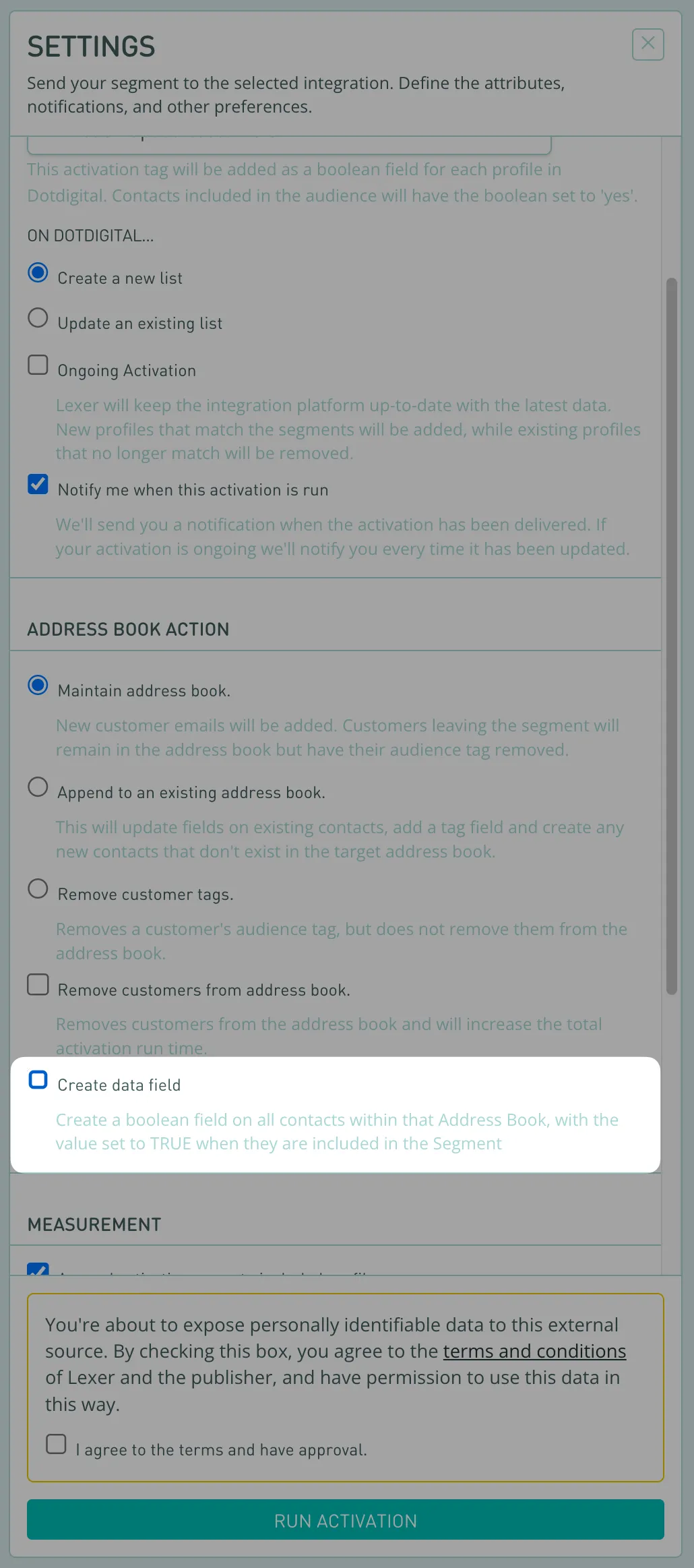
- Agree to terms
- Click Run Activation.
You're done!
Congratulations, your account should now be integrated and activated in Lexer. We've gone through what dotdigital is, the type of integration it is, its benefits, and how to integrate and activate it. There's a lot of steps to follow here and if you feel stuck or confused please don't hesitate to reach out to Lexer Support (support@lexer.io) if you need any help.
