Email Open Rate
Definition:
Email Open Rate
How can I use this attribute?
Email open events are recorded when a customer opens an email that has been sent to them. The data associated with the open is also recorded such as, which specific email was opened, and when the email was opened.
Email open rate is a summarised version of this data, showing the percentage of emails the customer has opened from your company throughout their customer lifetime.
In the Hub you can then combine this data with other customer data such as transactional data, or demographic information, to create a more complete picture of each profile.
Gaining insights from email events
This attribute works really well in combination with other email event data to help you determine how effective a campaign was.
Email Open Rate works really well when compared with Email Click Rate for instance. The principle is relatively simple, people can open an email but not engage with it in any way, it could have been opened by accident, or the content might not have grabbed their attention. Comparing the rate of opens with the click rate allows you to figure out who intentionally opened the email AND clicked on a link within the email. These two events combined tell a much more compelling story. This customer opened the email, saw something that grabbed their attention and clicked on a link to see more, hopefully the campaign was engaging enough to create a sale!
Let's see how we can create a segment of these customers that have opened and clicked on a large volume of your email campaigns.
- Navigate to Understand > Segment.
- Add the Email Open Rate and Email Click Rate attributes to the Segment Builder. You will need to decide the percentage click rate that you are aiming to target, for this example, lets say over 5%. Keep them both in the PROFILES MUST HAVE ALL OF THESE section of the builder.
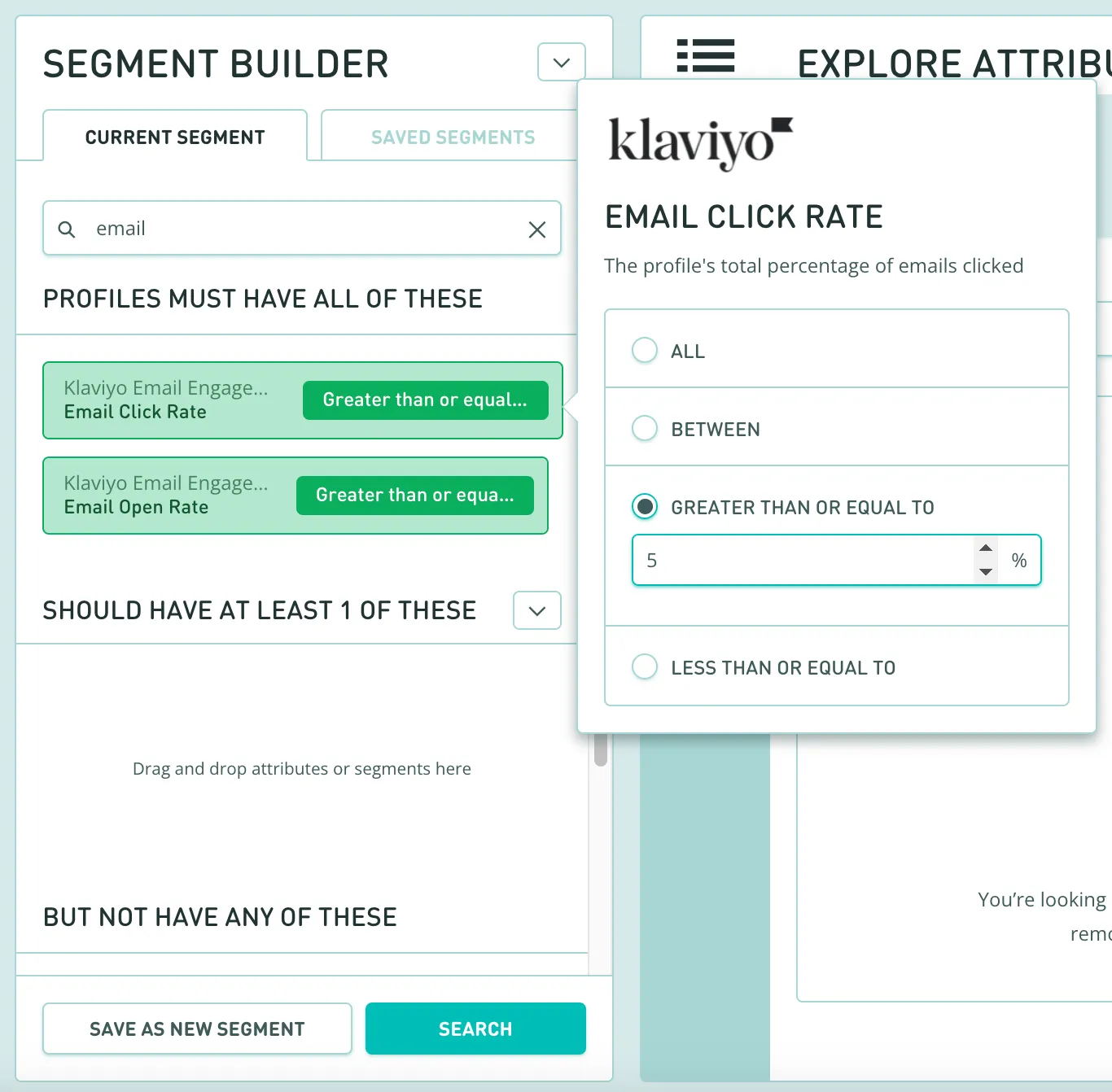
This search should provide you with an audience that is very engaged with your online campaigns. You could follow this up with some investigating to try to figure out what gets these customers over the line. Maybe you could see how many of these customers have made purchases when products are discounted? If a large number of these customer purchase products only when they are discounted, maybe a campaign to target them with a nice discount to encourage some sales could get them over the line.
For more use cases to get the most out of the Hub, have a look at Hands-on with Lexer.
For more information about Lexer's Segment builder have a look at our Segment Overview article here.
