External SFTP
This integration is in beta
As with all beta tests, not everything will be perfect. If you run into any issues, please submit a support ticket.
Direction
What direction does the data flow?
Type
Lexer loads these types of data
Source method
How Lexer loads data from this source.
Destination method
How Lexer sends data to this source.
Status
What is the status of the integration?
Full Release
Lexer product compatibility
What Lexer products is the integration compatible with?
Attributes
No attributes will be created as part of this integration.
Attributes
This integration allows for some flexibility, the output of the integration depends on your available data and what you send through to Lexer. In addition, your attributes could be named in a different way to other clients. If you would like a list of attributes related to this integration, please email your Success Manager.
Attributes
What attributes are created when integrated with Lexer?
Attributes
These are the standard attributes that Lexer can create from the data received via this integration. The exact attributes will depend on what data is made available and sent into Lexer. Keep in mind, your attribute names may vary slightly. If you have any questions or would like to explore custom options, please contact your Success Manager.
Customer attributes
Email engagement attributes
SMS event attributes
Transactional attributes
Product attributes
Lexer's External SFTP allows you to connect to any SFTP server, enhancing our platform's capability to integrate with a variety of external systems. This universal SFTP connector simplifies data transfers, making it easier than ever to work with different storage solutions without the need for specific SFTP integrations.
The integration we’ll showcase throughout the article as an example is Airship.
Airship
Airship is a comprehensive customer engagement platform that helps businesses connect with their audiences in meaningful ways through targeted digital communication strategies, such as push notifications, emails, and SMS. The platform provides tools for creating, managing, and optimizing campaigns that engage users at the right time with the right message. For seamless data integration, Airship supports data transfers via SFTP, allowing users to securely upload and download files necessary for audience segmentation and personalized messaging. Check out their documentation here.
Step 1: Generate your SSH keys
Before you begin the integration process you’ll need to generate an RSA SSH key pair. You can find instructions on how to do this in whichever external platform you have chosen to send data from. Each platform may have different requirements so make sure you check out their documentation before getting started.
For example, you can check out the details of how to generate SSH keys in Airship here. They will only accept RSA SSH keys as specified in their docs.
Each key can only have 1 purpose so make sure you generate enough keys for your needs.
For Airship for example, you should generate 3 keys:
-
Static Lists→ Adding users to an Airship list Attributes→ Adding attributes to airship contactsNamed Users→ Adding named_user to Airship
Each of these keys will need to be integrated separately.
Step 2: Integrate each of your SSH keys in the Hub
To integrate your keys, navigate to Manage > Integration.
- Click on the External SFTP tile.
- Click Integrate External SFTP.
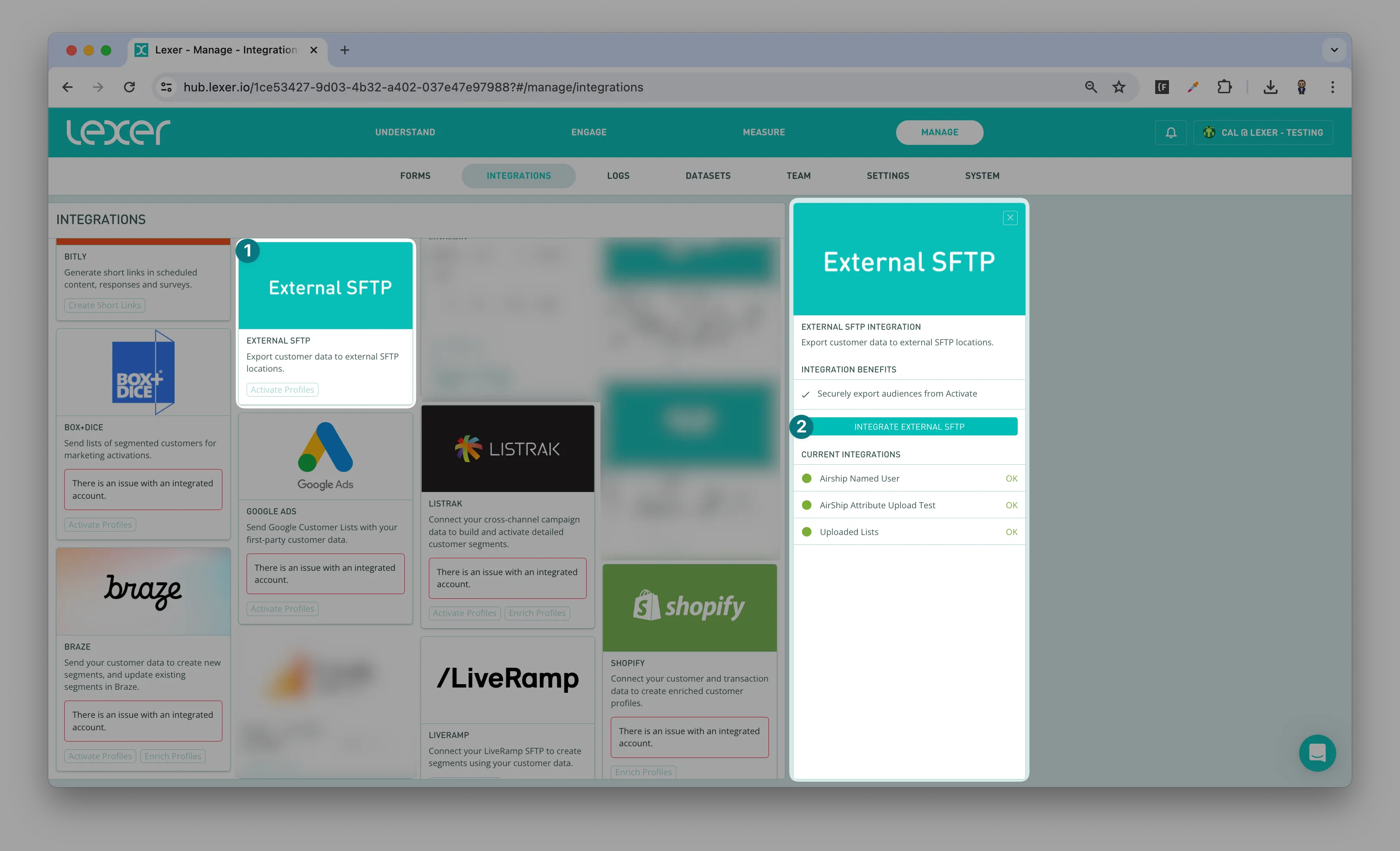
- Fill in the details of the SFTP. Remember, you will need to do this for each key so make sure the names make sense. The names should relate to the purpose they serve.
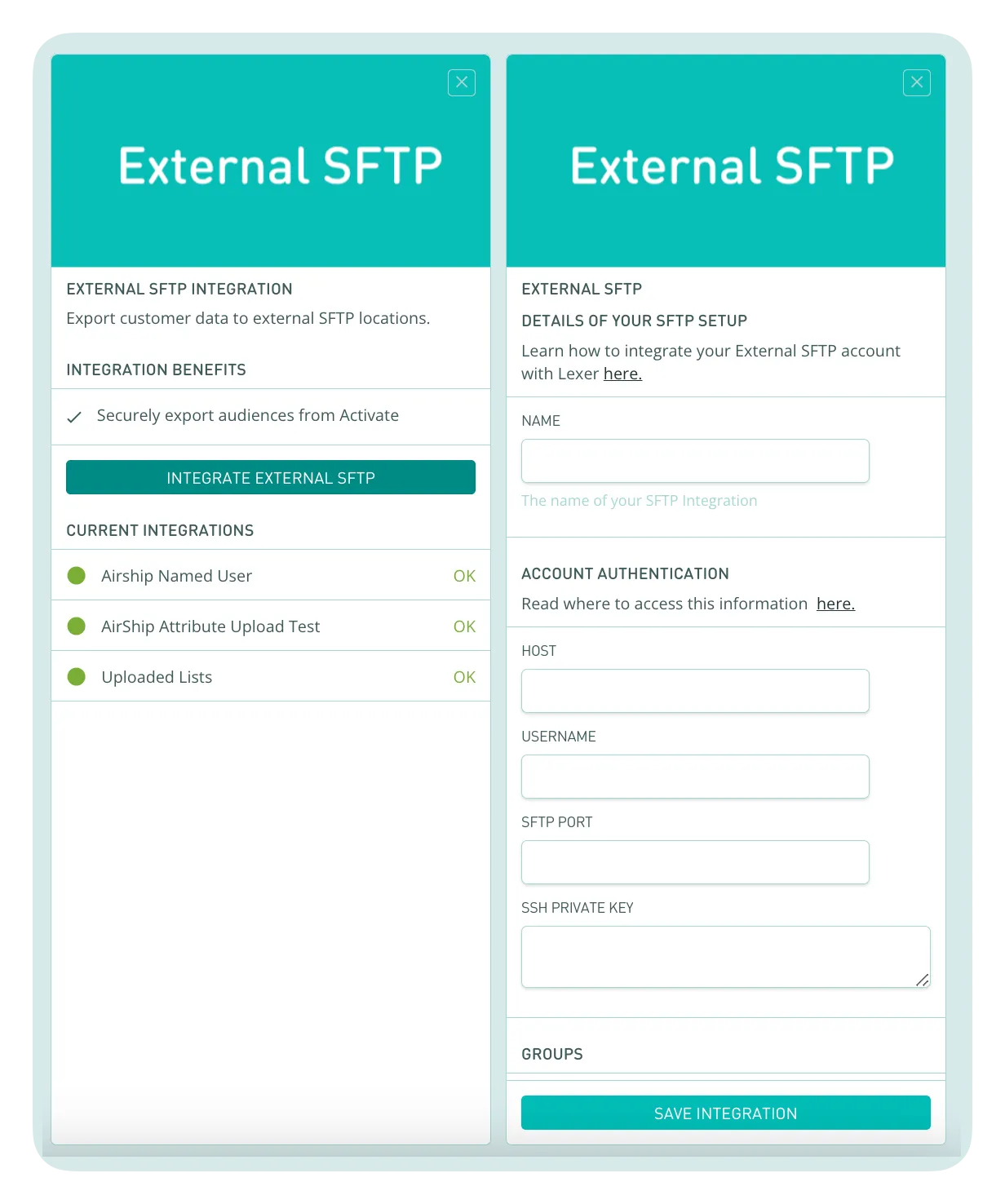
- Click Save integration.
- Repeat this process for any other external keys that need to be integrated.
Step 3: Contact Lexer
At this stage you have provided Lexer with your details. Sit tight while we get everything whitelisted and ready to go. Your Success manager will reach out to you when everything is set up.
Step 4: Test the Connection
Once configured, test the connection to ensure that all settings are correctly configured and that the server can be accessed without issues.
That’s a wrap!
This article covers the way our new External SFTP can streamline the way you integrate with external data sources, offering a secure and efficient method for managing data transfers. By following these steps, you can connect to any SFTP server, expanding your ability to handle data across different platforms and services. If you encounter any issues or have questions, please reach out to our support team for assistance.
