Movio
This integration is in beta
As with all beta tests, not everything will be perfect. If you run into any issues, please submit a support ticket.
Connect your Movio account with Lexer
Movio is an analytics solution for cinema marketers, providing intelligent data analytics and campaign management capabilities. It lets marketers understand their moviegoers, execute targeted campaigns, and measure marketing success.
Benefits of a Movio integration
Integrating your Movio account with Lexer provides a number of email and SMS related benefits, such as:
- Understanding your moviegoers email campaign behavior.
- Analyzing profiles in the Lexer Hub for greater customer insights.
- Syncing segments between platforms.
- Sending customer data from Lexer to update Lists in Movio.
- Creating custom segments that can be sent to Movio for activation.
- Comparing customer segments for insights to guide future campaigns.
- Track campaign performance and drive financial results.
Direction
What direction does the data flow?
✅ Data in: email attributes to enrich profiles.
✅ Data out: enriched customer segments for activation.
Type
Lexer loads these types of data
Source method
How Lexer loads data from this source.
✅ API
Destination method
How Lexer sends data to this source.
✅ API
Status
What is the status of the integration?
Full Release
Lexer product compatibility
What Lexer products is the integration compatible with?
✅ Activate
✅ Compare
✅ Segment
✅ Track
⬜️ Listen
⬜️ Respond
⬜️ Serve
Attributes
No attributes will be created as part of this integration.
Attributes
This integration allows for some flexibility, the output of the integration depends on your available data and what you send through to Lexer. In addition, your attributes could be named in a different way to other clients. If you would like a list of attributes related to this integration, please email your Success Manager.
Attributes
What attributes are created when integrated with Lexer?
Attributes
These are the standard attributes that Lexer can create from the data received via this integration. The exact attributes will depend on what data is made available and sent into Lexer. Keep in mind, your attribute names may vary slightly. If you have any questions or would like to explore custom options, please contact your Success Manager.
Customer attributes
Movio Record
Email engagement attributes
Email campaigns clicked
Email campaigns opened
Email campaigns sent
Email click date
Email click rate
Email email engagement category
Email emails sent
Email last click date
Email last open date
Email open date
Email open rate
Email opt in status
Email source
Email subscribe date
Email sha256
ESP record
SMS event attributes
Transactional attributes
Product attributes
How do I integrate my account?
The first two steps are critical to get your Movio integration set up:
- Contact your Movio Account Manager to request an API key for integration with Lexer.
- Contact your Lexer Success Manager to let them know you are intending to set up an integration with Movio.
Adding your API key
Once you have been supplied with an API key from your Movio Account Manager, add your Movio integration in the Lexer Hub in a few quick steps.
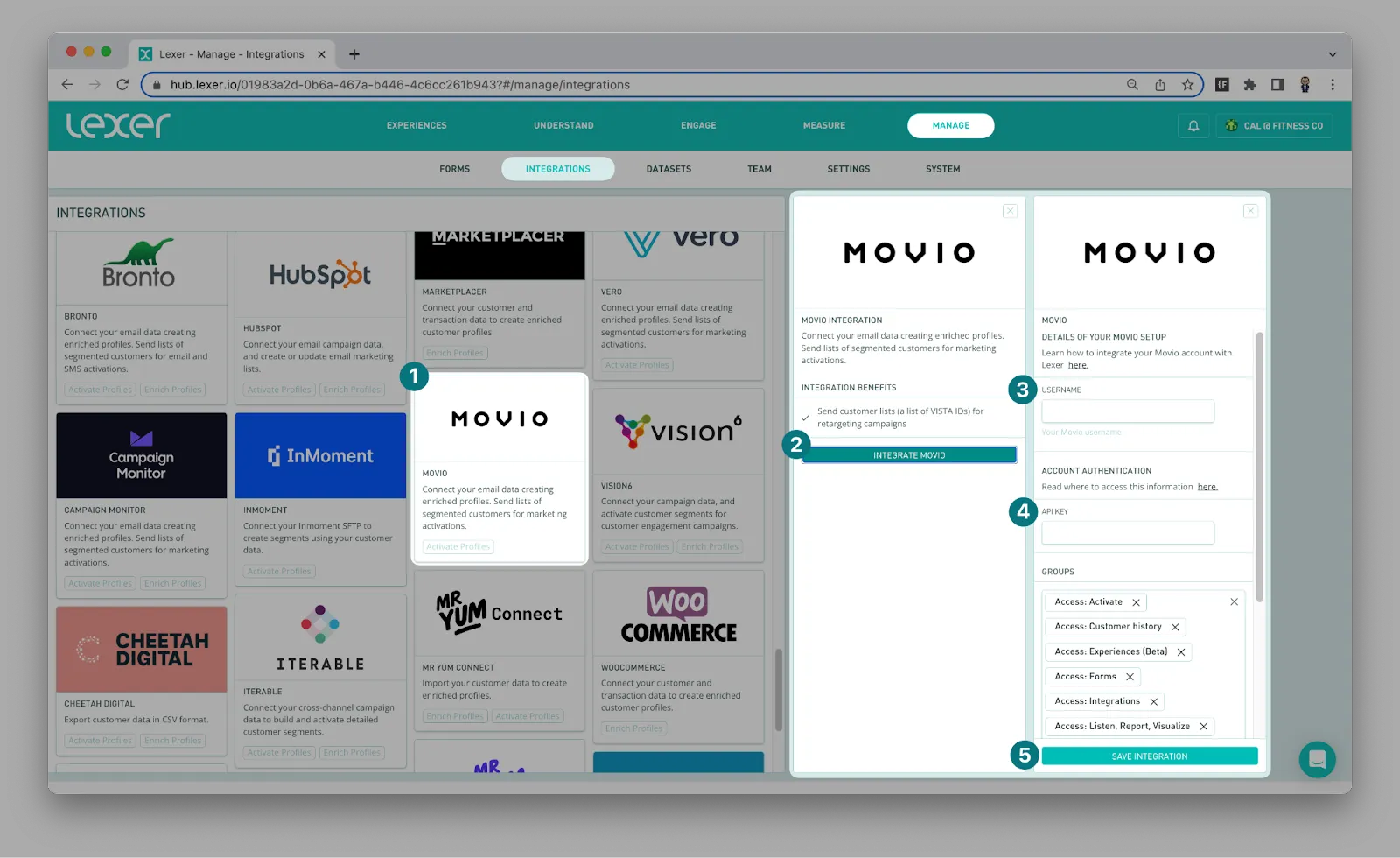
- Navigate to Manage > Integrations.
- Select the Movio tile.
- Click Integrate Movio.
- Fill in the required details in settings.
- Enter your Username.
- Enter your Movio Private API Key supplied by your Movio Account Manager.
- Determine which Groups you want to be able to access Movio.
- Click Save Integration.
How can I see this Movio data in the Hub?
Now that your integration is set up, you can create segments ready for activation in the Hub.
The screenshot below shows a Hub that is utilizing a Movio integration for their ESP attributes.
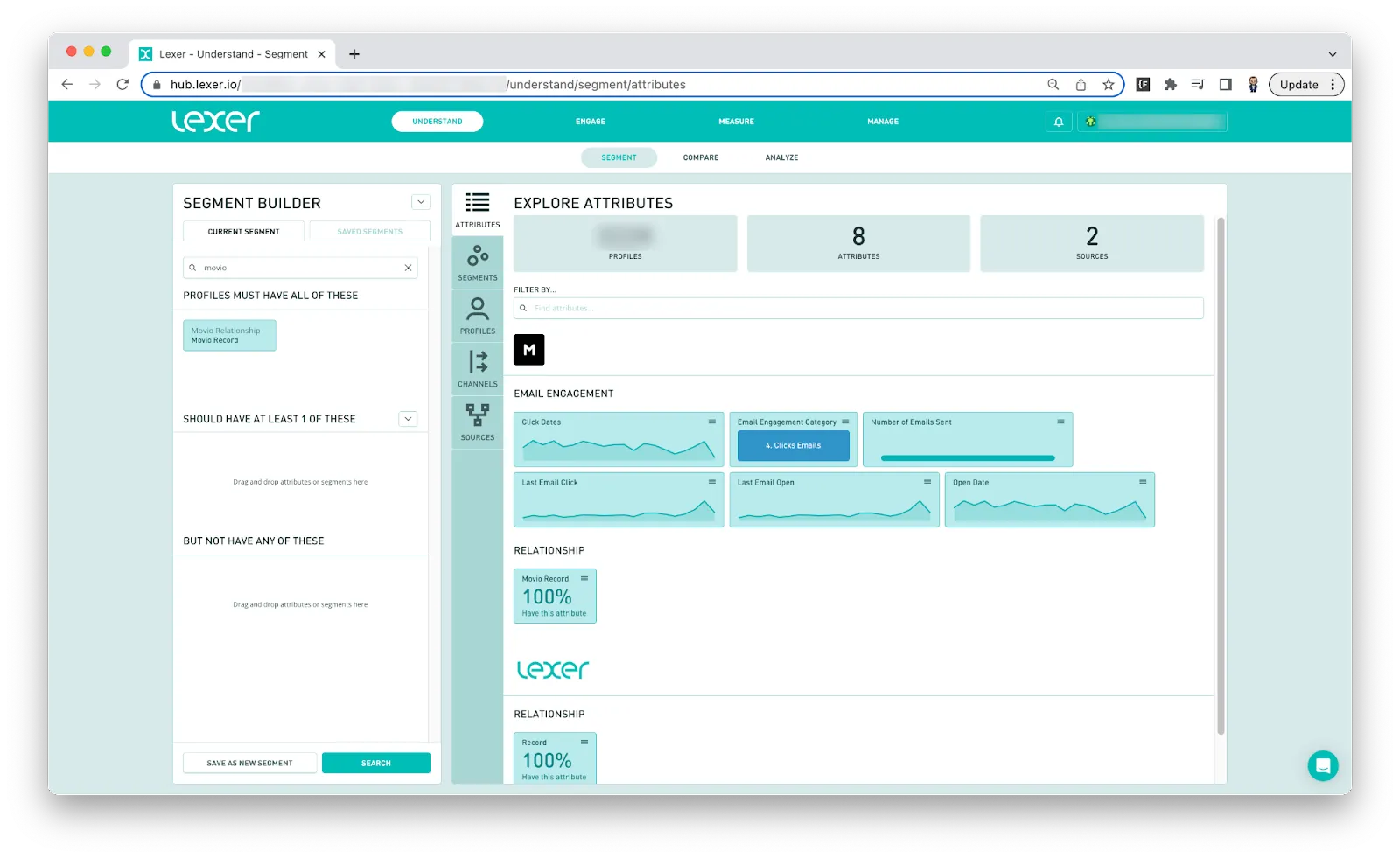
In this example, we can see that each profile has been provided with a Movio Record attribute. To include customers that have been sent from Movio in a search, add the Movio Record attribute to the PROFILES MUST HAVE ALL OF THESE filter in the Segment Builder.
These customer records also have the following attributes pulled from the Movio integration:
- Click Dates
- Email Engagement Category
- Number of Emails Sent
- Last Email Click
- Last Email Open
- Open Date
For more information about activating audiences within the Hub, have a look at our Activate overview article. Happy campaigning!
That’s a wrap
Once you have reached out to Lexer and finalized the set up of your Movio integration you are good to go. If you have any questions or need assistance, please contact Lexer Support using the chat bot in the bottom right of the screen.
