Magento
This integration is in beta
As with all beta tests, not everything will be perfect. If you run into any issues, please submit a support ticket.
Connect your Magento account
You can connect your Magento account with Lexer, this will permit Lexer to import your contacts from Magento as enriched Profiles.
Benefits of a Magento integration
- Import your contacts as enriched Profiles
Integration in a nutshell
Here's a summary of how Magento integrates with Lexer:
Direction
What direction does the data flow?
✅ Data in: import your contacts as enriched Profiles.
⬜️ Data out: N/A — Lexer does not send data back into Magento.
Type
Lexer loads these types of data
✅ ecommerce
Source method
How Lexer loads data from this source.
✅ API
Destination method
How Lexer sends data to this source.
N/A
Status
What is the status of the integration?
Full Release
Lexer product compatibility
What Lexer products is the integration compatible with?
✅ Compare
✅ Listen
✅ Track
✅ Segment
⬜️ Activate
⬜️ Respond
⬜️ Serve
Attributes
No attributes will be created as part of this integration.
Attributes
This integration allows for some flexibility, the output of the integration depends on your available data and what you send through to Lexer. In addition, your attributes could be named in a different way to other clients. If you would like a list of attributes related to this integration, please email your Success Manager.
Attributes
What attributes are created when integrated with Lexer?
Please confirm with your Success Manager about what attributes might be suitable.
Attributes
These are the standard attributes that Lexer can create from the data received via this integration. The exact attributes will depend on what data is made available and sent into Lexer. Keep in mind, your attribute names may vary slightly. If you have any questions or would like to explore custom options, please contact your Success Manager.
Customer attributes
Address 1
Address 2
Avatar
Bio
Birth day
Birth month
Birth year
City
Communication opt in
Country
Customer
Customer category
Customer id
Date of birth
Employee flag
Engage id
First name
Full name
Gender
Generation
Identity search
Inferred gender
Last name
Mobile
Next birthday
Postcode
Provider id
Record
State
Username
Zip
Email engagement attributes
Email converts off email
Email sha256
ESP record
SMS event attributes
Transactional attributes
Average discount level
Average discount level first order
Average discount level second order
Average time between purchases
Avg spend per order
Brand
Color
First order channel
First order date
First order value
Last order channel
Last order date
Last order value
Last return date
Number of items ordered
Number of items returned
Order date
Orders in year
Outlier values
Payment type
Product
Product category
Product id
Return date
Return rate
Sales channel preference
Second last order channel
Second last order date
Second last order value
Second last purchased category
Second order channel
Second order date
Second order value
Size
SKU
Spend decile
Spend decile last 12 months
Spend percentile
Stores purchased from
Time between first purchases
Total orders
Total orders last 12 months
Total orders last 24 months
Total orders last 6 months
Total return value
Total spend
Total spend last 12 months
Total spend last 24 months
Total spend last 6 months
Total spend online
Total spend retail
Total spend year
Transaction channel
Transaction segment
UPC
Product attributes
Avg spend per product
First product category
First product purchased brand
First product purchased color
First product purchased name
First product purchased product id
First product purchased size
First product purchased SKU
First product purchased UPC
Last product purchased brand
Last product purchased category
Last product purchased color
Last product purchased name
Last product purchased product id
Last product purchased size
Last product purchased SKU
Last product purchased UPC
Return product brand
Return product category
Return product color
Return product name
Return product product id
Return product size
Return product SKU
Return product UPC
Second last product purchased brand
Second last product purchased color
Second last product purchased name
Second last product purchased product id
Second last product purchased size
Second last product purchased SKU
Second last product purchased UPC
Second product purchased brand
Second product purchased category
Second product purchased color
Second product purchased name
Second product purchased product id
Second product purchased size
Second product purchased SKU
Second product purchased UPC
How do I integrate my account?
To connect your Magento account, you first need to collect your Magento Server URL and generate an Access Token within your Magento Portal. Once this has been created, you can copy and paste these into Lexer.
Configuring your Magento Access Token
Magento allows you to customize the API access to integrations. When generating the Access Token you will need to set some specific permissions, referred to as Resource Access in Magento.
Below are the recommended settings for the Lexer integration. Please check all the following (image below for reference):

Lexer uses OAuth authentication, so in the Stores > Configuration section in your Magento account, ensure that Allow OAuth Access Tokens to be used as Standalone Bearer tokens is set to Yes.
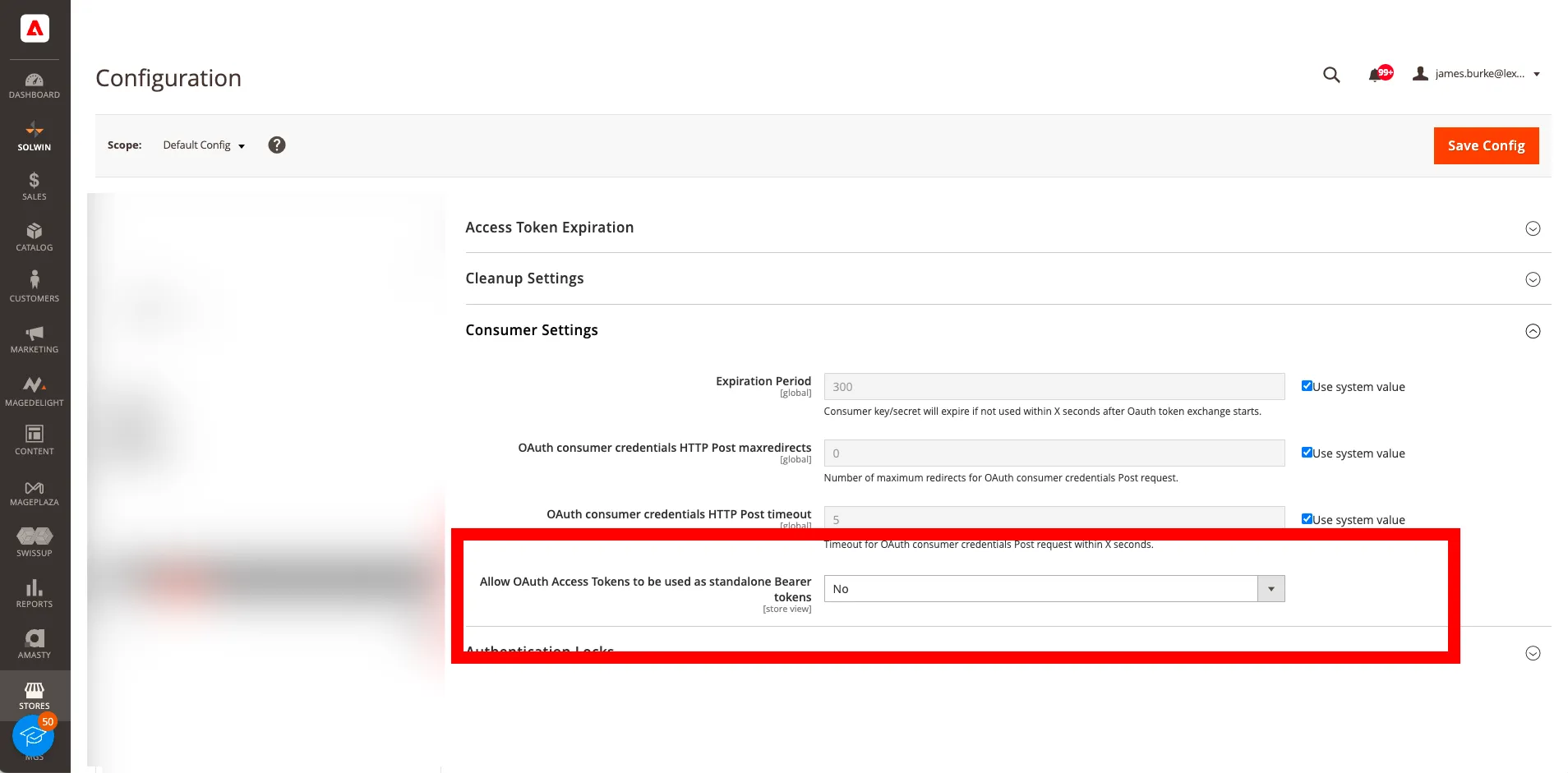
Connect Magento with Lexer
Now you have your Access Token and Server URL, head to your Lexer Hub, then navigate to MANAGE > INTEGRATIONS.

- Select the Magento tile
- Click Integrate Magento
- Enter the name of the Magento Server you're connecting
- Paste in your Server URL and Access Token
- Then click Save Integration.
This integration works by providing Lexer with your existing API token and secrets and allowing Lexer to make these imports on your behalf. In some cases, setting up a new Magento integration will require communications with Magento, or Admin permissions within your Server. If you are unsure, contact Magento Support or your Magento account manager for assistance.
