First Order: Channel
Definition:
First Order: Channel
Using the First Order: Channel attribute in your segments
Using the First Order: Channel attribute in your segments is a great way to understand how your new customers are purchasing from your brand.
For example, you may want to see how many of your new customers are purchasing online, versus in-store. To do so, search for First Order: Channel in the attribute picker and add it to the PROFILES MUST HAVE ALL OF THESE section of the builder, then filter for online or offline (in-store) depending on which segment of customers you're looking for.
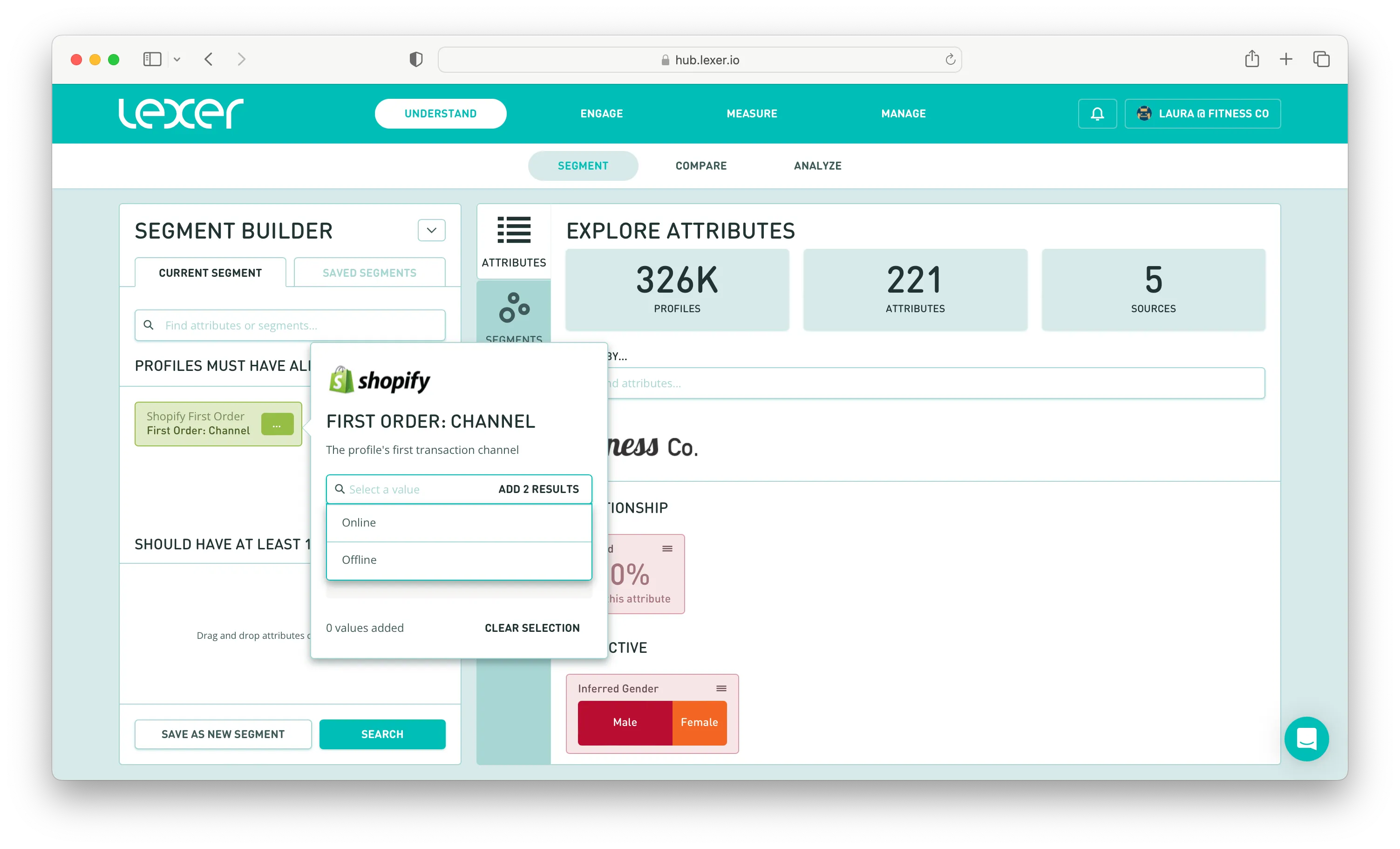
You could make this more specific too. For example, you can create a segment of customers who made their first purchase online in the last 30 days. To do so, add the First Order: Date attribute to your segment as well, and then filter for in the last 30 days.
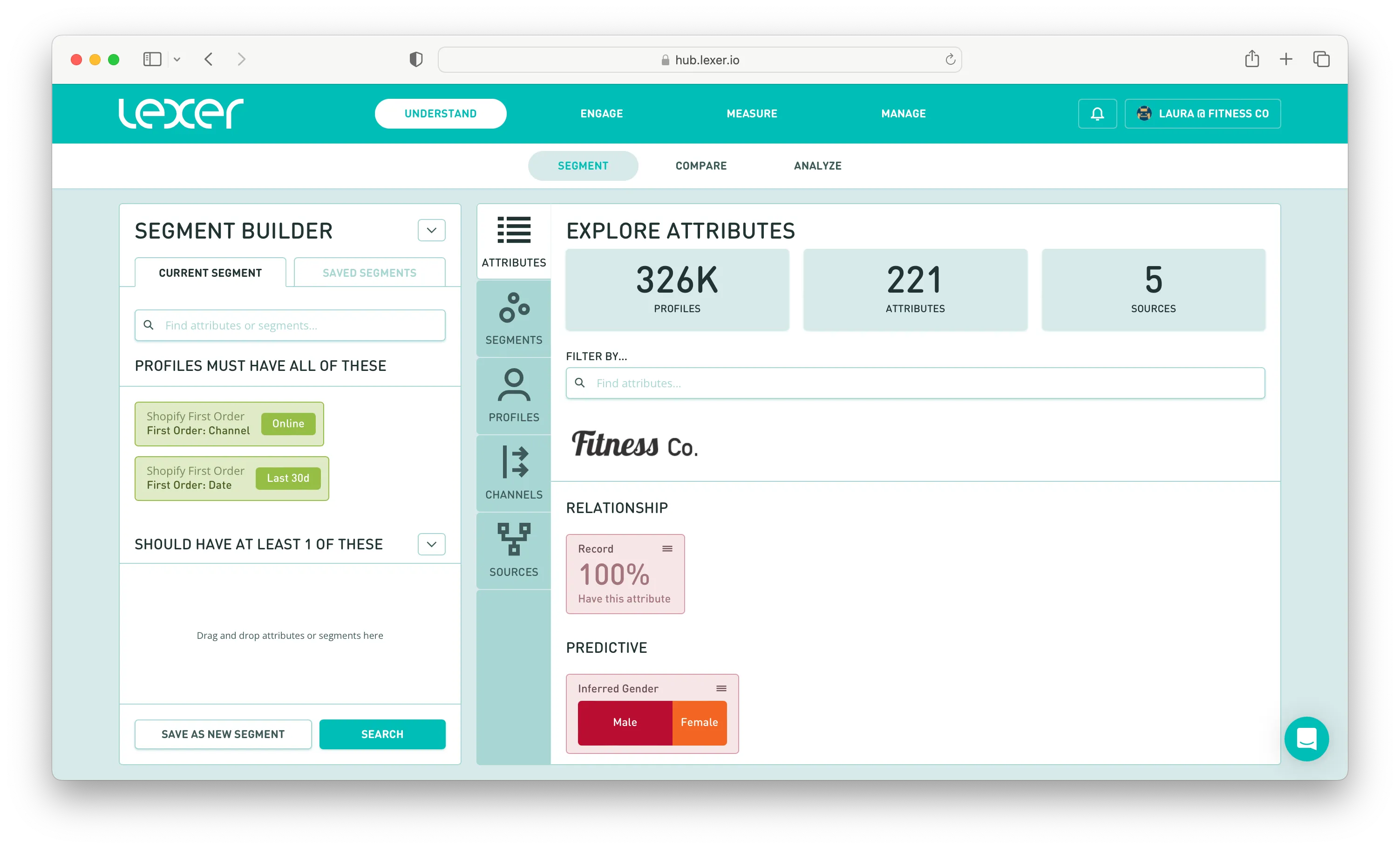
This attribute is also good for analysis.
For example, you may want to see the First Order: Channel for your high-value customers. To do so, search for one of Lexer's out-of-the-box segments, Very High Value (Top 20%) and add it to the Segment Builder. Then hit Search.
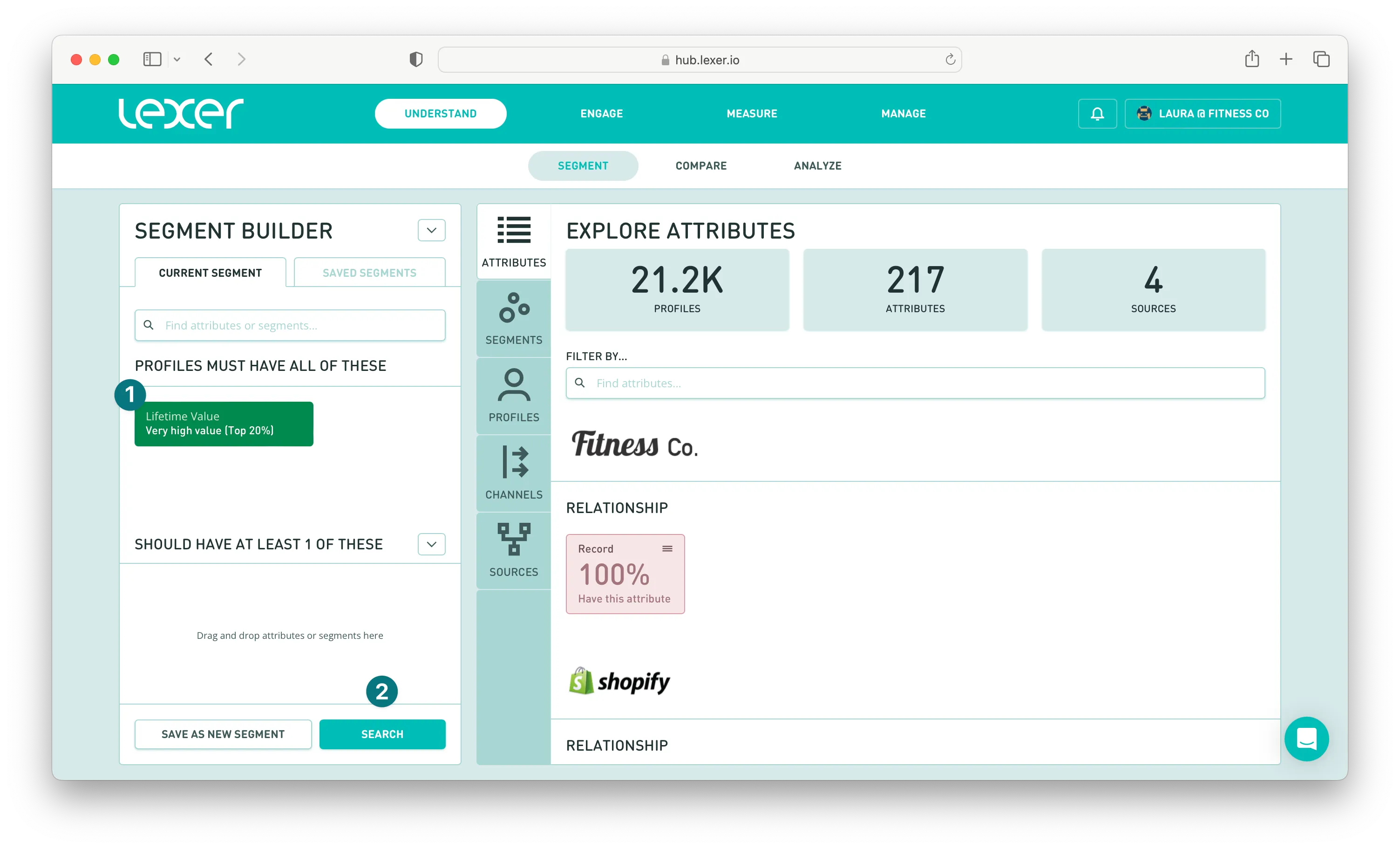
Next, move to the right of the Segment Builder, and under EXPLORE ATTRIBUTES filter for First Order: Channel. Click into the attribute.
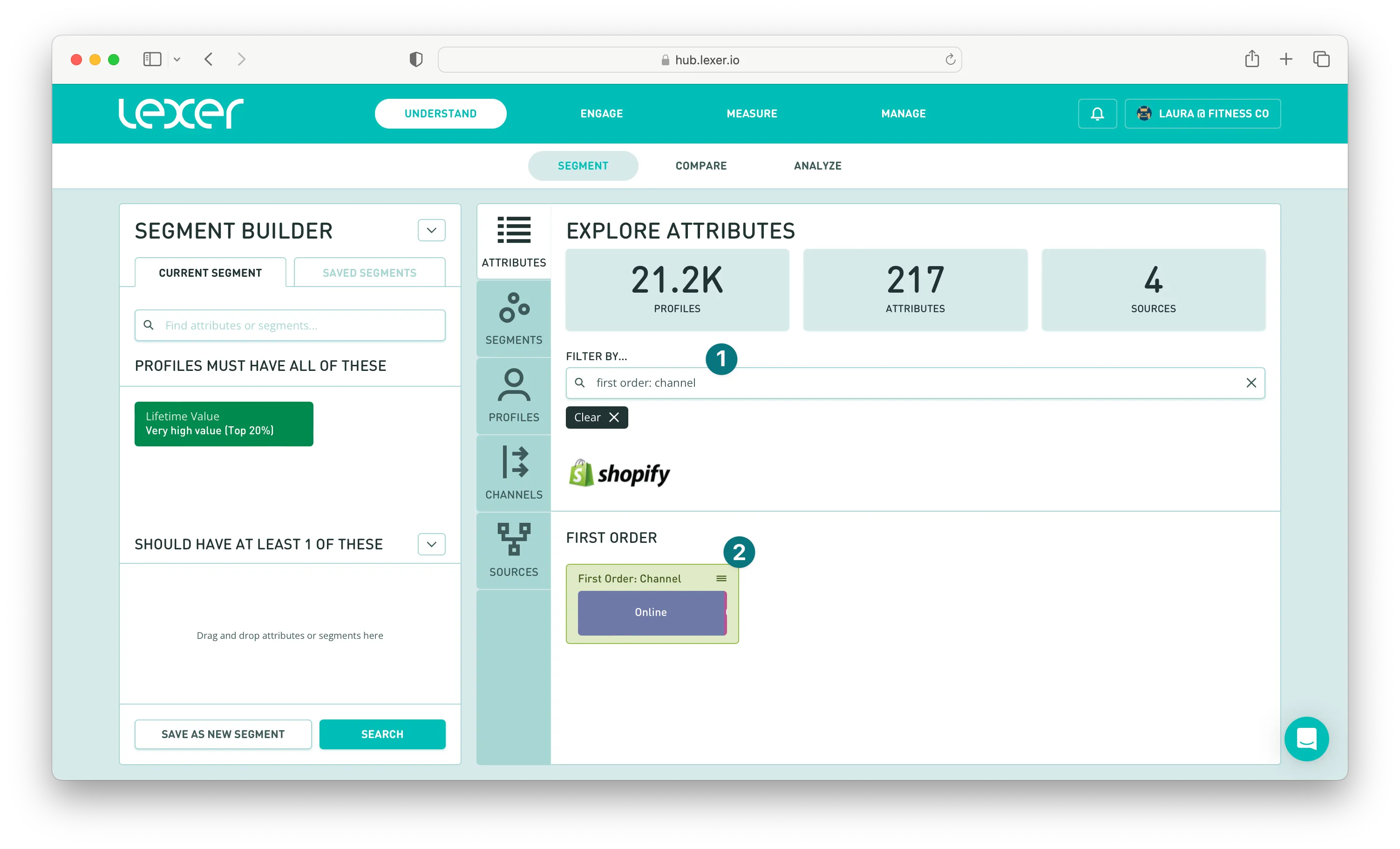
You'll then be presented with a breakdown of which channel your high-value customers made their first purchase.

For more information on how to build segments, see our articles here.
