Communication Opt-In
Definition:
Communication Opt-In
How to use the Communication Opt-In attribute
The Communication Opt-In attribute is handy to use in segments when you want to ensure you're only capturing profiles who have consented to receiving marketing messaging from your brand.
It's best practice to use this attribute in all segments you wish to activate to paid channels because you want to maximise your budgets and only target customers who want to receive comms from you.
For example, you might want to create a segment of single-order customers and activate this segment to your chosen eDM channel. But, you only want to send your comms to customers who have opted-in to communications.
To do so, navigate to Understand > Segment and then add the following attributes to the PROFILES MUST HAVE ALL OF THESE section of the builder:
- Total Orders > Between > 1 and 1
- Communication Opt-In
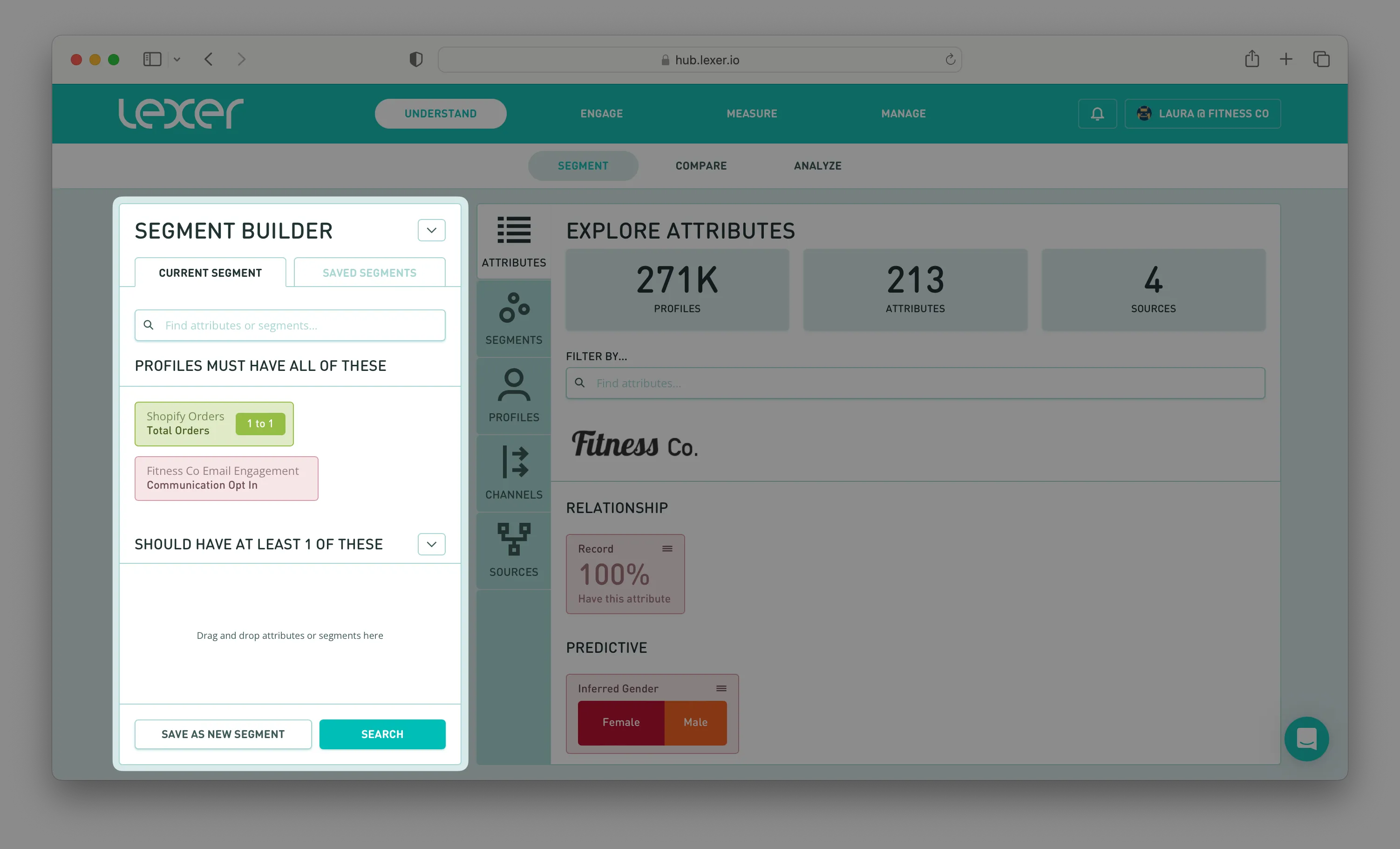
You could also add Order Date to this segment as well and filter for in the last 12 months, to capture your recent 1x buyers.
You can then save this segment and use it for activations.
For more information on how to create segments, see our articles here.
And for more information on how to activate your segments, see our articles here.
