Attentive
This integration is in beta
As with all beta tests, not everything will be perfect. If you run into any issues, please submit a support ticket.
Attentive, a robust text message marketing solution, enhances customer engagement. Through seamless integration with Lexer, which leverages the power of Lexer's CDXP, brands can elevate their customer interactions. This comprehensive guide will walk you through integrating your Attentive account with Lexer. With support for both Email and SMS, Lexer ensures a unified approach for driving sales, boosting engagement, and maximizing the potential of enriched customer profiles.
Benefits
Integrating your Attentive account with Lexer provides a range of benefits across Email and SMS, such as:
- Create enriched segments within Lexer and send them to Attentive for activations.
- Increase personalization in both Email and SMS using enriched CDP profiles.
- Identify high conversion Email and SMS customers to send them unique offers.
- Manage opted-out customers to remove them from both Email and SMS campaigns.
- Compare Email and SMS performance to identify the optimal channel for each segment.
- Identify customers that prefer Email or SMS to better engage and convert them.
Here's a summary of how Attentive integrates with Lexer:
Direction
What direction does the data flow?
✅ Data in: SMS attributes to enrich profiles.
✅ Data out: Enriched customer segments ready for activation.
Type
Lexer loads these types of data
✅ SMS
Source method
How Lexer loads data from this source.
✅ Batch File / SFTP
Destination method
How Lexer sends data to this source.
✅ API
Status
What is the status of the integration?
Full Release
Lexer product compatibility
What Lexer products is the integration compatible with?
✅ Segment
✅ Activate
✅ Compare
✅ Track
⬜️ Respond
⬜️ Listen
⬜️ Serve
Attributes
No attributes will be created as part of this integration.
Attributes
This integration allows for some flexibility, the output of the integration depends on your available data and what you send through to Lexer. In addition, your attributes could be named in a different way to other clients. If you would like a list of attributes related to this integration, please email your Success Manager.
Attributes
What attributes are created when integrated with Lexer?
✅ Subscribed to SMS List
✅ Unsubscribed to SMS List
✅ SMS Opt-In Status
✅ SMS Subscribe Date
✅ SMS Send Date
✅ Number of SMS Sent
✅ Last SMS Send Date
✅ Number of SMS Clicked
✅ SMS Click Dates
✅ Last SMS Click
✅ SMS Click Rate
✅ SMS Campaigns Sent
✅ SMS Campaigns Clicked
*These attributes can only be created if you have the necessary data in Attentive.
Attributes
These are the standard attributes that Lexer can create from the data received via this integration. The exact attributes will depend on what data is made available and sent into Lexer. Keep in mind, your attribute names may vary slightly. If you have any questions or would like to explore custom options, please contact your Success Manager.
Customer attributes
Address 1
Address 2
Avatar
Bio
Birth day
Birth month
Birth year
City
Communication opt in
Country
Customer id
Date of birth
Employee flag
Engage id
First name
Full name
Gender
Generation
Identity search
Inferred gender
Last name
Mobile
Next birthday
Postcode
Provider id
Record
State
Username
Zip
Email engagement attributes
Email sha256
ESP record
Email Subscription Status (Unsubscribed, Transactional, Subscribed, Undeliverable)
SMS event attributes
SMS campaigns clicked
SMS campaigns sent
SMS click date
SMS click rate
SMS last click date
SMS last send date
SMS opt in status
SMS send date
SMS clicked
SMS sent
SMS subscribe date
SMS subscribed to list
SMS unsubscribed to list
Transactional attributes
Product attributes
Connecting Attentive with Lexer
To set up your Attentive integration, you will need your Attentive account details.
Start by going into the Manage > Integrations tab on the Lexer Hub:
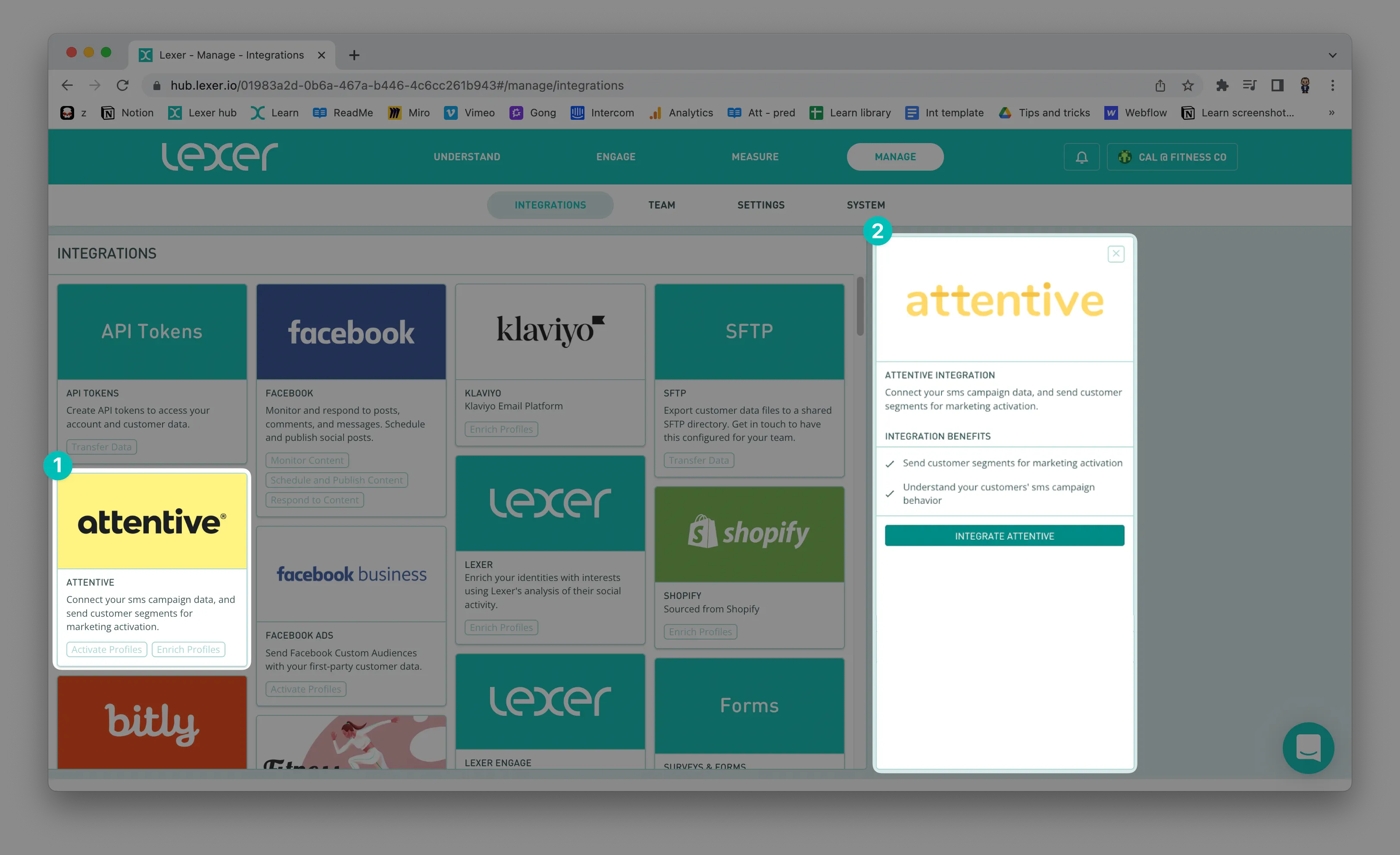
- Find and click the Attentive tile.
- Click Integrate Attentive.
- If you’re not currently logged in to Attentive, a pop up will appear prompting you to log in using your account details. If you have logged in, skip to the next step.
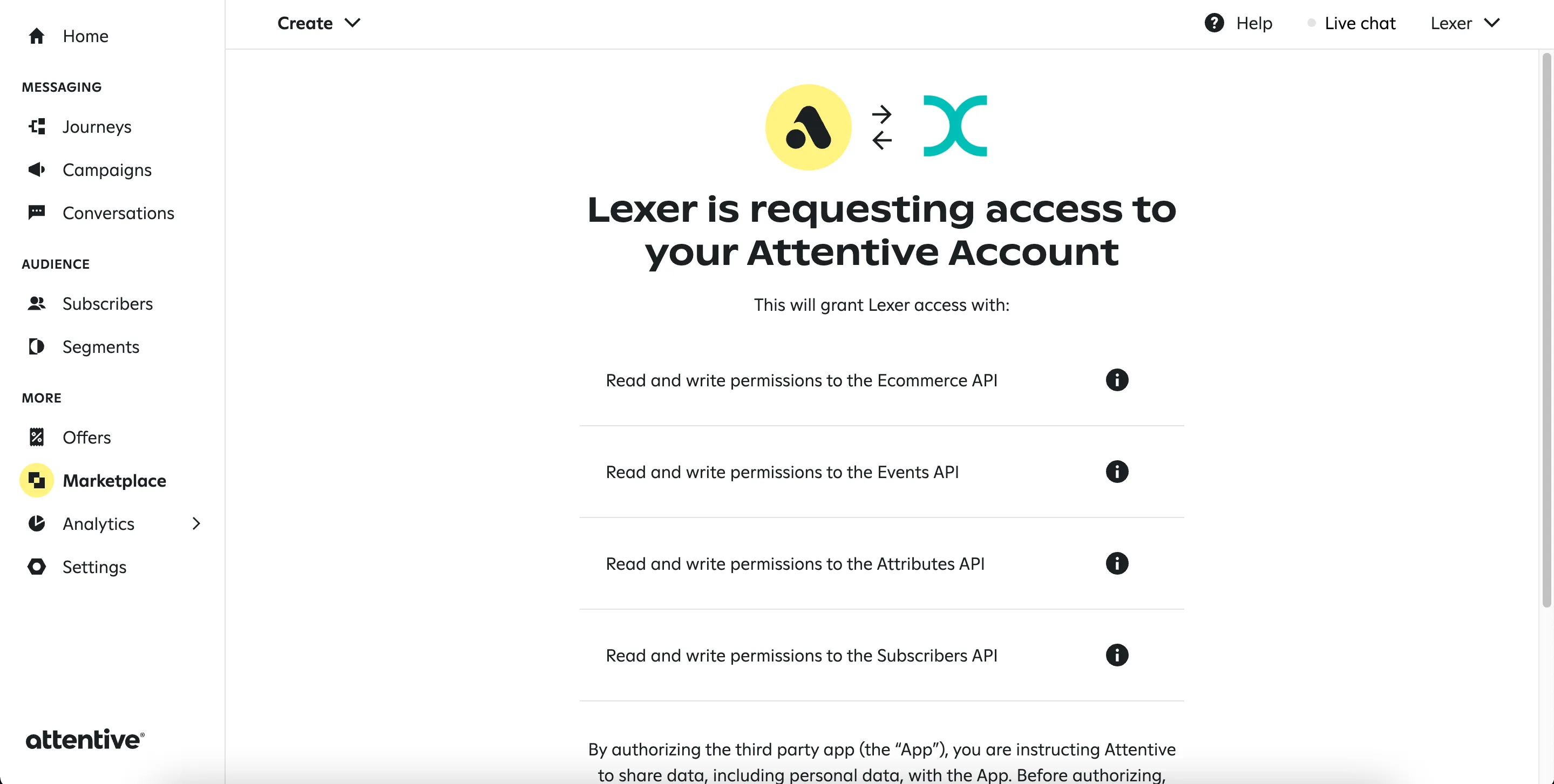
- A popup will appear asking you to connect your Attentive and Lexer accounts. Scroll to the bottom and click Authorize.
- If the connection is successful, your Attentive account should appear at the bottom of the side panel.
Requesting SFTP access
Once your account is connected on the Lexer Hub, you will need an SFTP bucket for us to make sure data in both Lexer and Attentive stays in sync.
If you connect your Attentive account but there is no SFTP bucket connected, you will eventually run into this error:
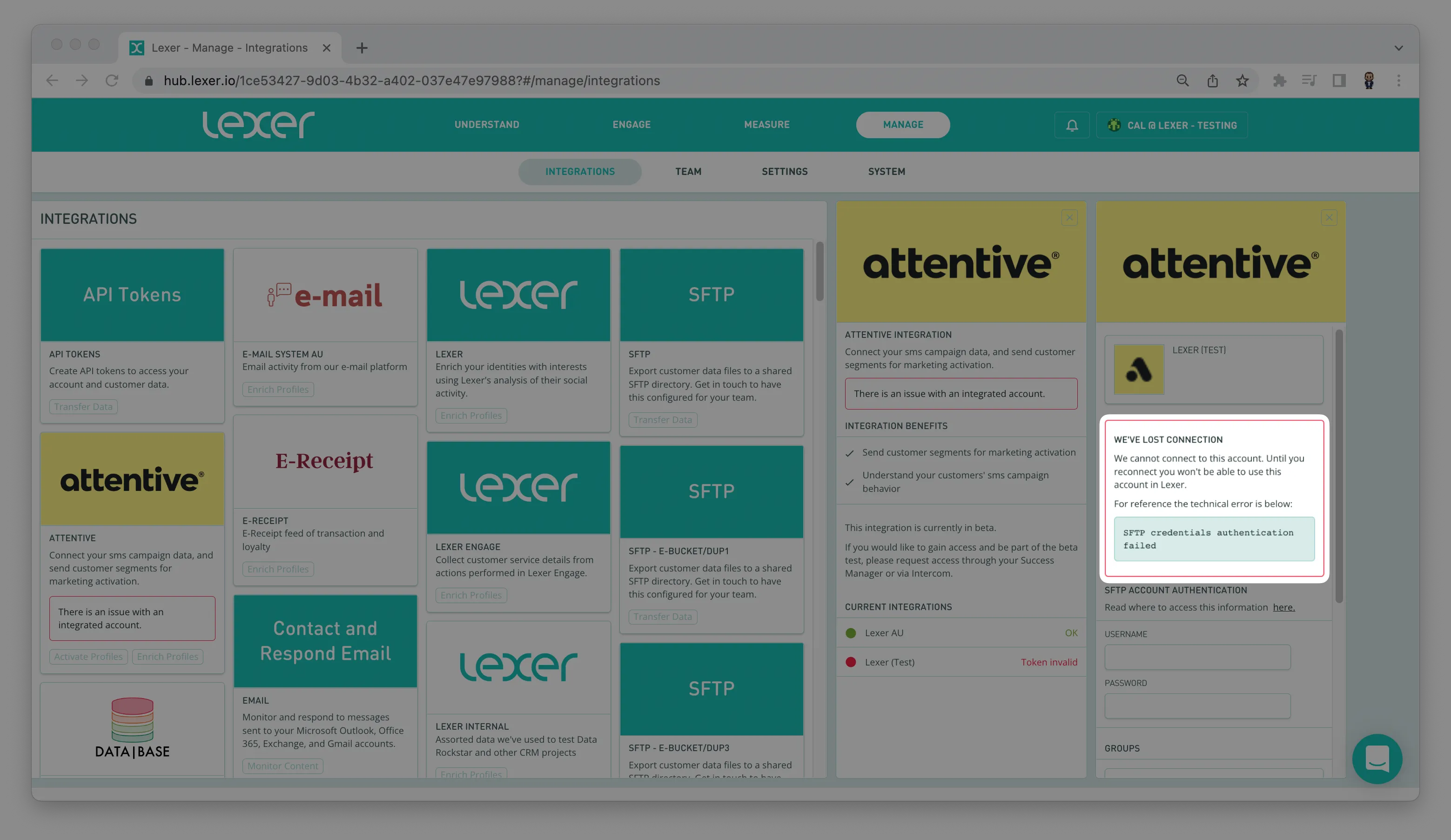
The easiest way to resolve this, is to request an SFTP instance from your Attentive CSM. They will set this up for you. Once they’ve done so, we will need the SFTP credentials to complete the setup. You can either choose to:
- Get the SFTP credentials from Attentive then provide it to us.
- Tell Attentive to provide the SFTP credentials to us directly.
- Get the SFTP credentials from Attentive, then enter the credentials yourself by following the steps below:
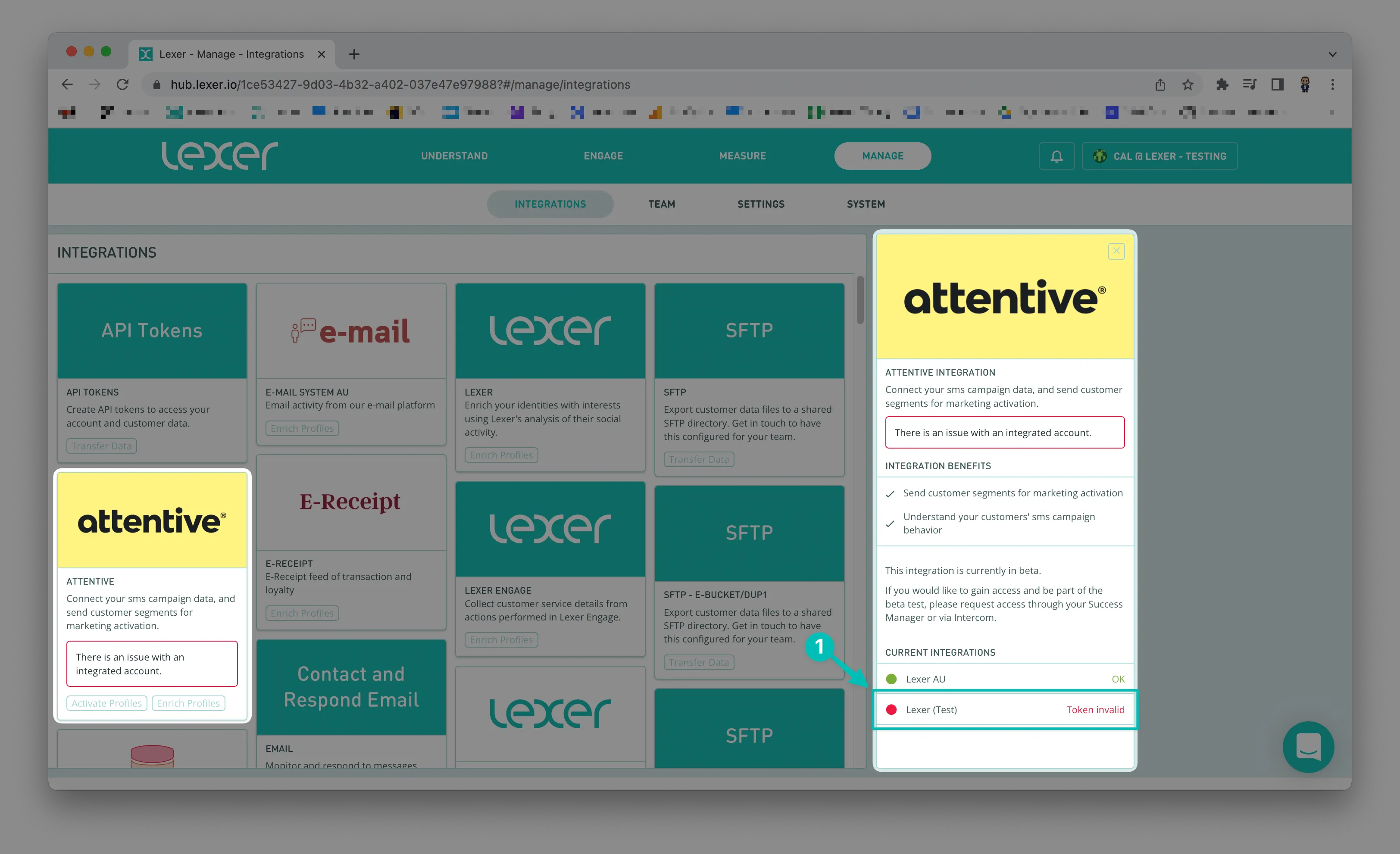
Find and click the Attentive tile on Manage > Integrations.
- Click on the invalid Attentive integration as shown in the screenshot above.
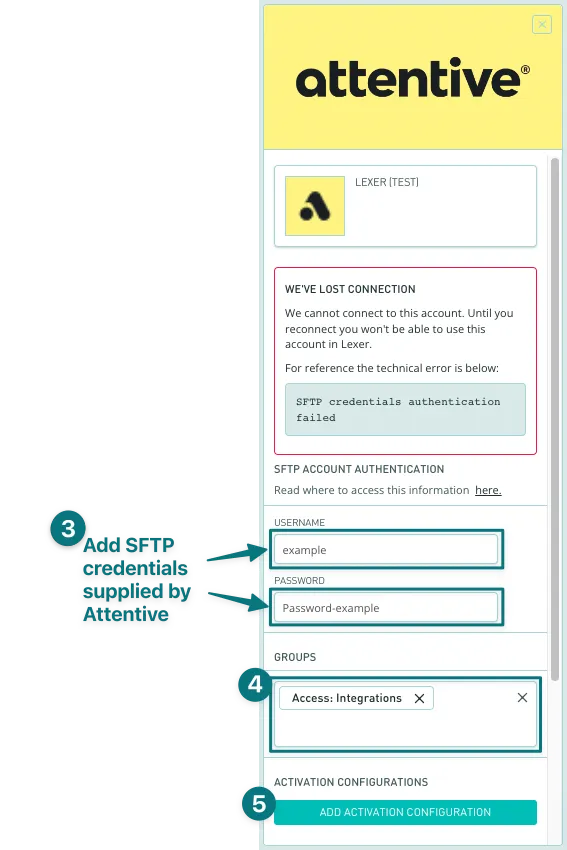
- Under SFTP Account Authentication, add the SFTP credentials as provided by Attentive in the Username and Password fields.
- In Groups, add Access: Integrations (you may need manager permissions to do this).
- Press Save Integration at the bottom.
Once the SFTP setup is done, we will notify you that your data has been loaded into the hub. Once loaded, you can create segments using your Attentive data and push them through an activation.
Setting up an Attentive activation
Prior to running an activation, ensure that the above steps are complete:
- Connect your Attentive and Lexer accounts on the Hub.
- Attentive have set up SFTP.
Once your Attentive account has been integrated with Lexer, you can push segments as profiles on Attentive so you can set up your personalized SMS campaigns!
To run an activation follow the steps below:
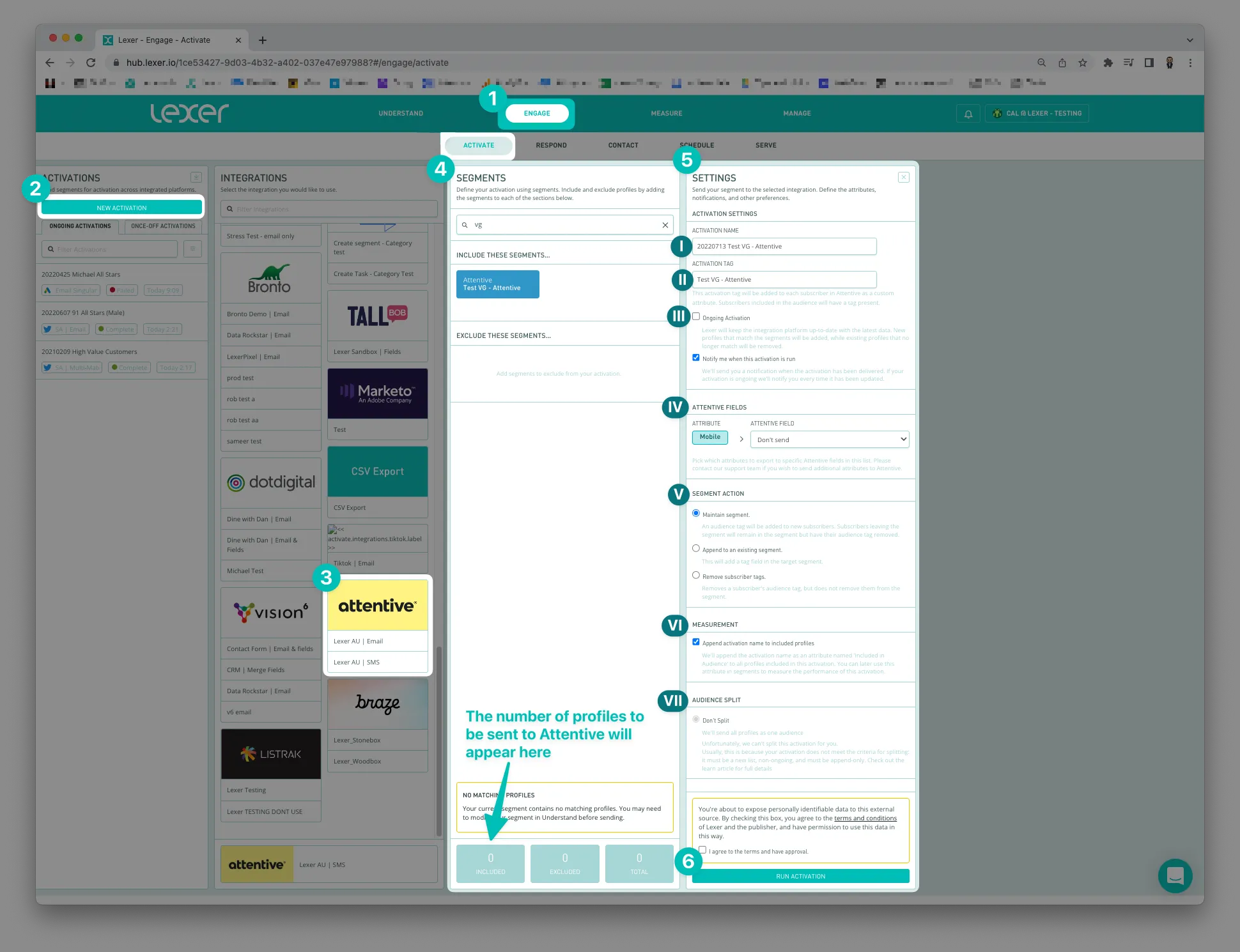
You can see the status of the activation at the bottom after it starts running. Once complete, these profiles will appear as a segment on Attentive under the Activation Tag you set above. To learn more about how this can be managed in Attentive, check out their help doc here.
You're done!
Congratulations, you’re all set to create great campaigns in Attentive using Lexer. We've gone through what Attentive is, the type of integration it is, its benefits, and how to integrate and activate it. There's a lot of steps to follow here and if you feel stuck or confused please don't hesitate to reach out to Lexer Support (support@lexer.io) if you need any help.
