Days Between First and Second Order
Definition:
Days Between First and Second Order
Using the Days Between First and Second Order attribute
The Days Between First and Second Order attribute is very handy to use when you want to know the optimal timeframe to target your 1x buyers for a conversion campaign.
Here's how!
Firstly, navigate to Understand > Segment and then to the PROFILES MUST HAVE ALL OF THESE section of the Segment Builder, add the following attribute:
- Total Orders > Between > 2 and 2
This query will find all your 2x buyers.
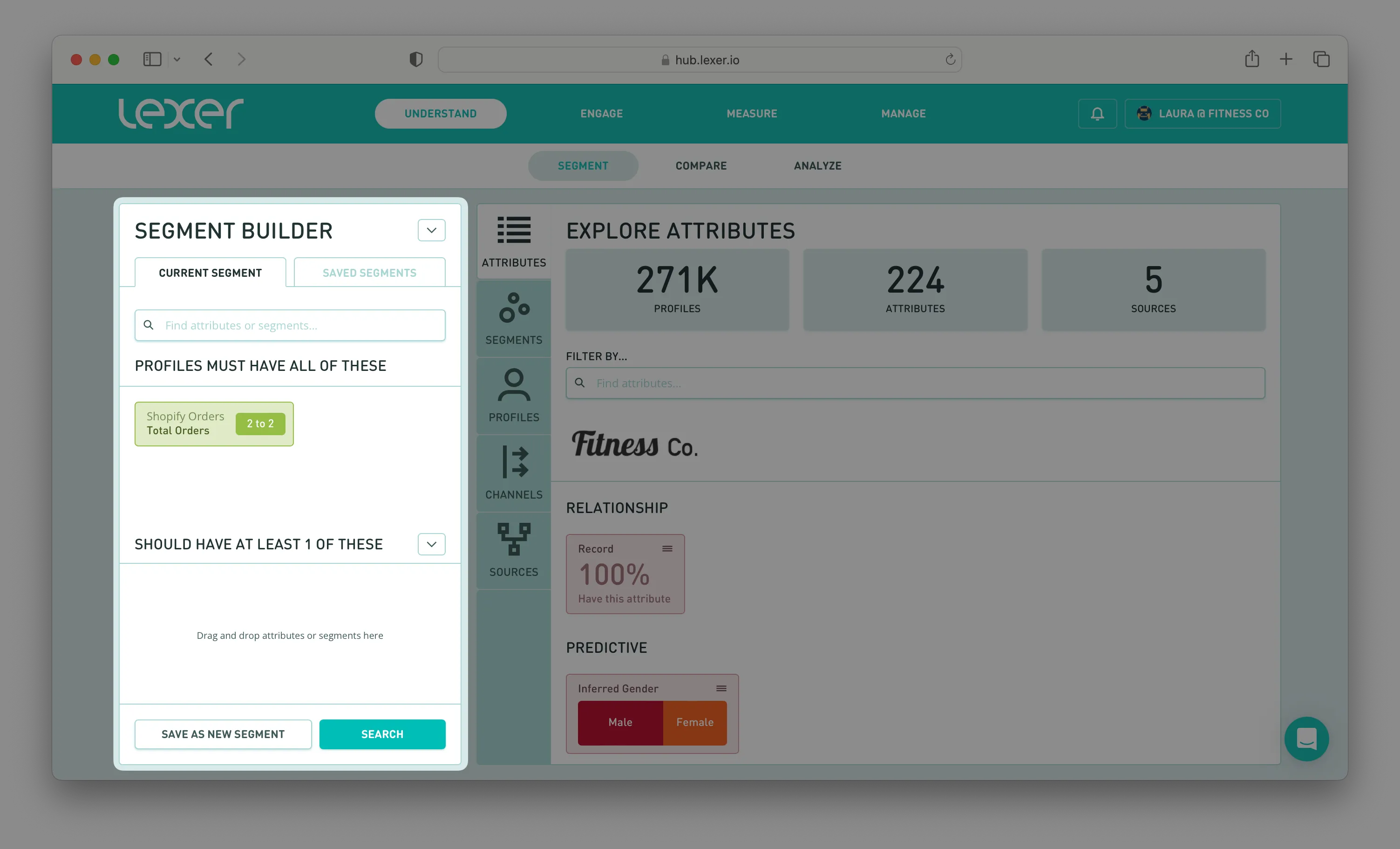
Then hit Search.
Now, moving to the right of the page under EXPLORE ATTRIBUTES filter by Days Between First and Second Order. Click into this attribute.

You can then see a breakdown of how long customers have taken to purchase between their first and second order.
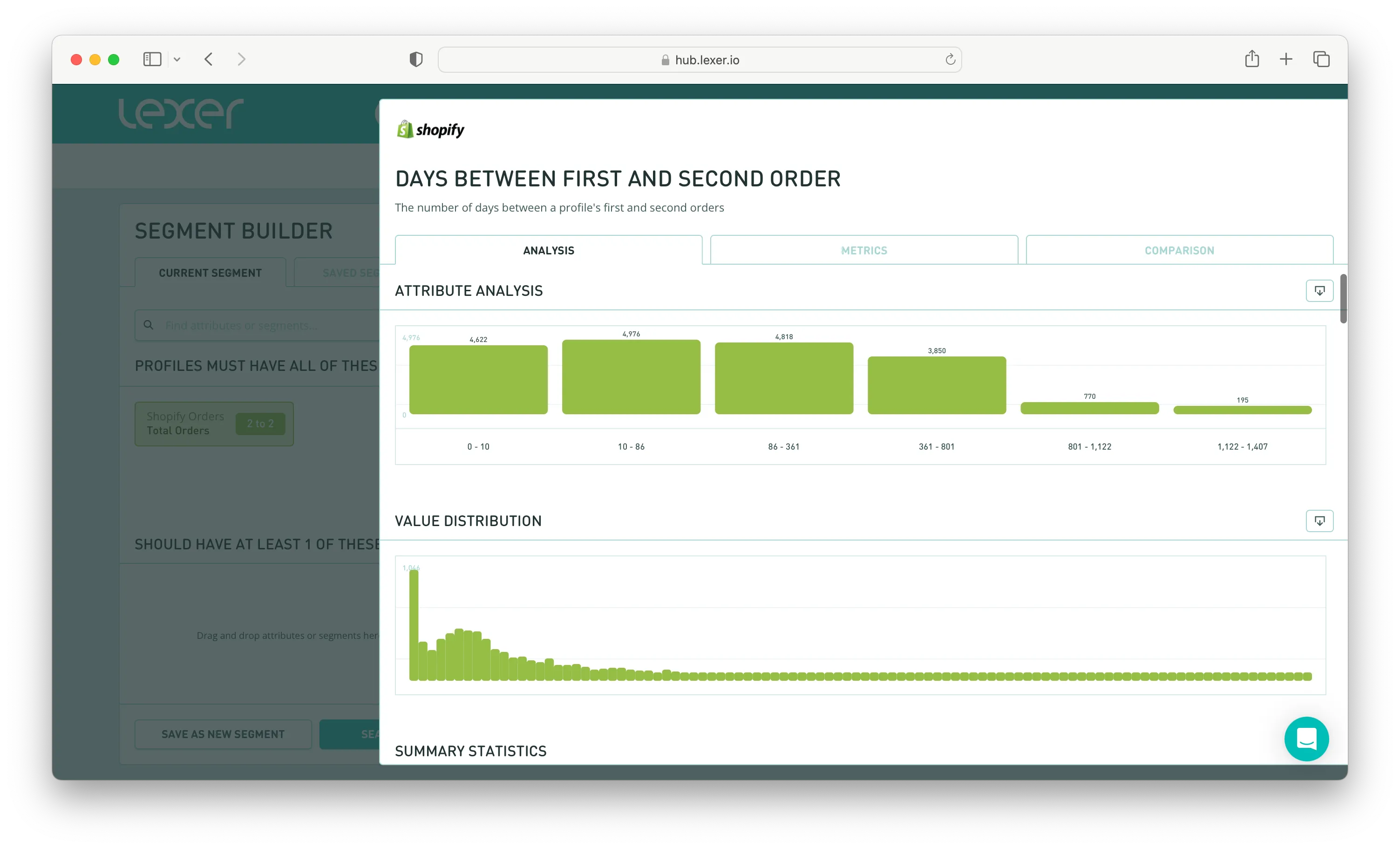
In this example, the median is 86 days, so your 2x buyers are taking around 3 months to make their second purchase.
You can then use this information to inform when you send marketing comms to your current 1x buyers. For example, you could create a segment of 1x buyers who made their first purchase 3 months ago and haven't made a second purchase since (see screenshots below). You can then activate this segment for a conversion campaign.

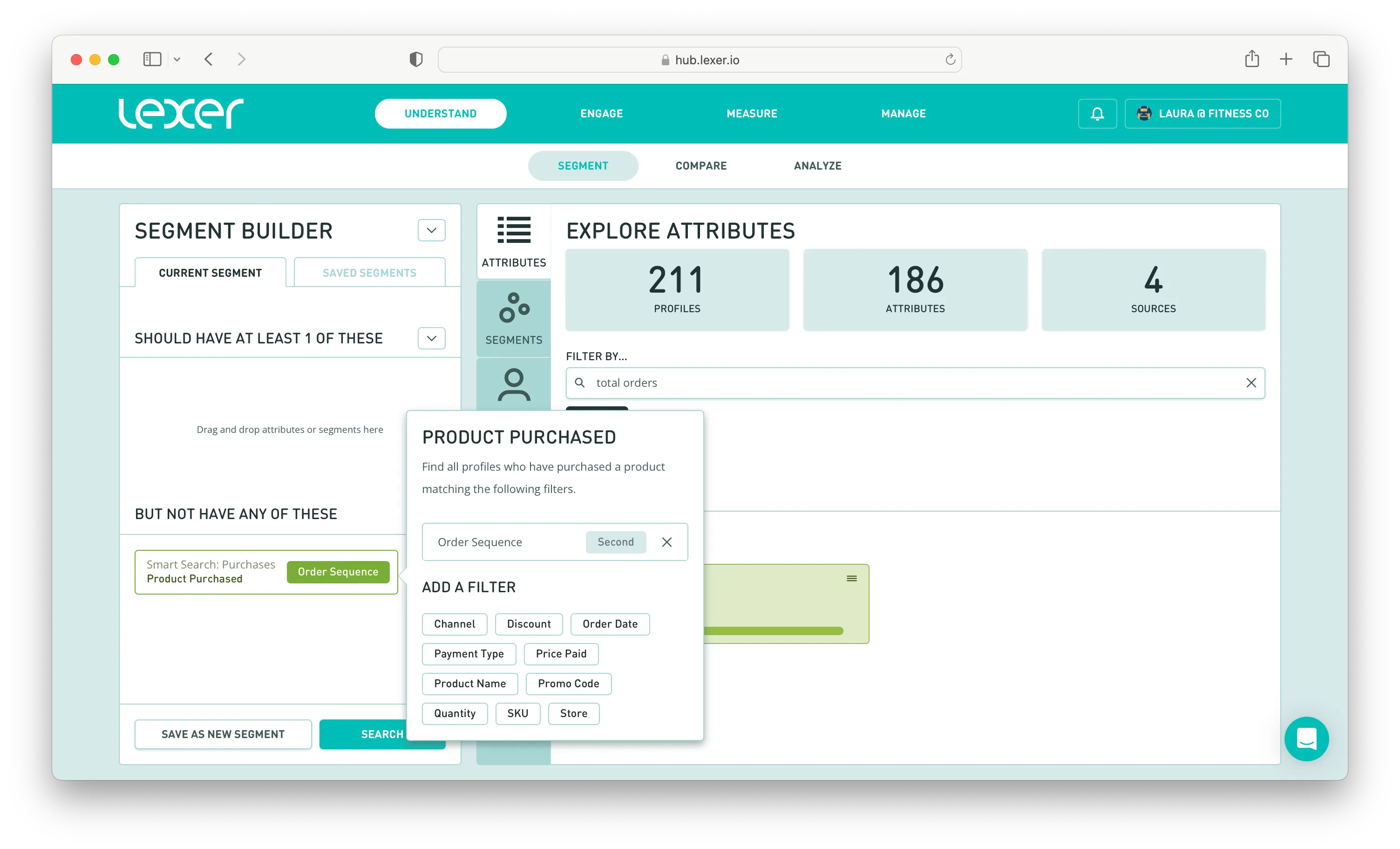
For more information on how to create segments, see our articles here.
And for more information on how to activate your segments, see our articles here.
