First Order: Product Name
Definition:
First Order: Product Name
Using the First Order: Product Name attribute
This attribute provides a great identifier if you need to analyze out what specific products your customers have purchased in their first order. These insights can be useful in a number of situations, but a common use case is to identify products that have the best chance of acquiring new customers.
To identify your most popular first purchase products in the Hub, navigate to Understand > Segment. In the EXPLORE ATTRIBUTES section of Segment search for, and open, the First Order: Product Name attribute. If you would like to learn more about the Explore Attributes feature, read our Explore Attribute Results article.
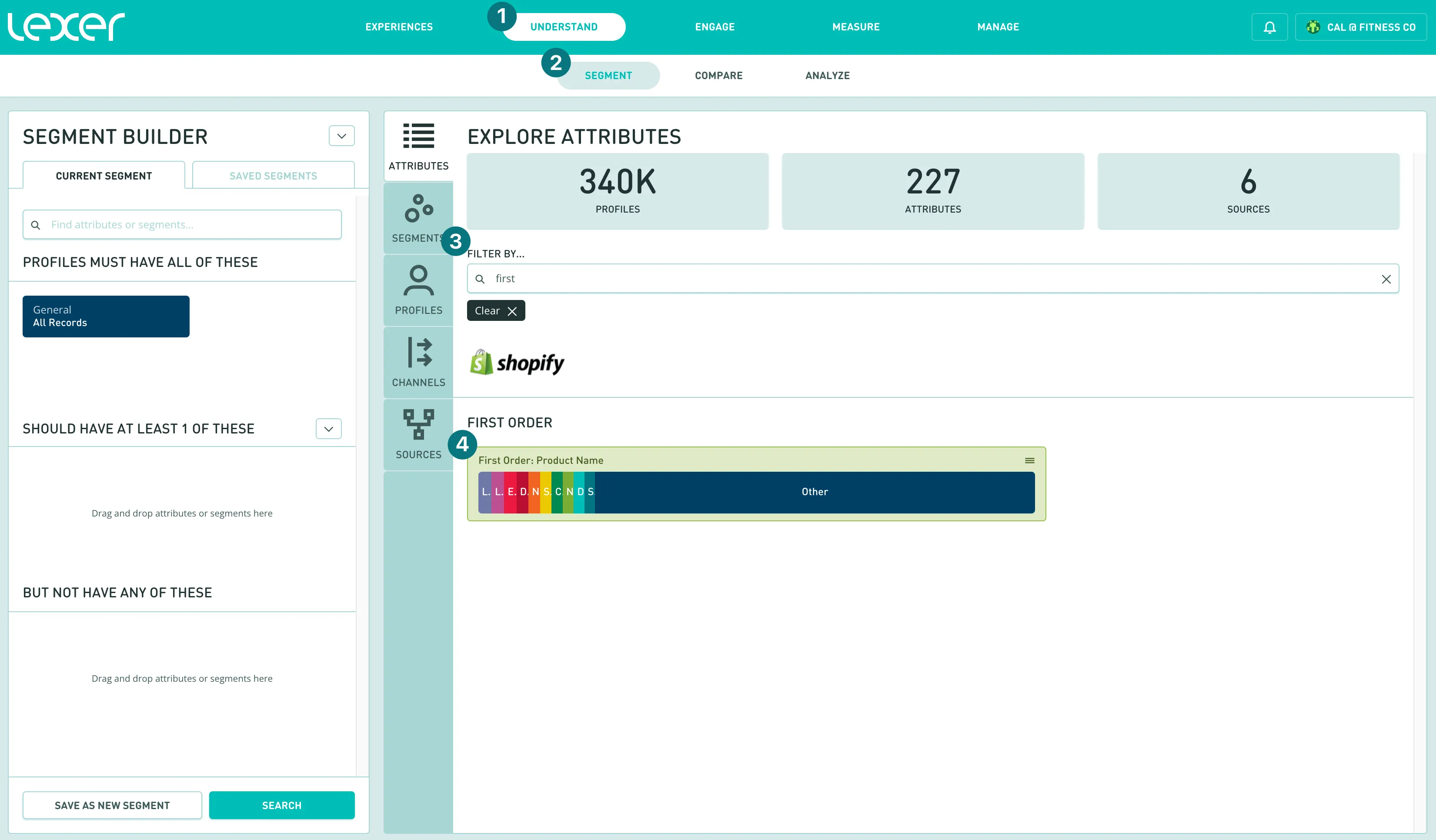
Once open, you will see a breakdown of the products that are most commonly purchased in a customer's first order.
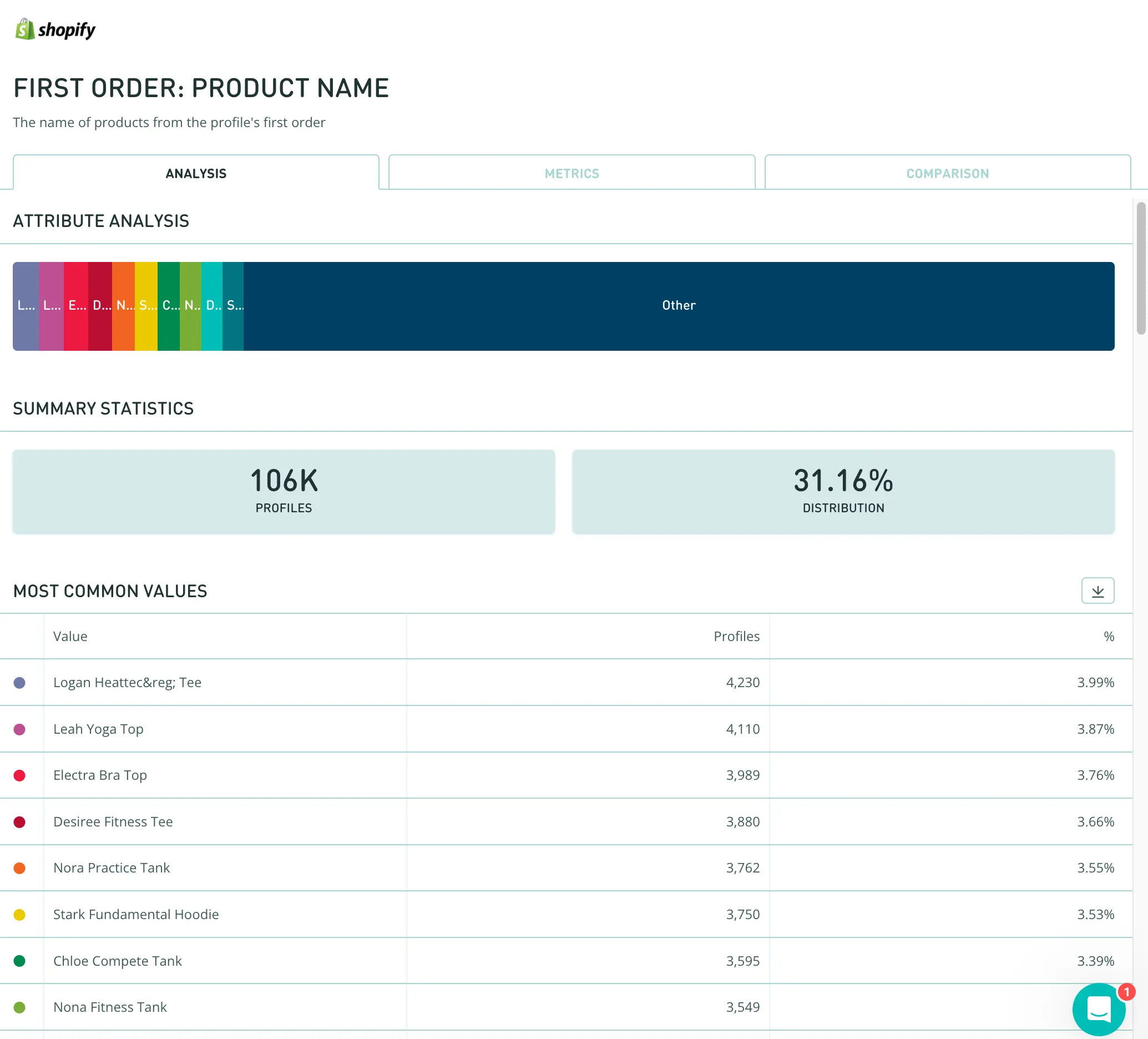
Note: "Other" contains the items that have a smaller percentage of sales (the products that fall out of the top 10 usually).
I've identified the products I want to focus on, what now?
You can then use the audience of the most popular item, in our example the "Logan Heattec® Tee", in the Hub.
Simply add the First Order: Product Name attribute to the PROFILES MUST HAVE ALL OF THESE section of the Segment Builder. You can also add a date range to the audience if you would prefer to ensure you are using the most up to date profiles for any marketing activations you decide to run, I have included an order date range of 12 months to the example below.
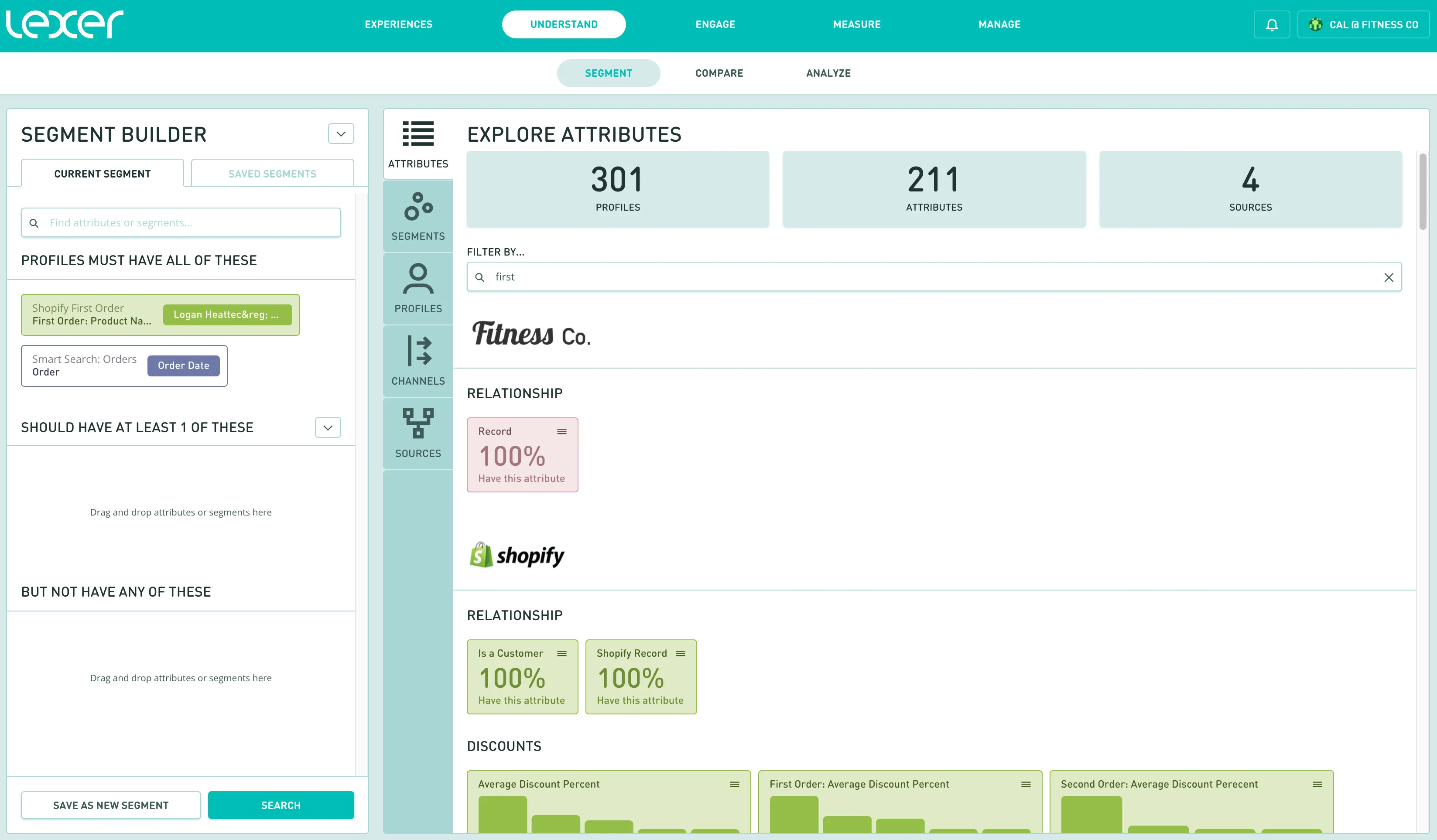
Now that you have a basic audience you can save this by clicking SAVE AS NEW SEGMENT in the bottom left of the Segment Builder.
Compare your first and second-time buyers
This attribute is great to use in comparisons as well. For example, you can compare First Order: Product Name with Second Order: Product Name to gather insights into your 2x buyers and find out which hero products you can market to your 1x buyers for your growth strategies.
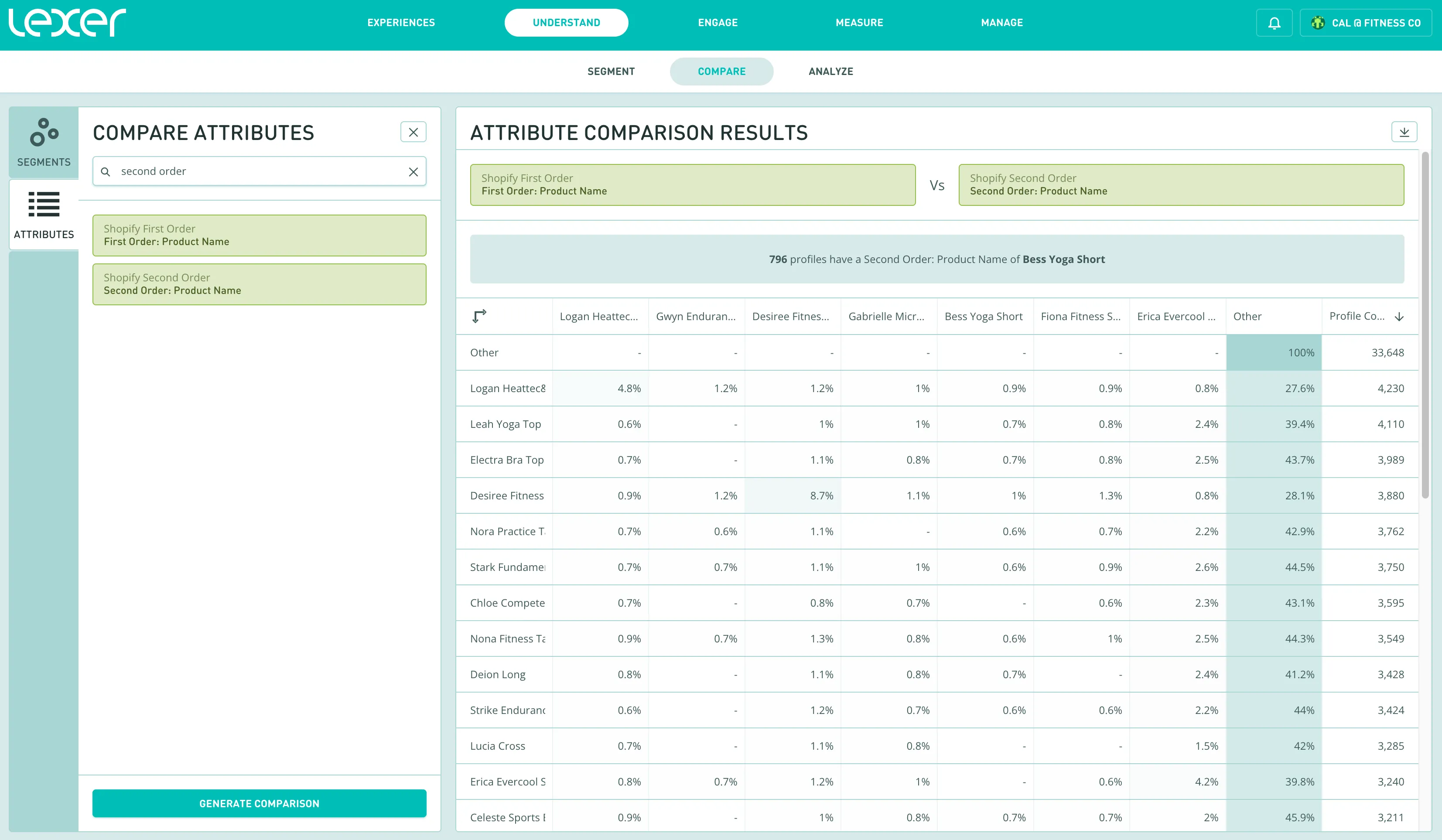
To find out more about how to create segments, see our articles here.
And to find out more about Compare, see our articles here.
