Last Order: Date
Definition:
Last Order: Date
Using the Last Order: Date attribute in segments
The Last Order: Date attribute is handy to use in segments when you want to identify when your customers made their last purchase.
For example, you may want to identify high-value customers who last made a purchase 12 months ago, so you can re-engage them.
Firstly, navigate to Understand > Segment and then to the PROFILES MUST HAVE ALL OF THESE section of the Segment Builder, add the following attributes:
- Last Order: Date > In the Last > 12 months
- Total Orders > Greater than or equal to > 3 (you can change this depending on how you define your high-value customers)
- Total Spend > Greater than or equal to > $500 (you can change this depending on how you define your high-value customers)
Then, to the BUT NOT HAVE ANY OF THESE section of the builder drag and drop the Last Order: Date attribute and filter for In the Last > 11 months.
What this query is finding is all high-value profiles who last made an order 12 months ago, and haven't made another since.
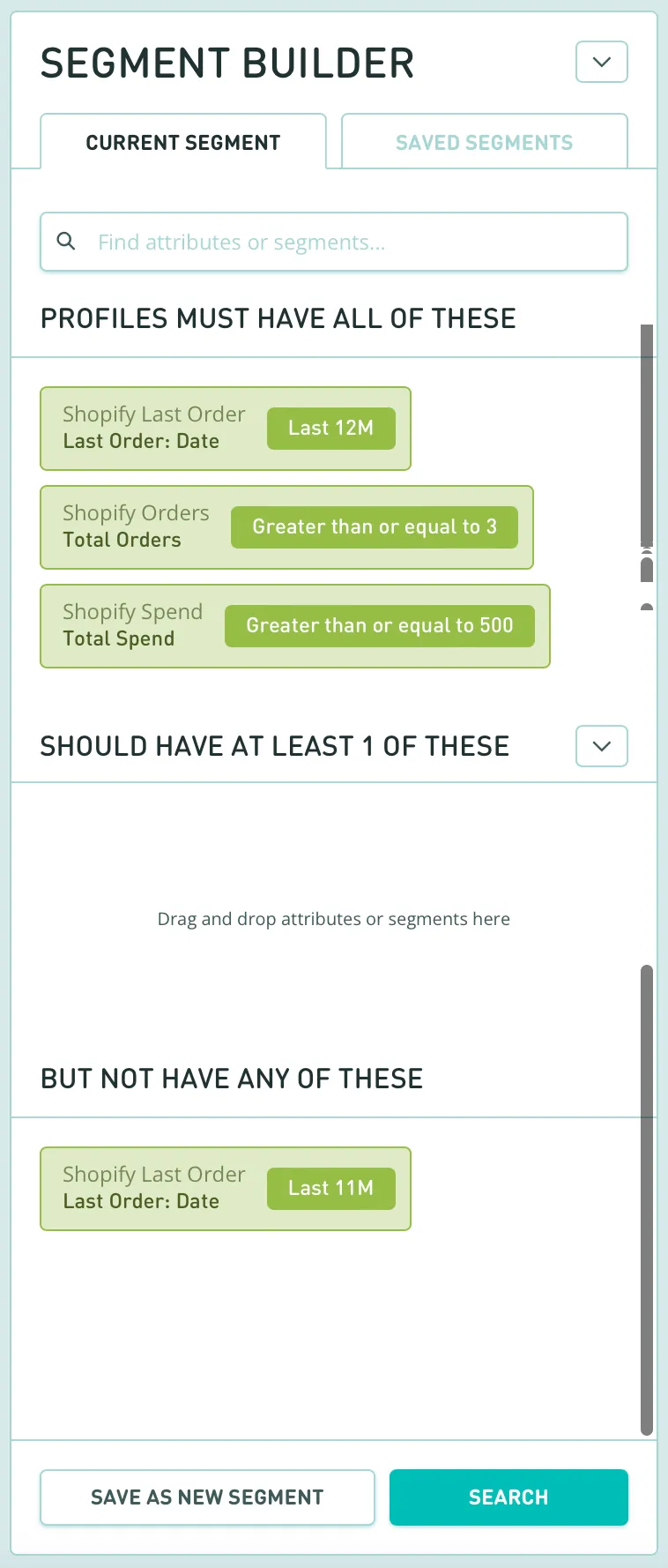
You can then Save this segment and use it in your activations.
For more information on how to create segments, see our articles here.
And for more information on how to activate segments, see our articles here.
