Last Order: Product Category
Definition:
Last Order: Product Category
How to use the Last Order: Product Category attribute
The Last Order: Product Category attribute is a really handy attribute to use when you want to see what types of products your customers are buying in their last orders. This attribute is especially useful when adding date conditions to your query as well.
For example, you may have a new range of denim coming out and you want to see how many of your buyers purchased denim in their last order. This would give you a good segment to target your campaign messaging to.
To do so, add the Last Order: Product Category to the PROFILES MUST HAVE ALL OF THESE section of the builder. Then filter for Denim, and hit Search.
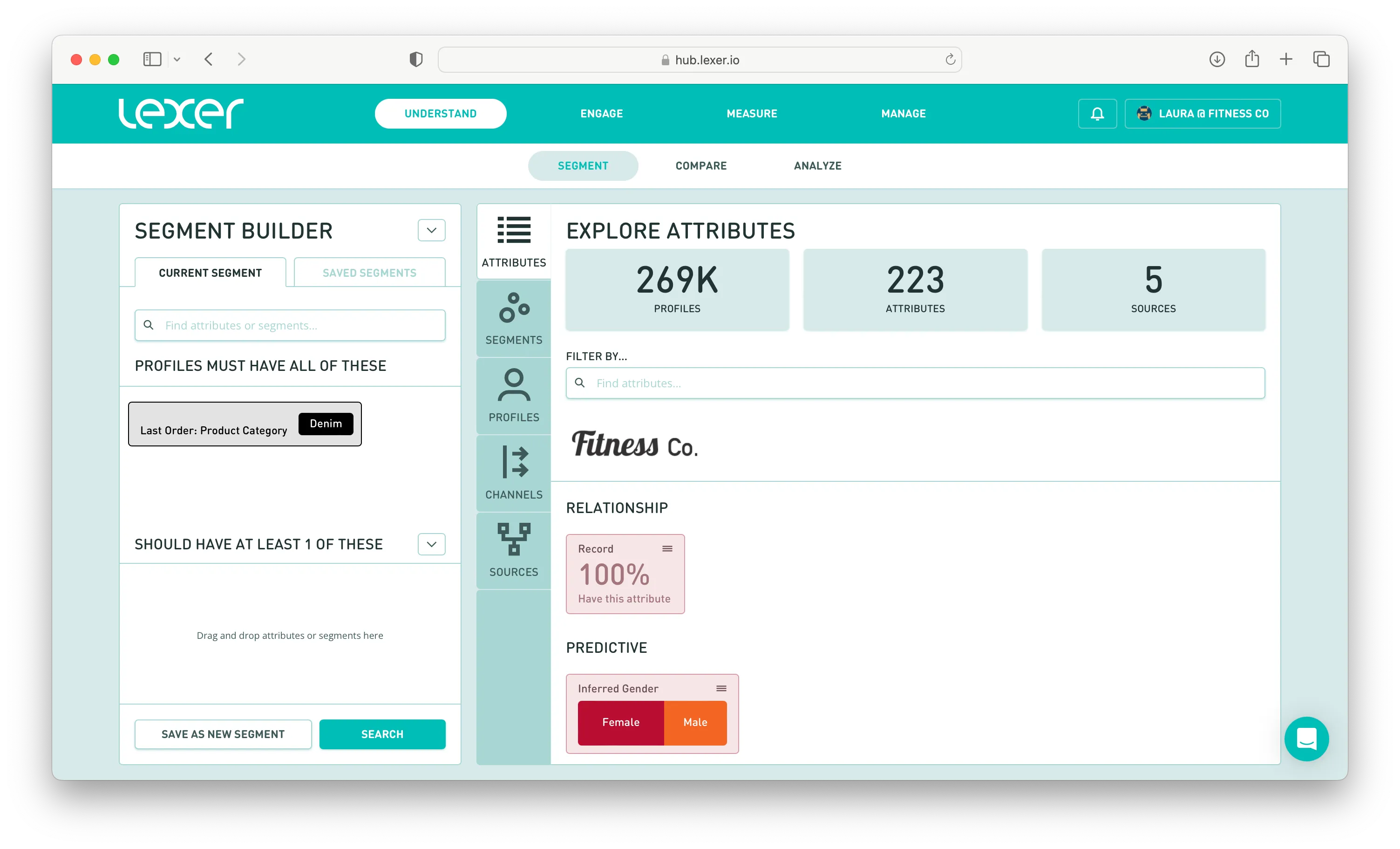
You can go a little deeper here too and add date conditions as well. For example, you may want to find all buyers whose last purchase was denim, and it was in the last 30 days. To do so, add the Smart Search Product Purchased attribute to your search and then add the following filters:
- Order Sequence > In a Specific Order > Last
- Order Date > In the Last > 30 Days
- Category > Denim
When you hit Search you'll get your segment!
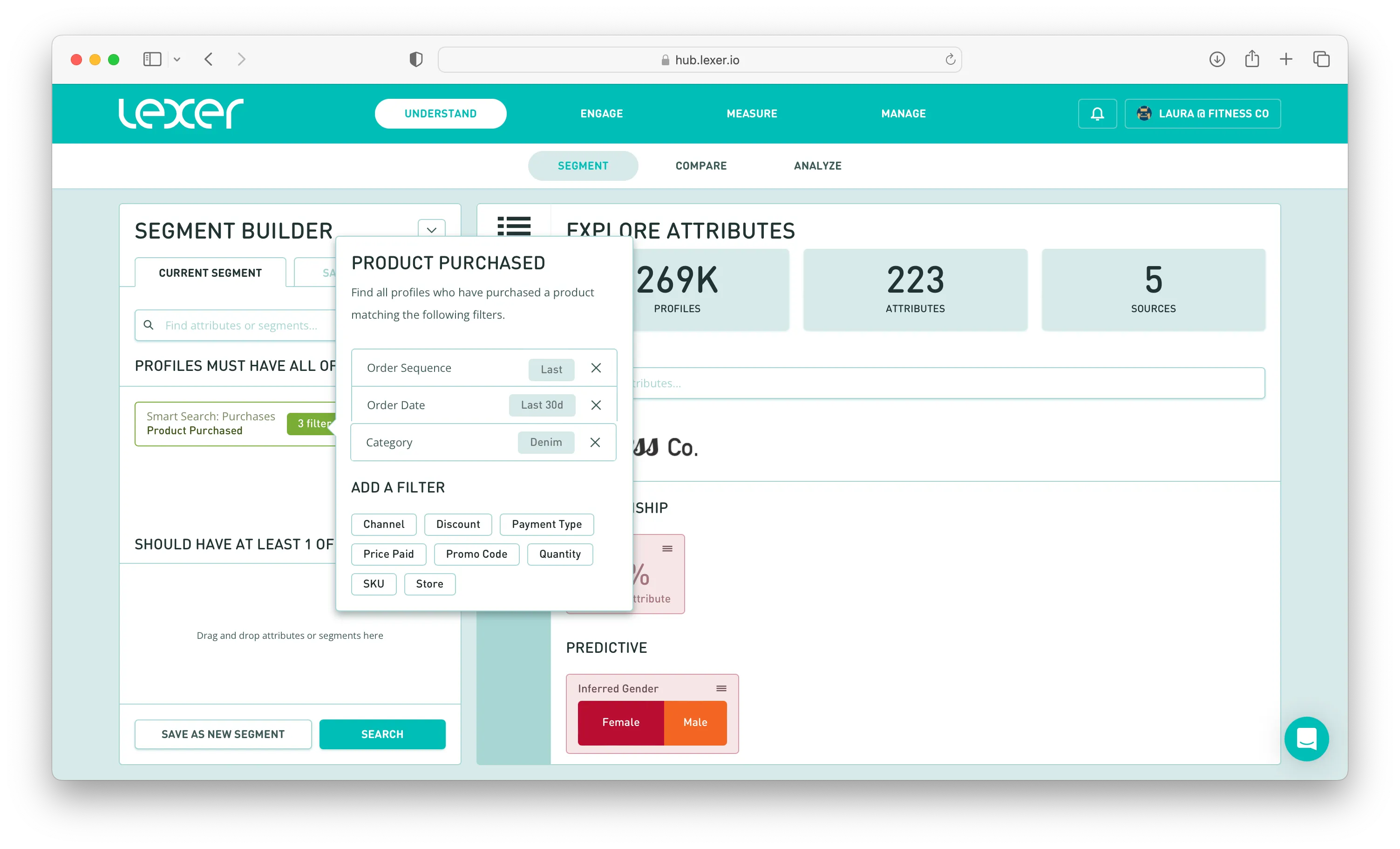
To find out more about how to create segments, see our articles here.
