Amazon S3
This integration is in beta
As with all beta tests, not everything will be perfect. If you run into any issues, please submit a support ticket.
Connecting your Amazon S3 account with Lexer
Amazon S3 is an online storage service that uses a web interface to retrieve any amount of data from anywhere.
In this article, we'll walk you through connecting your Amazon S3 account, easily set-up in the Integrations panel, that will allow Lexer access to send data through Amazon S3 to your audience and for you to send your customer data and segments for marketing campaigns through Activate.
Given Amazon S3 buckets all live near each other, moving data between buckets can often be quicker than sending it directly to a platform via an API. It's not always as easy, but the option to rapidly do this via S3 is handy.
Benefits of an Amazon S3 integration
Integrating your Amazon S3 account with Lexer provides a number of benefits, such as:
- Quick and easy access of data in your existing S3 Buckets.
- Activate more customer segments for marketing campaigns.
Integration in a nutshell
Here's a summary of how Amazon S3 integrates with Lexer:
Direction
What direction does the data flow?
✅ Data in: Customer segments for marketing campaigns.
✅ Data out: Access of data in your existing S3 Buckets.
Type
Lexer loads these types of data
✅ Cloud storage
Source method
How Lexer loads data from this source.
✅ File (S3)
Destination method
How Lexer sends data to this source.
✅ File (S3)
Status
What is the status of the integration?
Full Release
Lexer product compatibility
What Lexer products is the integration compatible with?
✅ Activate
✅ Compare
✅ Segment
✅ Track
⬜️ Listen
⬜️ Respond
⬜️ Serve
Attributes
No attributes will be created as part of this integration.
Attributes
This integration allows for some flexibility, the output of the integration depends on your available data and what you send through to Lexer. In addition, your attributes could be named in a different way to other clients. If you would like a list of attributes related to this integration, please email your Success Manager.
Attributes
What attributes are created when integrated with Lexer?
N/A
Attributes
These are the standard attributes that Lexer can create from the data received via this integration. The exact attributes will depend on what data is made available and sent into Lexer. Keep in mind, your attribute names may vary slightly. If you have any questions or would like to explore custom options, please contact your Success Manager.
Customer attributes
Email engagement attributes
SMS event attributes
Transactional attributes
Product attributes
How do I integrate Amazon S3?
Due to Lexer's information security practices, we require an AWS IAM Role to be set up in your AWS account to enable S3 bucket to bucket transfers. More information on how to set these up can be found here.
You will work with your Solutions Manager and the Infrastructure team to set this up.
To kick things off, follow these steps:
In AWS:
You will need to create an Access key ID, and your Secret access key. You can find instructions about how to do this in this AWS user guide.
In your Lexer Hub:
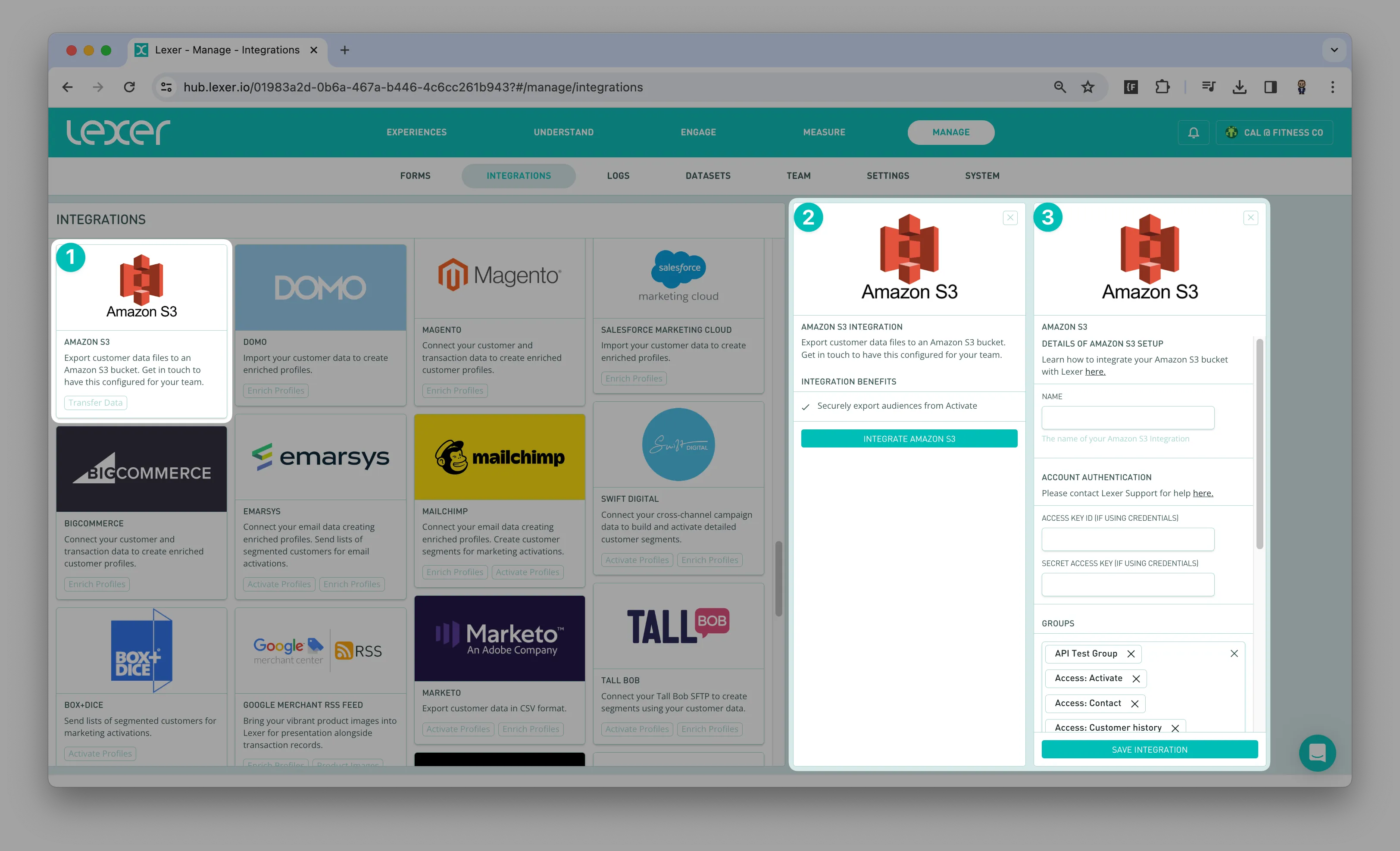
Additional Information
Privacy and security
Amazon S3 operates under SSL encrypted endpoints. You would have already configured this with your provider for encrypting these data with a suitable option for you. Lexer has established policies which define how information such as personally identifiable information or other sensitive client data is transferred between Lexer and third parties.
Buckets and Objects Access
You need to grant buckets and objects public access to Lexer through the Amazon S3 Console.
Detailed instructions can be found here: Working Amazon S3 Buckets
Permissions and Identity Access Management (IAM) Policies
We require permission to access all folders and files in the S3 bucket that contains your customer data. You will first need to create IAM policies that provides Lexer the permission to access the S3 buckets. Detailed instructions can be found here.
Regional Access
Amazon S3 creates buckets in a Region you specify. For your integration with Lexer, this is especially important to adhere to regulatory requirements across different regions. Data will only be accessed entirely within the hub. It will not be accessible from other hubs (unless there is an allowed crossover of data usage/access between hubs).
Data Testing
Once integrated, the data will undergo a QA and testing process by the Lexer team. We will be in contact with your team throughout the process to ensure a seamless delivery.
You're done!
Congratulations, your account should now be integrated in Lexer. We've gone through what Amazon S3 is, the type of integration it is, its benefits, and how to integrate and activate it. There's a lot of steps to follow here and if you feel stuck or confused please don't hesitate to reach out to Lexer Support (support@lexer.io) if you need any help.
