Me&u Order & Pay
This integration is in beta
As with all beta tests, not everything will be perfect. If you run into any issues, please submit a support ticket.
Me&U Order & Pay is a web-based mobile menu and ordering platform used by hospitality venues. You may know it by its former name Mr Yum.
In this article, we’ll walk you through connecting your account with Lexer, allowing you to include customer orders and purchase data into profiles in the CDXP.
Integrating your me&u account with Lexer provides a number of benefits, such as:
- Allowing insights into new customers so you can continue to acquire more customers.
- Seeing the most popular categories and target these to specific segments with offers and deals.
- Finding customer ordering patterns to identify loyalty factors.
- Determining average spend, and segment these customers by high, medium, and low value.
- Using your segments to inform pricing and promotional decisions.
Here’s a summary of how me&u integrates with Lexer:
Direction
What direction does the data flow?
✅ Data in: POS data to enrich profiles in Lexer.
✅ Data out: See the me&u connect article.
Type
Lexer loads these types of data
✅ POS data
Source method
How Lexer loads data from this source.
✅ API
Destination method
How Lexer sends data to this source.
✅ API
Status
What is the status of the integration?
Full Release
Lexer product compatibility
What Lexer products is the integration compatible with?
✅ Activate
✅ Compare
✅ Segment
✅ Track
✅ Serve
✅ Contact
⬜️ Listen
⬜️ Respond
Attributes
No attributes will be created as part of this integration.
Attributes
This integration allows for some flexibility, the output of the integration depends on your available data and what you send through to Lexer. In addition, your attributes could be named in a different way to other clients. If you would like a list of attributes related to this integration, please email your Success Manager.
Attributes
What attributes are created when integrated with Lexer?
✅ me&u Record
✅ Total Spend (POS)
✅ Average Spend Per Product (POS)
✅ Product Name
✅ Product Category section
✅ Product category Name
✅ Product Description
Attributes
These are the standard attributes that Lexer can create from the data received via this integration. The exact attributes will depend on what data is made available and sent into Lexer. Keep in mind, your attribute names may vary slightly. If you have any questions or would like to explore custom options, please contact your Success Manager.
Customer attributes
Email engagement attributes
SMS event attributes
Transactional attributes
Product attributes
How do I integrate my account?
- Start by navigating to Manage > Integrations.
- Select the me&u tile.
- Click Integrate.
- Fill in the integration details:
- Account name: Your preferred name for the integration.
- Description: Label your integration to help your team identify it. For example, you may have multiple accounts for different brands or regions.
- API Key: Request this key from me&U. This may have already been sent to you when you set up your account.
- API Region: If unsure, request this from me&u along with the API key.
- Hit Save.
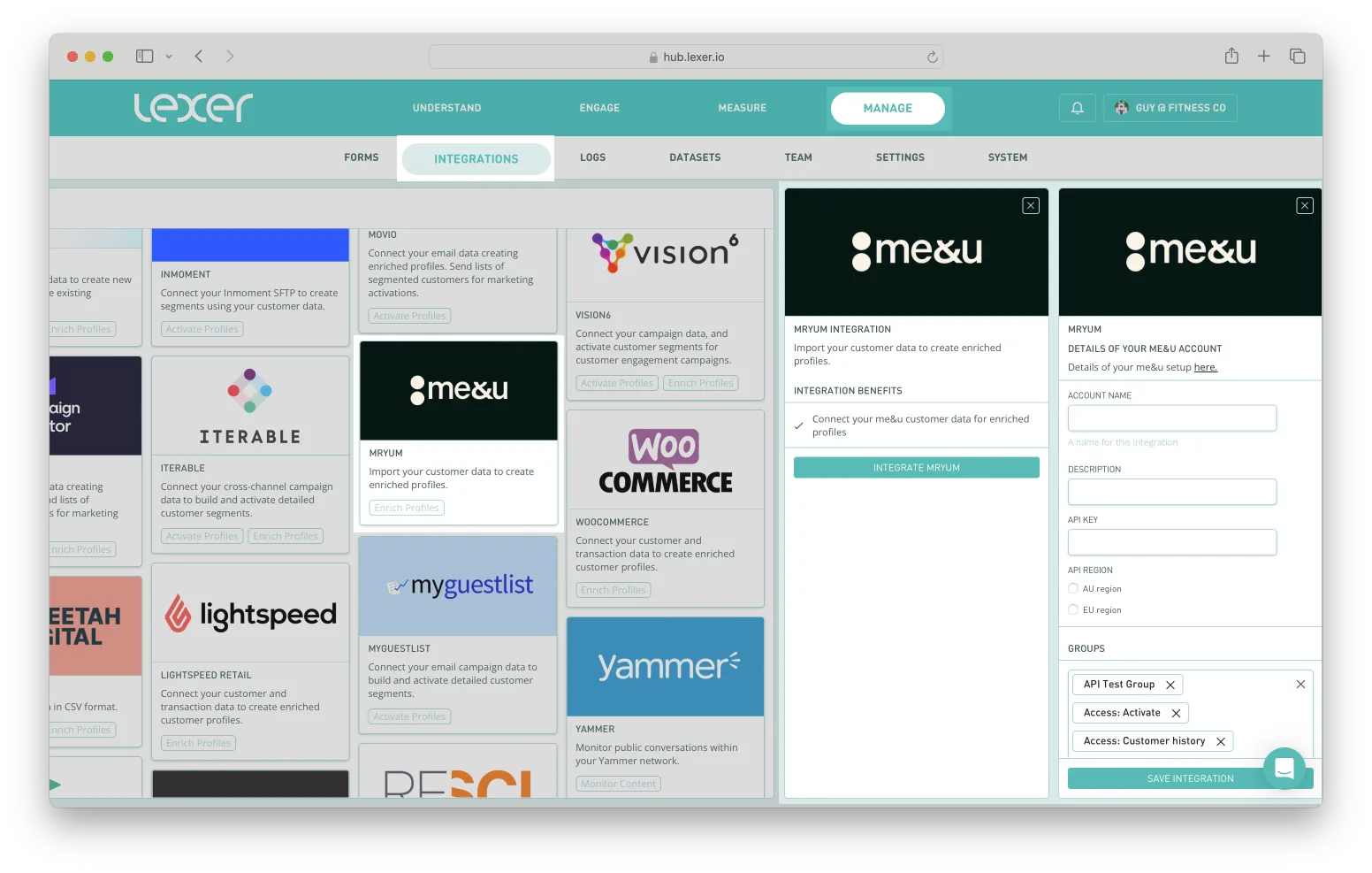
You're done!
Congratulations, your account should now be integrated in Lexer. We've gone through what me&u is, the type of integration it is, its benefits, and how to integrate it. If you have further questions please reach out to Lexer Support (support@lexer.io) if you need any help.
