Retention Science (ReSci)
This integration is in beta
As with all beta tests, not everything will be perfect. If you run into any issues, please submit a support ticket.
Connect your Retention Science account
When you connect your Retention Science account, you are connecting to an SFTP hosted by Retention Science. This allows you to send your Lexer segments and customer data to Retention Science, for marketing campaigns using Retention Science.
You will need to contact Retention Science first to setup your SFTP, they will provide you with a username, and password.
Once you've connected your Retention Science account, contact your Lexer Success Manager, or our friendly Support team on the chat below to configure your Activation channel.
Benefits of a Retention Science integration
Integrating your ReSci account with Lexer provides a number of benefits, such as
- Sync your Lexer Segments with Retention Science
- Enrich your Retention Science contacts with unified data
Integration in a nutshell
Here's a summary of how Retention Science integrates with Lexer:
Direction
What direction does the data flow?
⬜️ Data in: N/A - Lexer does not take data in from Retention Science
✅ Data out: Enriched customer segments and profiles ready for activation.
Type
Lexer loads these types of data
Source method
How Lexer loads data from this source.
N/A
Destination method
How Lexer sends data to this source.
✅ File (SFTP)
Status
What is the status of the integration?
Full Release
Lexer product compatibility
What Lexer products is the integration compatible with?
✅ Activate
⬜️ Compare
⬜️ Listen
⬜️ Respond
⬜️ Segment
⬜️ Serve
⬜️ Track
Attributes
No attributes will be created as part of this integration.
Attributes
This integration allows for some flexibility, the output of the integration depends on your available data and what you send through to Lexer. In addition, your attributes could be named in a different way to other clients. If you would like a list of attributes related to this integration, please email your Success Manager.
Attributes
What attributes are created when integrated with Lexer?
N/A
Attributes
These are the standard attributes that Lexer can create from the data received via this integration. The exact attributes will depend on what data is made available and sent into Lexer. Keep in mind, your attribute names may vary slightly. If you have any questions or would like to explore custom options, please contact your Success Manager.
Customer attributes
Email engagement attributes
SMS event attributes
Transactional attributes
Product attributes
How do I integrate Retention Science?
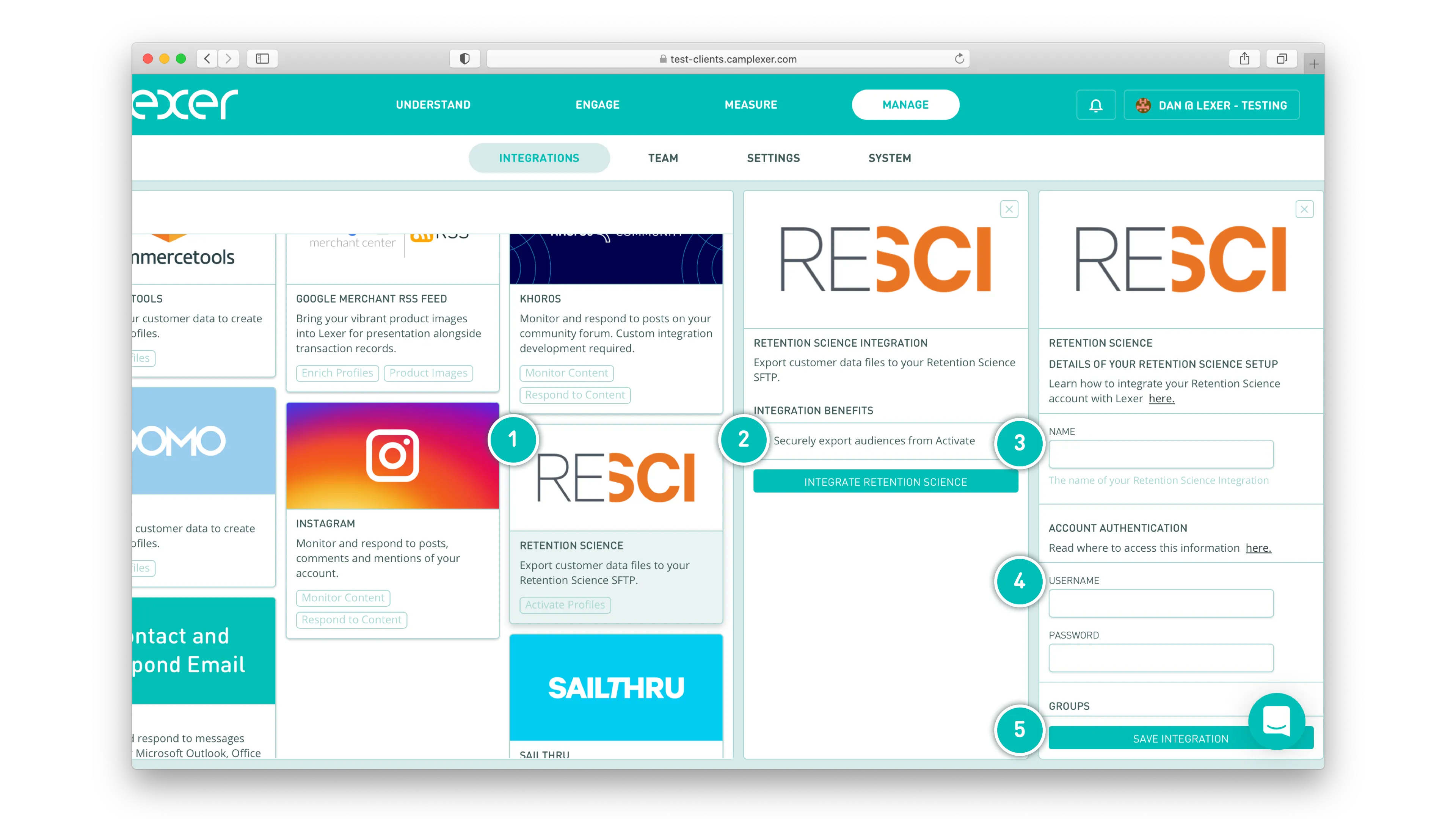
- Select the Retention Science tile
- Click Integrate Retention Science account
- Enter the name of your Retention Science account
- Enter your provided Retention Science username, and password
- Click Save Integration
Sending your data to ReSci
Our activation to Retention Science relies on their SFTP protocols, for a detailed understanding see their support articles on file formats and historical vs delta files.
Get in touch with your Lexer Success manager for any specific requirements you have. By default we will configure your activation to send a Daily File using the Users file schema.
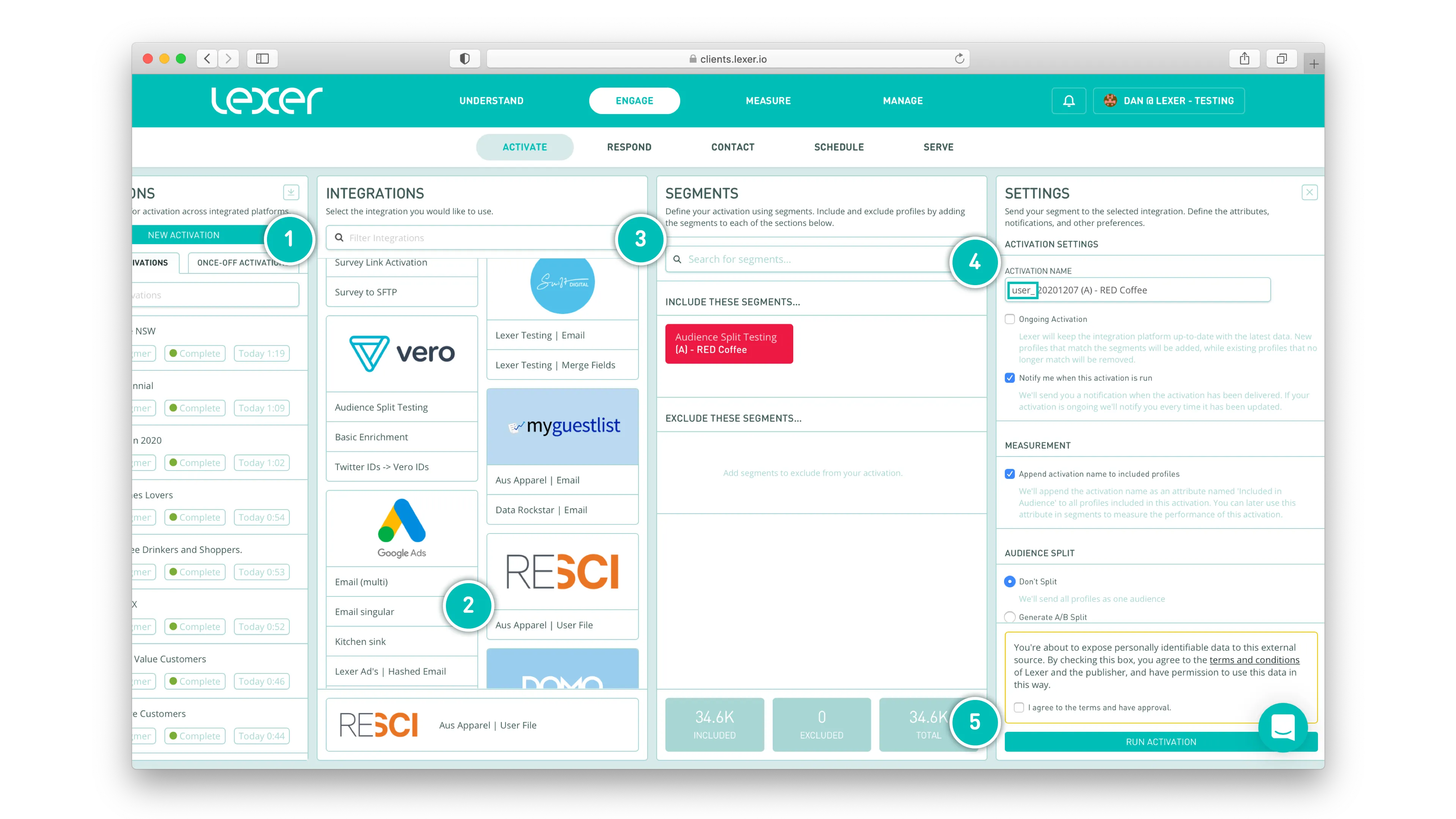
- Click ACTIVATE NEW AUDIENCE to get started
- Select the appropriate ReSci config (here we can support different schemas, or file types)
- Add your Segment(s)
- Update the audience name, this will become the name of your CSV and Segment. When naming your activation you'll need to append the schema type to the start of the file. This will ensure ReSci's automation will collect the file. This guide will help you. The activation name will also be appended to a lexer_segment field within ReSci, you can use this to then build a Segment within ReSci for targeting.
- Agree to terms, and click SEND AUDIENCE
You're done!
Congratulations, your account should now be integrated in Lexer.
We've gone through what Retention Science is, the type of integration it is, its benefits, and how to integrate it. There are a lot of steps to follow here, so if you get stuck, please don't hesitate to reach out to your Lexer Success Manager, or Lexer Support on the chat below if you need any help.
