Shopify
This integration is in beta
As with all beta tests, not everything will be perfect. If you run into any issues, please submit a support ticket.
Shopify is a complete commerce platform that lets you start, grow, and manage a business, all on a single platform. Using Shopify, you're able to unify all your commerce data to build and customize an online store across multiple channels, from social media to online marketplaces.
In this article, we'll walk you through how to connect your Shopify account with Lexer.
Benefits
Integrating your Shopify with Lexer provides a number of benefits:
- Import your Shopify ecommerce and retail POS customer data into the Lexer CDXP.
- Unify and enrich all customer data into rich customer profiles.
- Automated daily imports so data is always up to date.
- Create ecommerce, retail, order, and product attributes that can be used for customer segmentation, insight, and analysis.
Here's a summary of how Shopify integrates with Lexer:
Direction
What direction does the data flow?
✅ Data in: Shopify contacts as enriched Profiles.
⬜️ Data out: N/A — Lexer does not send data back into Shopify.
Type
Lexer loads these types of data
✅ eCommerce
✅ Retail POS
Source method
How Lexer loads data from this source.
✅ API
Destination method
How Lexer sends data to this source.
N/A
Status
What is the status of the integration?
Full Release
Lexer product compatibility
What Lexer products is the integration compatible with?
✅ Compare
✅ Segment
✅ Track
✅ Serve
⬜️ Activate
⬜️ Listen
⬜️ Respond
Attributes
No attributes will be created as part of this integration.
Attributes
This integration allows for some flexibility, the output of the integration depends on your available data and what you send through to Lexer. In addition, your attributes could be named in a different way to other clients. If you would like a list of attributes related to this integration, please email your Success Manager.
Attributes
What attributes are created when integrated with Lexer?
Shopify relationship attributes
✅ Shopify record
✅ Is a customer
Shopify orders attributes
✅ Total orders
✅ Number of items ordered
✅ Total orders: Last 6 months
✅ Total orders: Last 12 months
✅ Total orders: Last 24 months
Shopify spend attributes
✅ Spend percentile
✅ Spend decile
✅ Total spend
✅ Total spend: Last 6 months
✅ Total spend: Last 12 months
✅ Total spend: Last 24 months
Shopify returns attributes
✅ Total return value
✅ Number of items returned
Shopify products attributes
✅ Product name
✅ Product SKU
✅ Product IDs purchased
Shopify first order attributes
✅ First order: Product ID
✅ First order: Product SKU
Shopify attributes
✅ First order: Product name
✅ Last order: Product ID
✅ Last order: Product SKU
✅ Last order: Product name
Shopify purchases attributes
✅ Return rate
✅ Order segment
✅ Order: Channel
Shopify customer attributes
✅ Store locations
✅ Relationship
Shopify spend attributes
✅ Average order value
✅ Average spend per product
✅ Total spend: ecommerce
Attributes
These are the standard attributes that Lexer can create from the data received via this integration. The exact attributes will depend on what data is made available and sent into Lexer. Keep in mind, your attribute names may vary slightly. If you have any questions or would like to explore custom options, please contact your Success Manager.
Customer attributes
Address 1
Address 2
Birth day
Birth month
Birth year
City
Communication opt in
Country
Customer
Customer category
Customer ID
Customer metafields (requires custom configuration)
Customer Tag
Date of birth
Employee flag
First name
Full name
Gender
Generation
Inferred gender
Last name
Mobile
Next birthday
Postcode
Record
State
Username
Zip
Email engagement attributes
SMS event attributes
Transactional attributes
Average discount level
Average discount level first order
Average discount level second order
Average time between purchases
Avg spend per order
Brand
Color
First order channel
First order date
First order value
Last order channel
Last order date
Last order value
Last return date
Number of items ordered
Number of items returned
Order date
Orders in year
Outlier values
Payment type
Product
Product metafields (requires custom configuration)
Product category
Product id
Return date
Return rate
Sales channel preference
Second last order channel
Second last order date
Second last order value
Second last purchased category
Second order channel
Second order date
Second order value
Size
SKU
Spend decile
Spend decile last 12 months
Spend percentile
Stores purchased from
Time between first purchases
Total orders
Total orders last 12 months
Total orders last 24 months
Total orders last 6 months
Total return value
Total spend
Total spend last 12 months
Total spend last 24 months
Total spend last 6 months
Total spend online
Total spend retail
Total spend year
Transaction channel
Transaction segment
UPC
Product attributes
Avg spend per product
First product category
First product purchased brand
First product purchased color
First product purchased name
First product purchased product id
First product purchased size
First product purchased SKU
First product purchased UPC
Last product purchased brand
Last product purchased category
Last product purchased color
Last product purchased name
Last product purchased product id
Last product purchased size
Last product purchased SKU
Last product purchased UPC
Product Tags
Promo Codes
Return product brand
Return product category
Return product color
Return product name
Return product product id
Return product size
Return product SKU
Return product UPC
Second last product purchased brand
Second last product purchased color
Second last product purchased name
Second last product purchased product id
Second last product purchased size
Second last product purchased SKU
Second last product purchased UPC
Second product purchased brand
Second product purchased category
Second product purchased color
Second product purchased name
Second product purchased product id
Second product purchased size
Second product purchased SKU
Second product purchased UPC
How to integrate
There are now two options to integrate your Shopify account with Lexer. We'll run through both in this article. You have the option to integrate using the Shopify app store, or through the Lexer hub itself. We’ll start with integration via the Shopify app store. If you would like to skip ahead to details about integration via the Lexer hub, click here.
Option 1: Shopify app store
- Open up the Lexer app on the Shopify app store by clicking here.
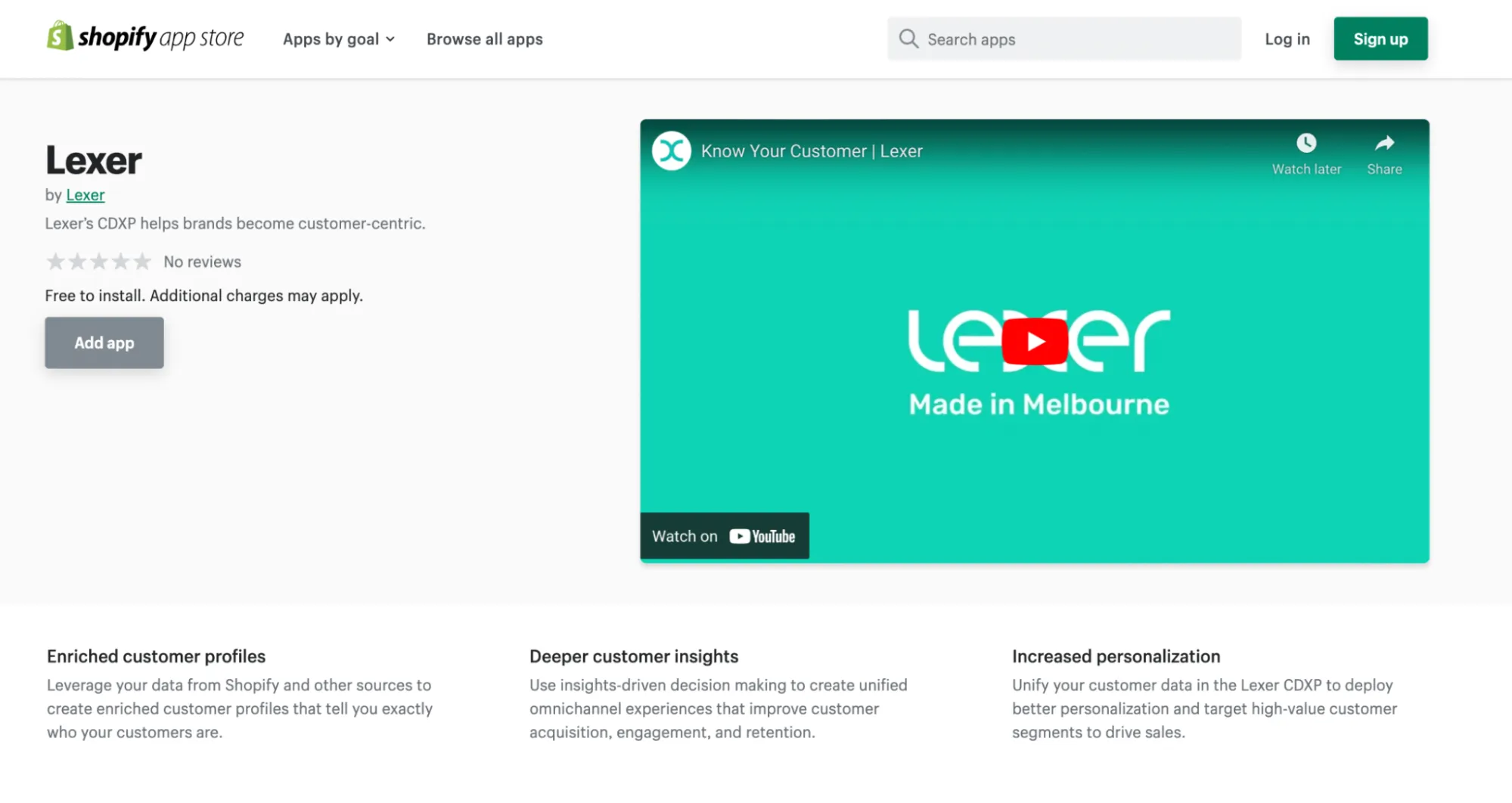
- Click Add app.
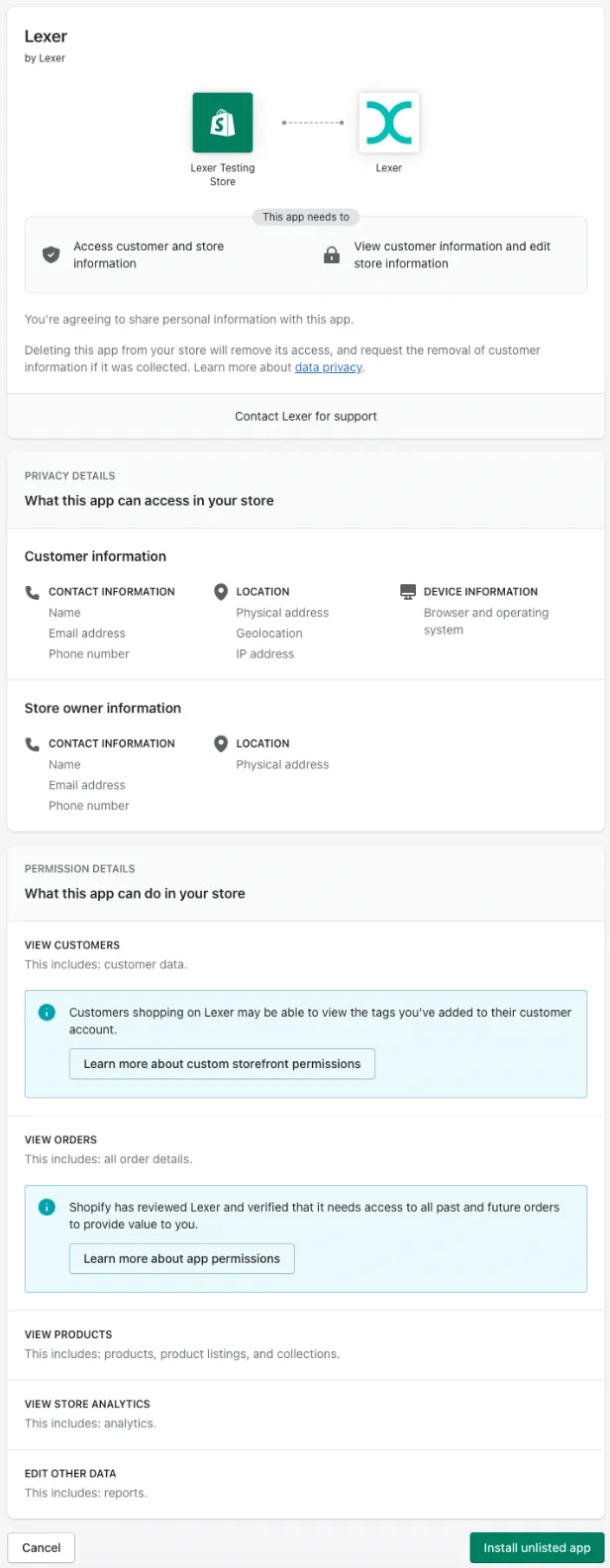
- To grant the necessary permissions, click Install app.
- Enter your hub login details.
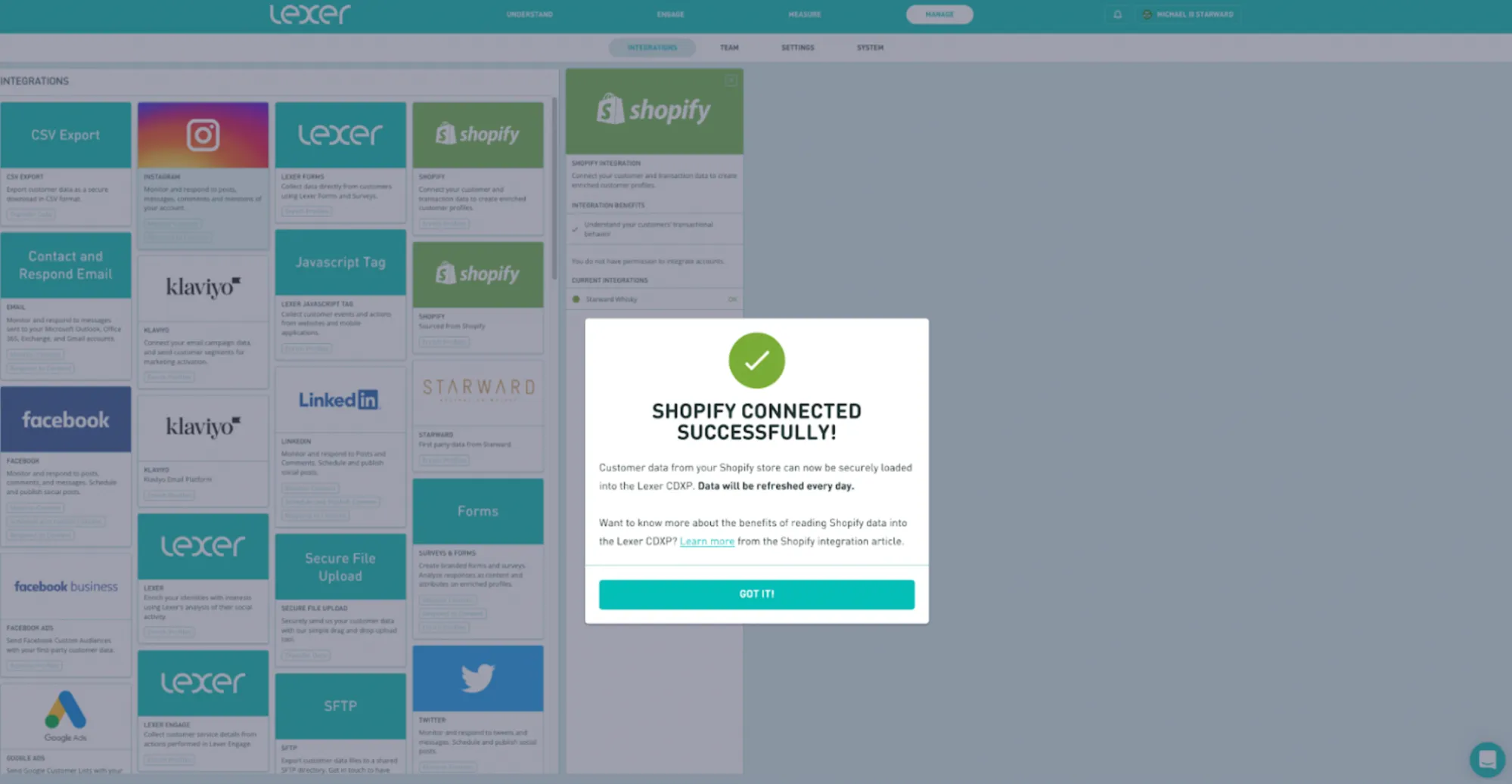
- Once you have successfully logged into the hub, you will see a pop up. You can then select the hub you would like to connect to the Shopify account, and add all of the groups you would like to have permission to this particular hub.
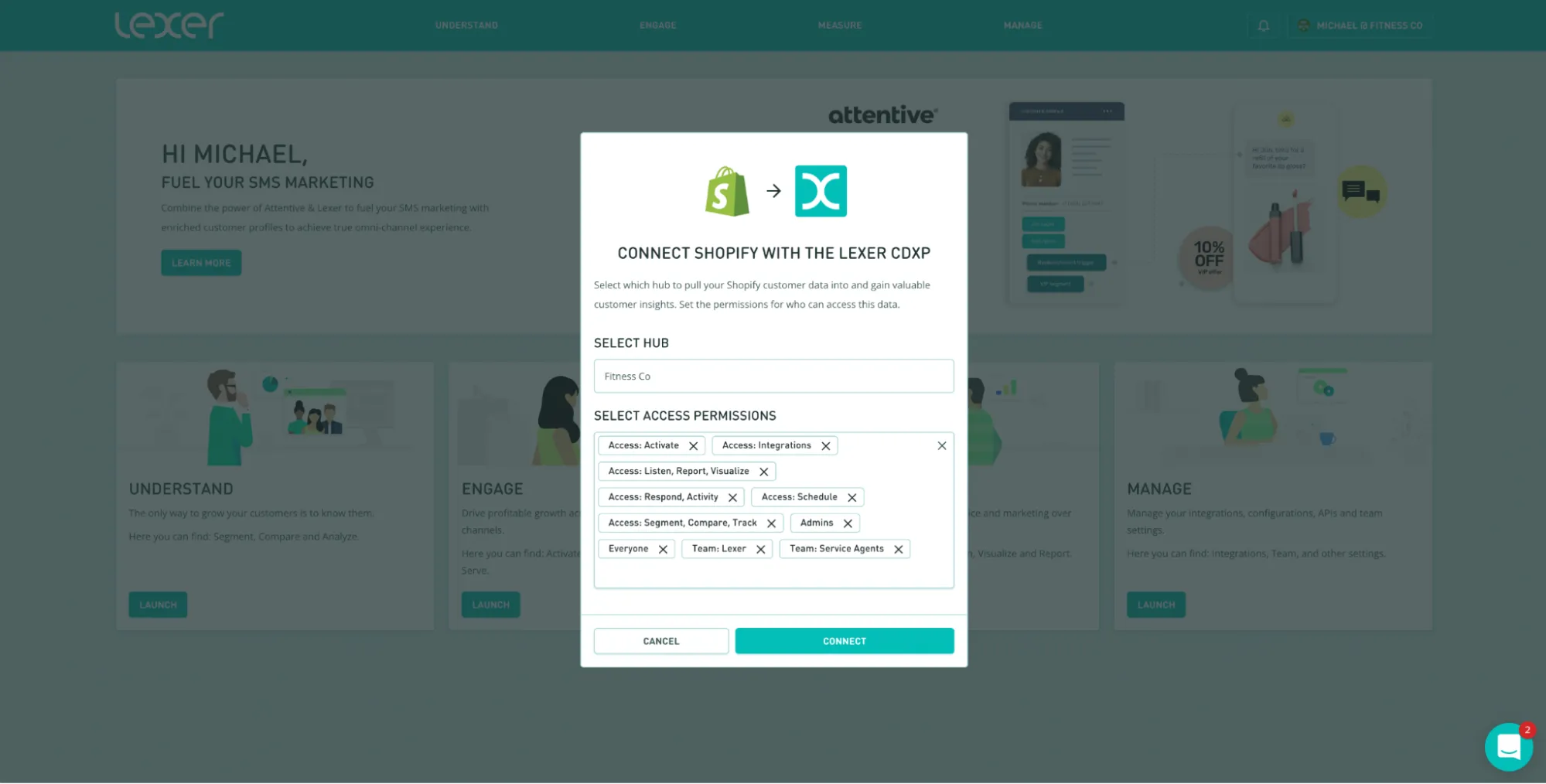
- If successful, you will see a prompt, “Shopify connected successfully”. Click, “Got it”, and you are all done!
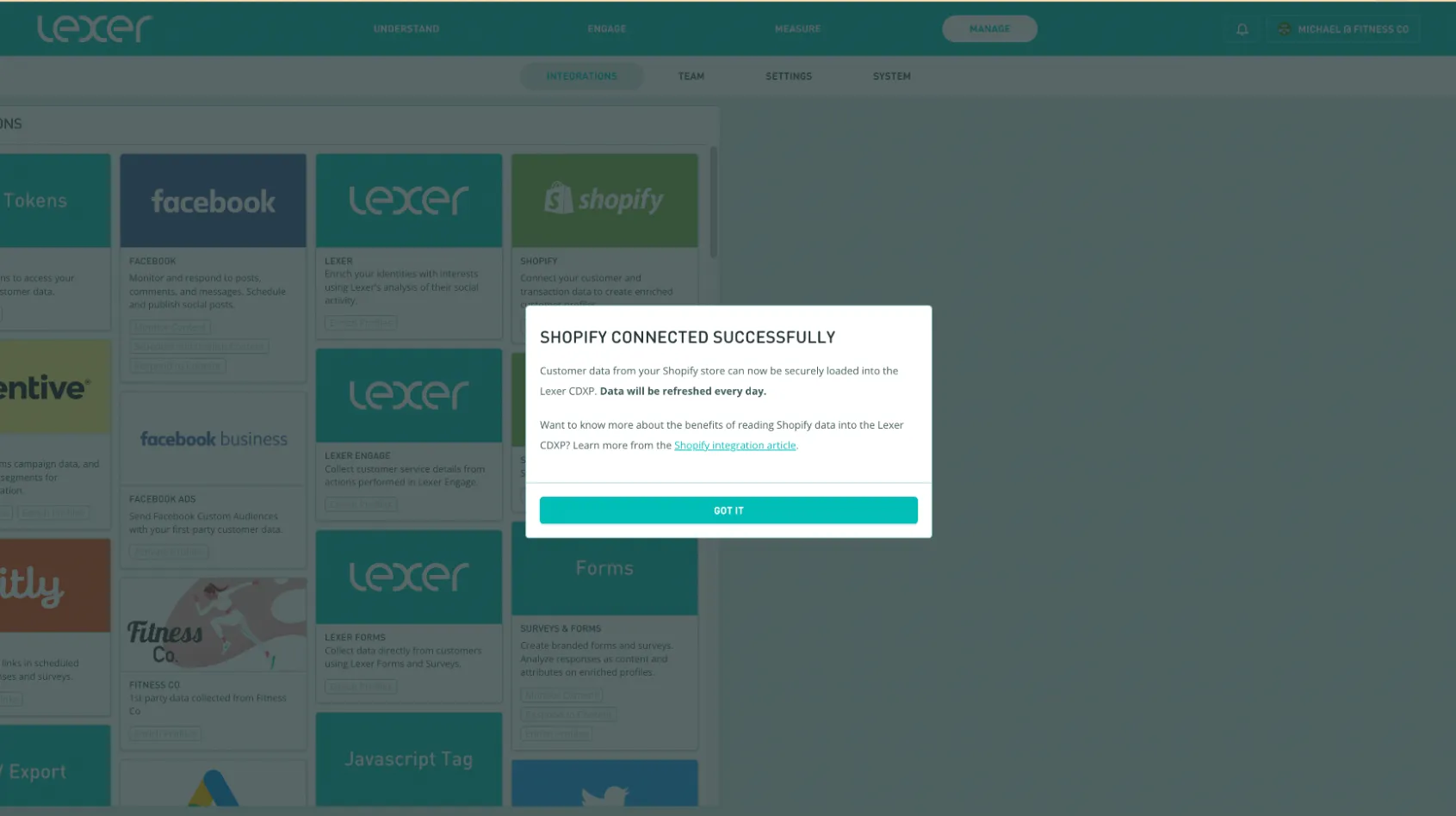
Option 2: Lexer hub
To integrate your Shopify account with Lexer through the hub, navigate to Manage > Integrations in the top navigation bar.
Once this is done, walk through the following steps:
- Select the Shopify tile.
- Click Integrate Shopify.
- Enter your Shopify URL.
- Finally, click Integrate.

Next, a pop up will appear asking you to enter your Shopify email and password, once you have done so, click Add Integration to save.Connecting your Shopify account with Lexer
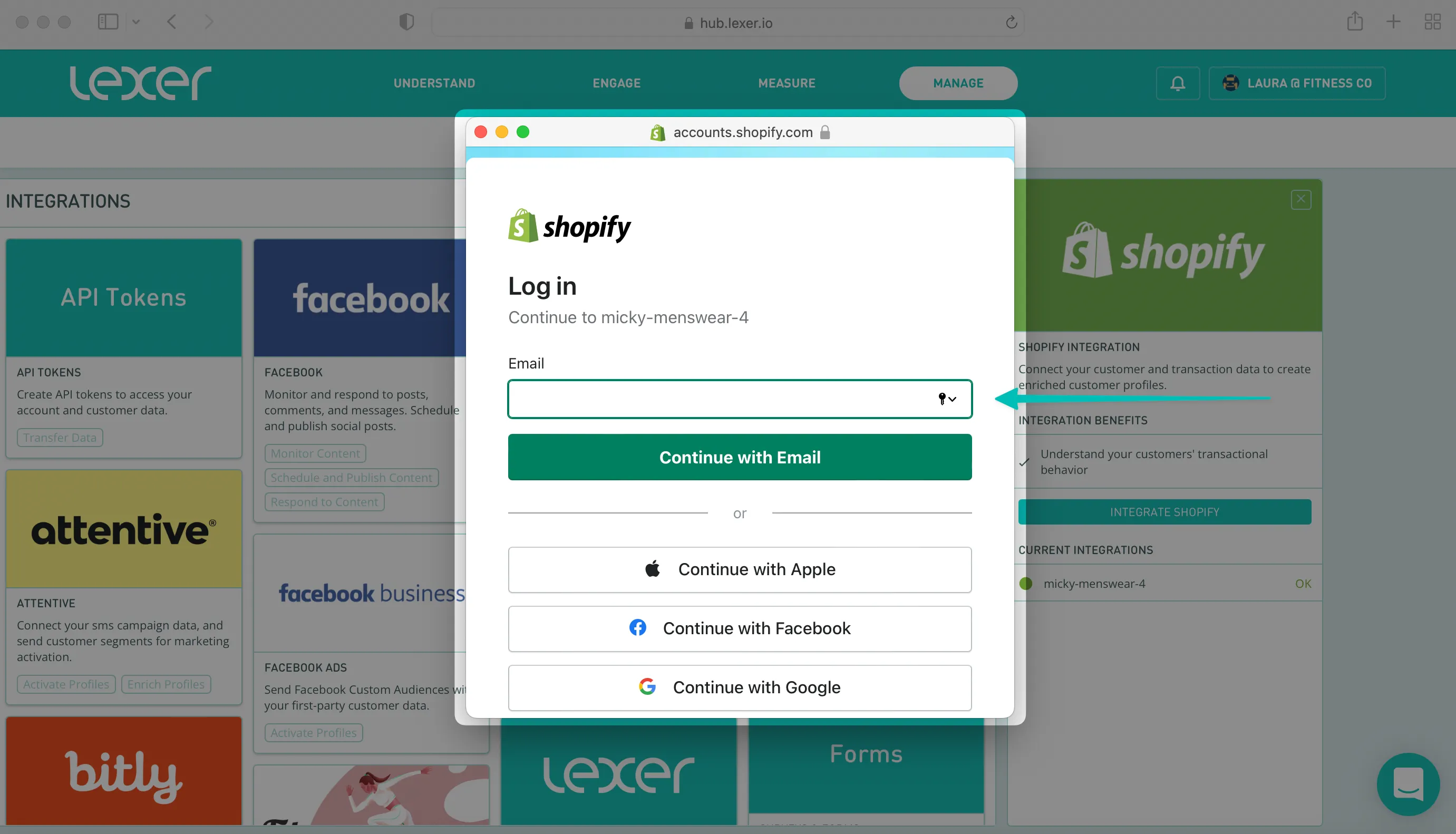
You're done!
Congratulations, your account should now be integrated in Lexer. We've gone through what Shopify is, the type of integration it is, its benefits, and how to integrate it. There's a lot of steps to follow here and if you feel stuck or confused please don't hesitate to reach out to Lexer Support (support@lexer.io) if you need any help.
