Vero
This integration is in beta
As with all beta tests, not everything will be perfect. If you run into any issues, please submit a support ticket.
Connect your Vero account with Lexer
You can connect your Vero account with Lexer, to create enriched identity profiles and send lists of segmented customers for marketing activations.
Benefits of a Vero integration
Integrating your Vero account with Lexer provides a number of benefits, such as:
- Send customer lists for retargeting campaigns.
- Maintain enriched profiles of customers in Vero.
Integration in a nutshell
Here's a summary of how Vero integrates with Lexer:
Direction
What direction does the data flow?
⬜️ Data in: N/A — Lexer does not take data in from Vero.
✅ Data out: Enriched customer segments ready marketing activation.
Type
Lexer loads these types of data
Source method
How Lexer loads data from this source.
N/A
Destination method
How Lexer sends data to this source.
✅ API
Status
What is the status of the integration?
Full Release
Lexer product compatibility
What Lexer products is the integration compatible with?
✅ Activate
⬜️ Compare
⬜️ Listen
⬜️ Respond
⬜️ Segment
⬜️ Serve
⬜️ Track
Attributes
No attributes will be created as part of this integration.
Attributes
This integration allows for some flexibility, the output of the integration depends on your available data and what you send through to Lexer. In addition, your attributes could be named in a different way to other clients. If you would like a list of attributes related to this integration, please email your Success Manager.
Attributes
What attributes are created when integrated with Lexer?
N/A
Attributes
These are the standard attributes that Lexer can create from the data received via this integration. The exact attributes will depend on what data is made available and sent into Lexer. Keep in mind, your attribute names may vary slightly. If you have any questions or would like to explore custom options, please contact your Success Manager.
Customer attributes
Email engagement attributes
SMS event attributes
Transactional attributes
Product attributes
How do I integrate my account?
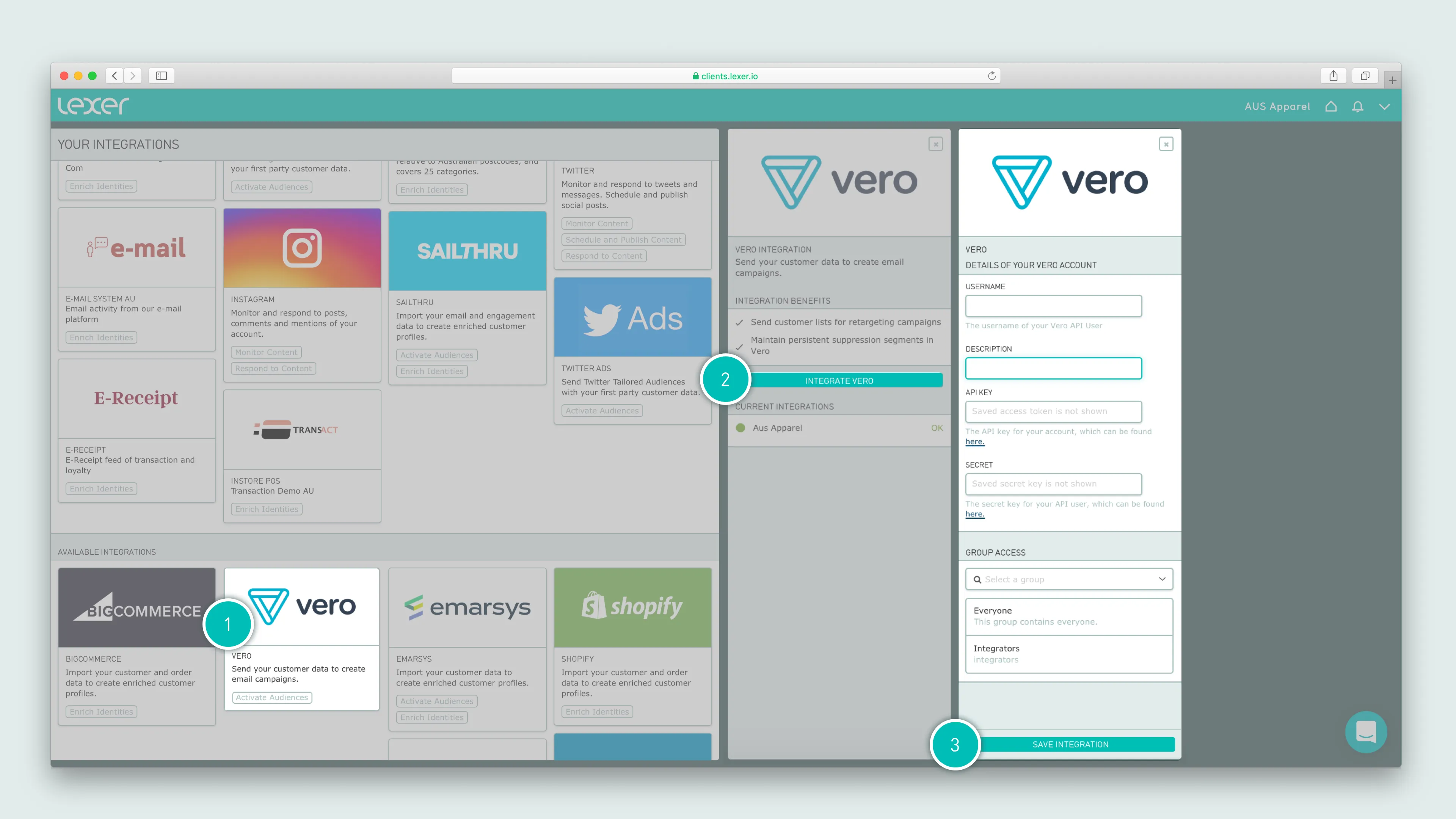
Select the Vero tile, click Integrate Vero, then enter your Vero application details, and hit Save Integration.
For information on how to obtain your API key, read here.
This integration works by providing Lexer with your API key, and secret, and allowing Lexer to make these imports on your behalf.
What is a Vero activation?
The Vero activation allows you to securely send your customer data from Lexer to Vero, adding tags and enriching data on your Vero customers.
When we send an audience across, we can select any number of Attributes within Lexer to enrich your customer profiles in Vero. These can then inform segments, and suppression logic in Vero. The activation also appends an “audience tag” to your customers, to allow for quick campaign targeting.
The activation permits you to send and update the following fields within a customer profile in Vero.
- Vero ID
- First Name
- Last Name
- Birthday/Date of Birth
- Phone Number
- Vero Property
Vero terminology
- List: A collection of customers, and the information you have on them. A customer can belong to many lists, and these will be your primary tool in segmentation within Vero. For example, your “High Value” contact list contains anyone with a spend value over X.
- Vero Property: A custom field used for an identifier that’s tailored to your needs – this could be NPS scores, or mobile numbers, for example.
How do I activate to Vero?
Before you get started, make sure you’ve done the following:
- Integrated your Vero account with Lexer
- Created an activation to Vero (reach out to Lexer Support (support@lexer.io) if not)
- Built your Segment/s in Lexer Segment
Tagging your customers in Vero
The Vero activation supports the enrichment and tagging of your customer data in Vero for segmentation purposes.
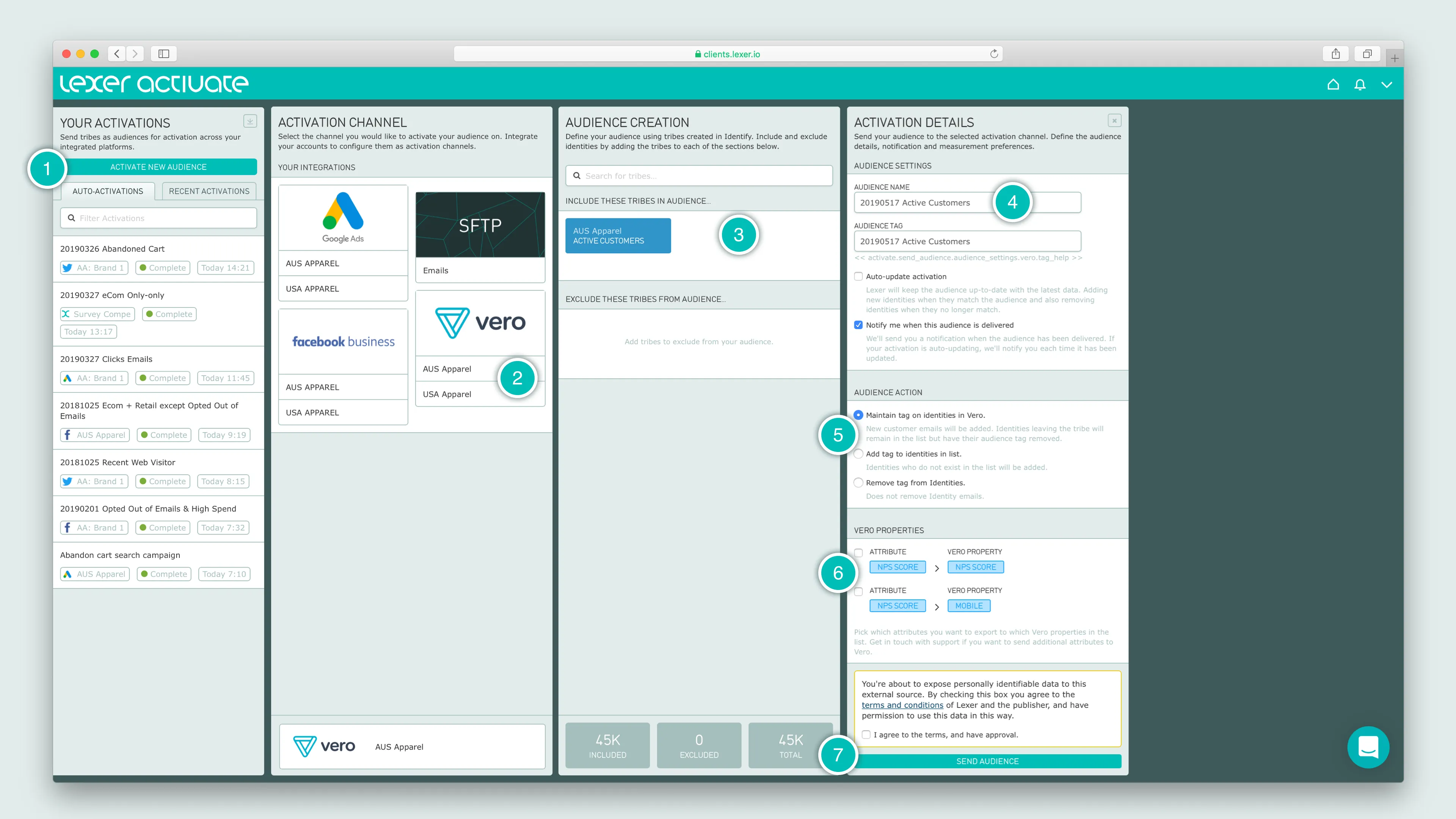
- Click ACTIVATE NEW AUDIENCE
- Select your Vero account for this Activation
- Add your Segment
- Update the audience name, this will become your tag in Vero
- Ensure the audience action is set to Maintain
- Select which Attributes you’d like to send across to Vero
- Agree to terms, and click Send Audience
Set and forget – auto-updating audiences
Lexer Activate permits you to automatically update your audiences within Vero. With this selected, Lexer will add or remove customers from your audience, as customers enter and leave your Segment.
Okay I’ve sent my audience, what next?
The moment your activation has been confirmed as sent in Activate, you’ll see records begin to update in Vero. We’ll send you an email to let you know once an audience has been sent – the time this takes will vary, depending on the size of the audience.
