Spend Percentile
Definition:
Spend Percentile
Using the Spend Percentile attribute in segments
The Spend Percentile attribute is handy to use when you want to segment your customers based on spend. For example, you can build a high-value customer segment that uses this attribute. This kind of segment is great to use as a lookalike audience in paid channels for acquisition strategies. The reason is because the algorithms in paid channels such as Facebook and Google are very good at finding audiences that look like your existing and best customers. It’s the ultimate strategy for maximising your paid media budgets.
To start, navigate to Understand > Segment and then add Spend Percentile to the PROFILES MUST HAVE ALL OF THESE section of the builder. Then add a filter to this attribute: Greater than or equal to > 80. This will give you your top 20% of spenders.
You can also add the Last Order: Date attribute to your segment, and filter for In the last > 12 months, so only "active" customers are included in the segment.
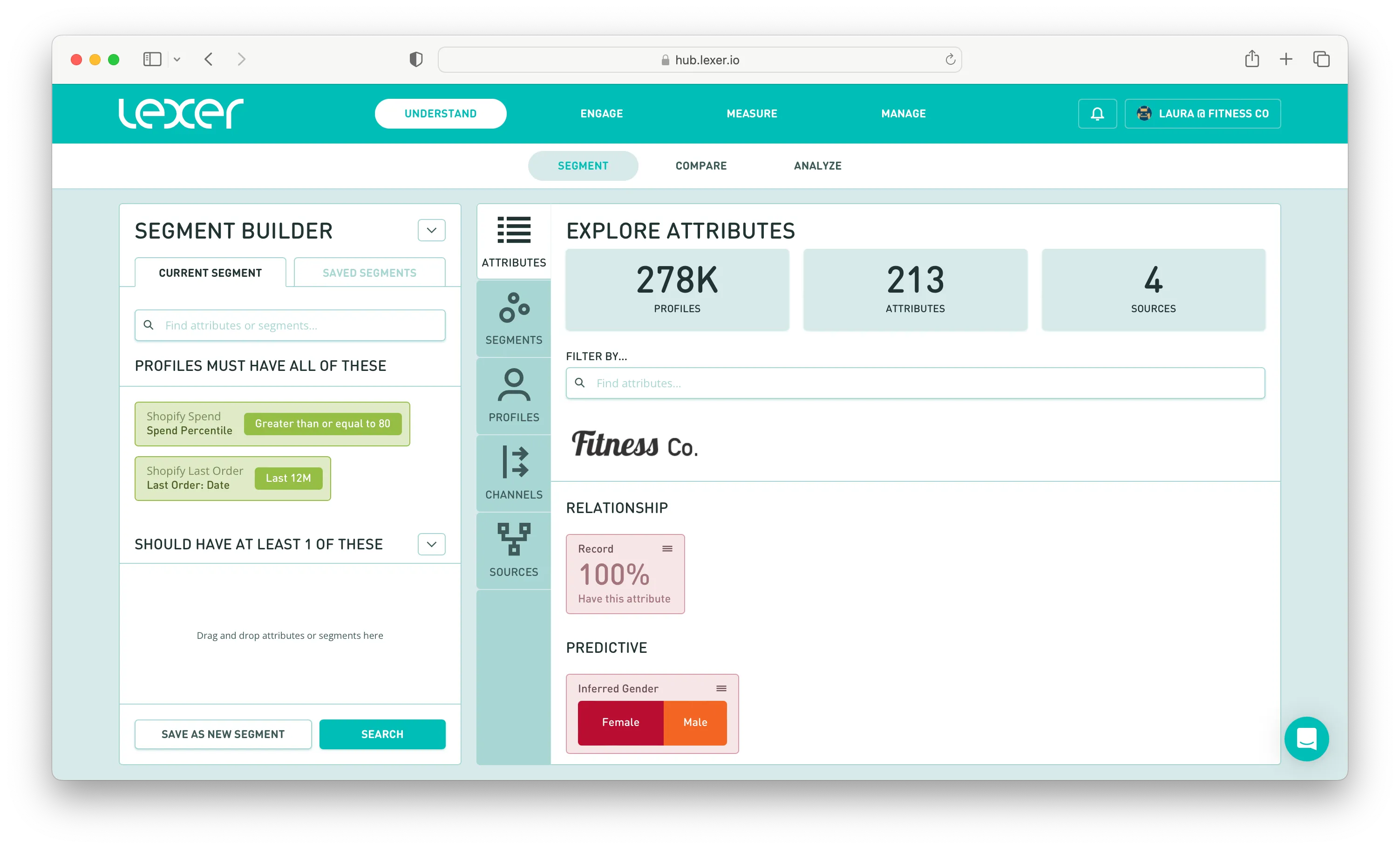
Hit Search, and then you can save your segment.
For more information on how to create segments, see our articles here.
And for more information on how to activate segments, see our articles here.
