Google Display and Video 360
This integration is in beta
As with all beta tests, not everything will be perfect. If you run into any issues, please submit a support ticket.
You can send audiences to Google Display & Video 360 (DV360) the same way you send audiences to Google Ads. Simply connect your Google Ads account to Lexer, activate an audience, and use the audience for your DV360 campaigns.
This is done through sharing your audience list from Google Ads to DV360.
The steps are:
- Integrate Google Ads with Lexer
- Configure your Google Ads account to link to DV360
- Google Ads will then open terms for sharing your Audience List to DV360
Integration in a nutshell
Here's a summary of how Google Display and Video 360 integrates with Lexer:
Direction
What direction does the data flow?
⬜️ Data in: N/A - Lexer does not take in data from Google.
✅ Data out: Enriched customer segments.
Type
Lexer loads these types of data
N/A
Source method
How Lexer loads data from this source.
N/A
Destination method
How Lexer sends data to this source.
✅ API
Status
What is the status of the integration?
Full Release
Lexer product compatibility
What Lexer products is the integration compatible with?
✅ Activate
⬜️ Compare
⬜️ Listen
⬜️ Respond
⬜️ Segment
⬜️ Serve
⬜️ Track
Attributes
No attributes will be created as part of this integration.
Attributes
This integration allows for some flexibility, the output of the integration depends on your available data and what you send through to Lexer. In addition, your attributes could be named in a different way to other clients. If you would like a list of attributes related to this integration, please email your Success Manager.
Attributes
What attributes are created when integrated with Lexer?
N/A
Attributes
These are the standard attributes that Lexer can create from the data received via this integration. The exact attributes will depend on what data is made available and sent into Lexer. Keep in mind, your attribute names may vary slightly. If you have any questions or would like to explore custom options, please contact your Success Manager.
Customer attributes
Email engagement attributes
SMS event attributes
Transactional attributes
Product attributes
Integrate your Google Ads account
When integrating your Google Ads account, you will be prompted to login using a Gmail account. Make sure you login to the correctly linked Gmail account. This could be a personal Gmail, or a business Gmail.
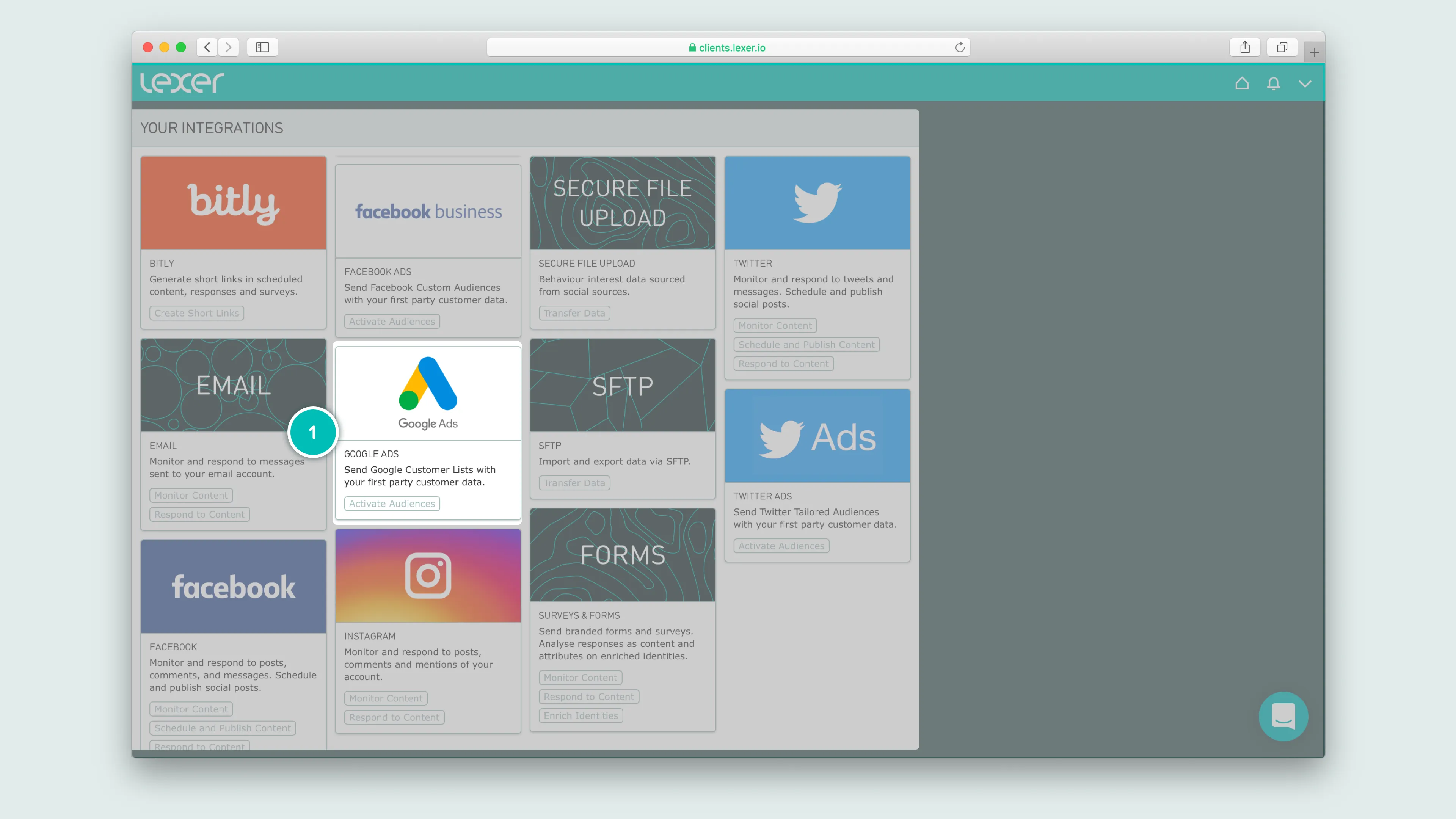
Navigate to Lexer Integrate, and you’ll see a range of supported integrations. We’re going to select Google Ads.

Click the Google Ads integration button.
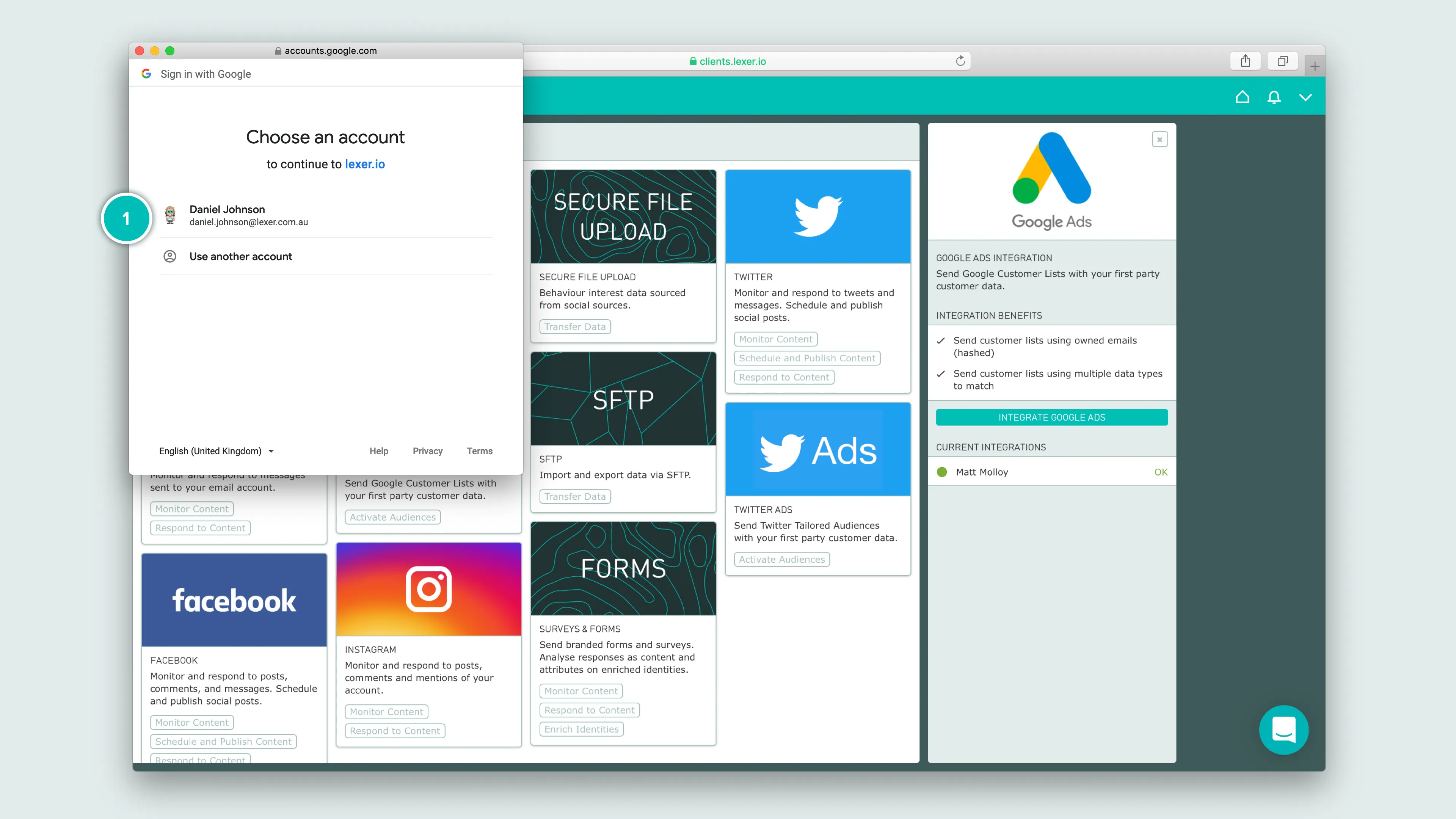
Enter the appropriate Gmail account, and login.
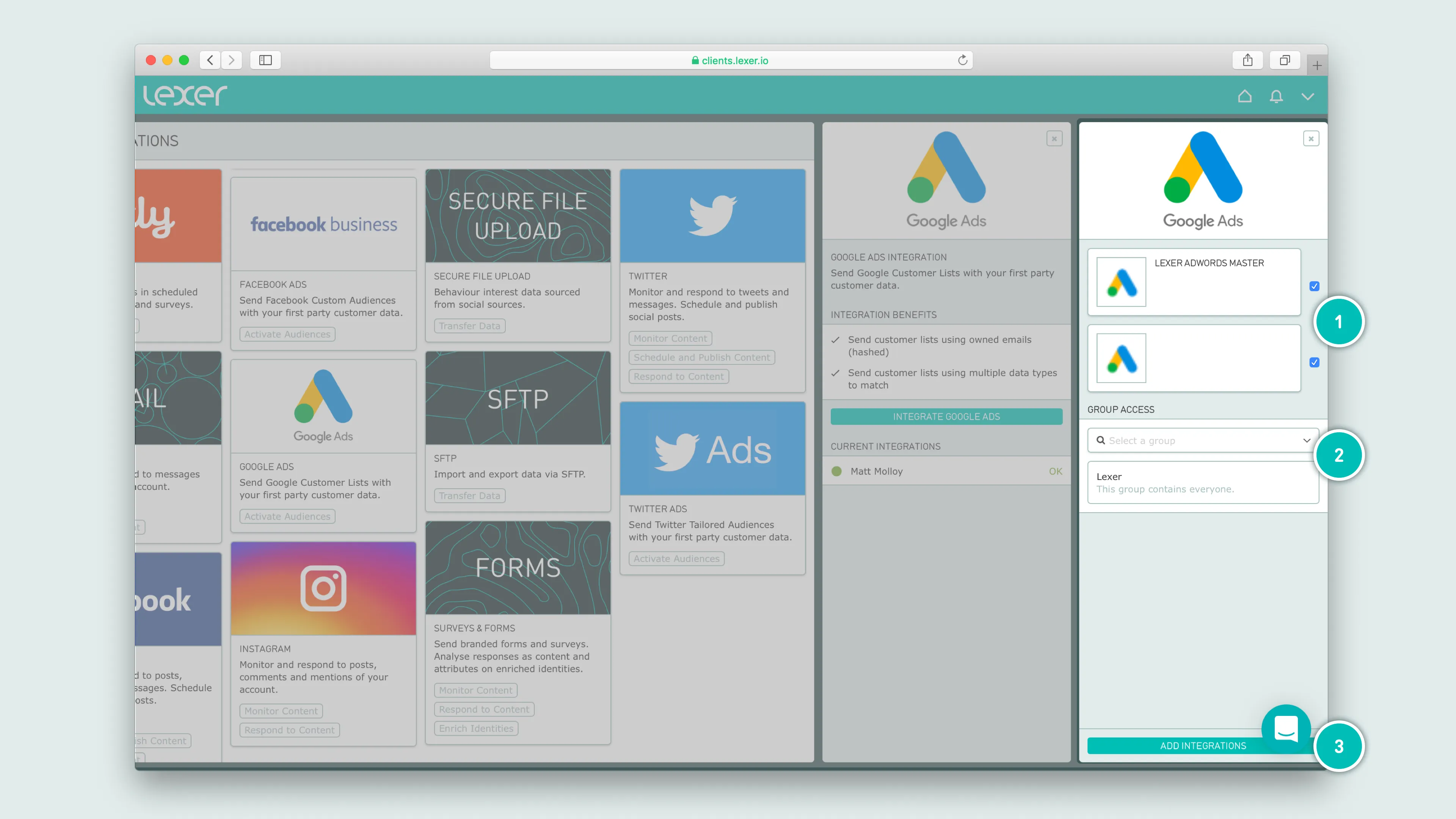
Here are more specific instructions to set-up your Google Ads integration and creating your Audience List / Segments in Lexer.
Link Google Ads to DV360 to share audience lists
You can then look for more instructions on allowing permission to share your audiences from Google Ads to Google DV360 here.
