LinkedIn Company Page
This integration is in beta
As with all beta tests, not everything will be perfect. If you run into any issues, please submit a support ticket.
Connect your LinkedIn Company Page
You can connect your LinkedIn Company Page to monitor and reply to comments on your shares in Respond, as well as schedule organic shares to your feed from Schedule. Integrating your page must be done by one of your page admins, and is connected in Integrate.
Benefits of a LinkedIn integration
- Monitor LinkedIn posts and comments in Listen and Respond
- Respond to posts and comments in Respond
- Schedule and publish shares in Outbox
How do I integrate my account?

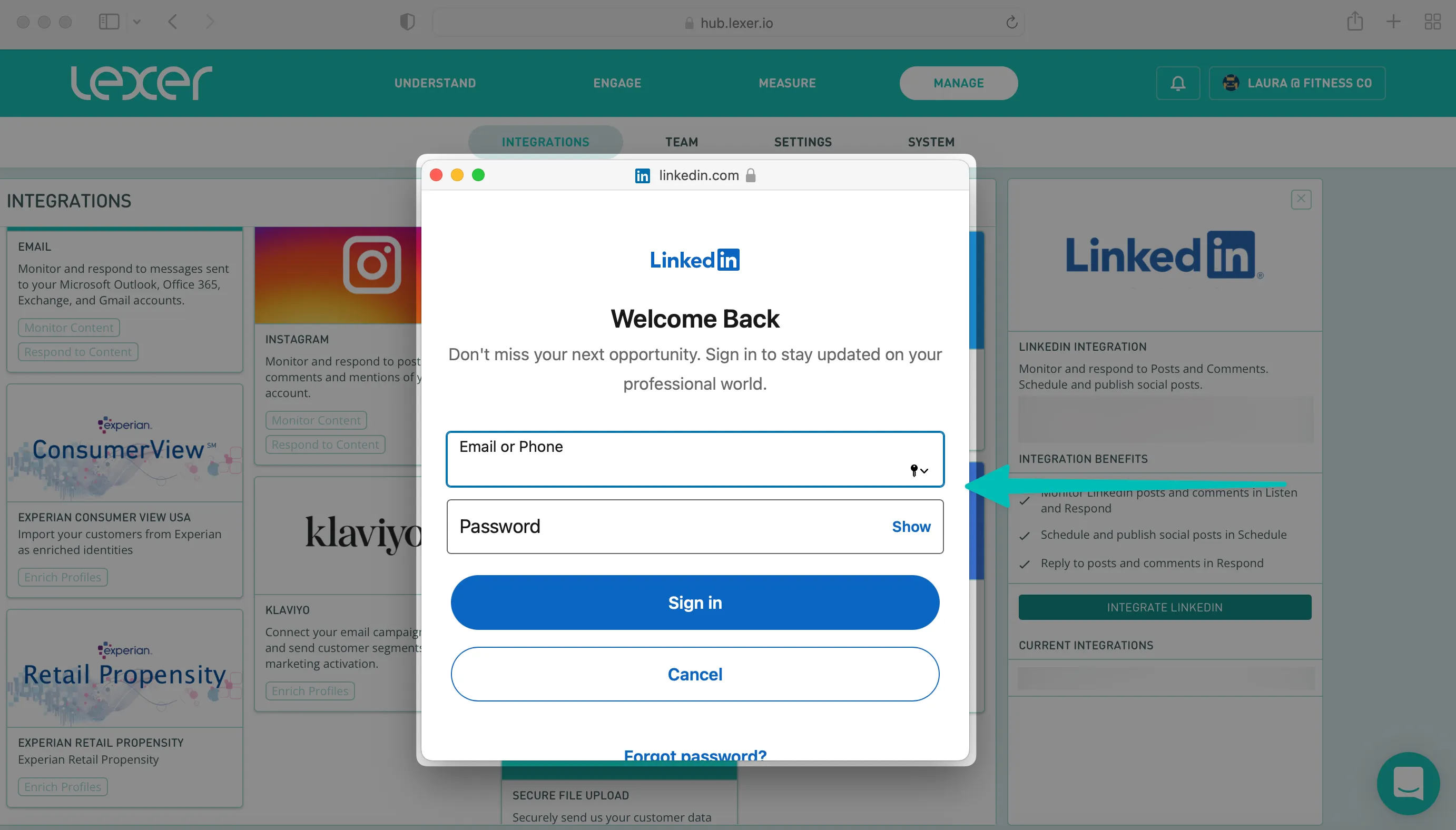
Select the LinkedIn tile, click Integrate LinkedIn account, and sign in with your email and password.
Specify Groups (who in your team should have access to this), and click Save integration.
What LinkedIn data is available?
All shares and comments published to and by your LinkedIn Company Page after integrating will appear in Listen and Respond in real time. Your most recent 100 shares from the last 90 days will begin backloading over the next 24 hours. Shares will appear quickly, with comments taking longer to appear.
Note that the LinkedIn API does not currently allow us to consume tagged mentions of your account, or to search across all of LinkedIn, to look for keywords or authors the same way do for other social channels. Only content published to or by your Page will appear in the Lexer Hub.
Publishing Shares to LinkedIn is currently limited to Text, Links, and Image content. Video Shares are in closed beta and will be supported once they become available to all applications. Only organic posts can be created from Lexer - all boosting of content is done in LinkedIn.
Direction
What direction does the data flow?
Type
Lexer loads these types of data
Source method
How Lexer loads data from this source.
Destination method
How Lexer sends data to this source.
Status
What is the status of the integration?
Full Release
Lexer product compatibility
What Lexer products is the integration compatible with?
Attributes
No attributes will be created as part of this integration.
Attributes
This integration allows for some flexibility, the output of the integration depends on your available data and what you send through to Lexer. In addition, your attributes could be named in a different way to other clients. If you would like a list of attributes related to this integration, please email your Success Manager.
Attributes
What attributes are created when integrated with Lexer?
Attributes
These are the standard attributes that Lexer can create from the data received via this integration. The exact attributes will depend on what data is made available and sent into Lexer. Keep in mind, your attribute names may vary slightly. If you have any questions or would like to explore custom options, please contact your Success Manager.
